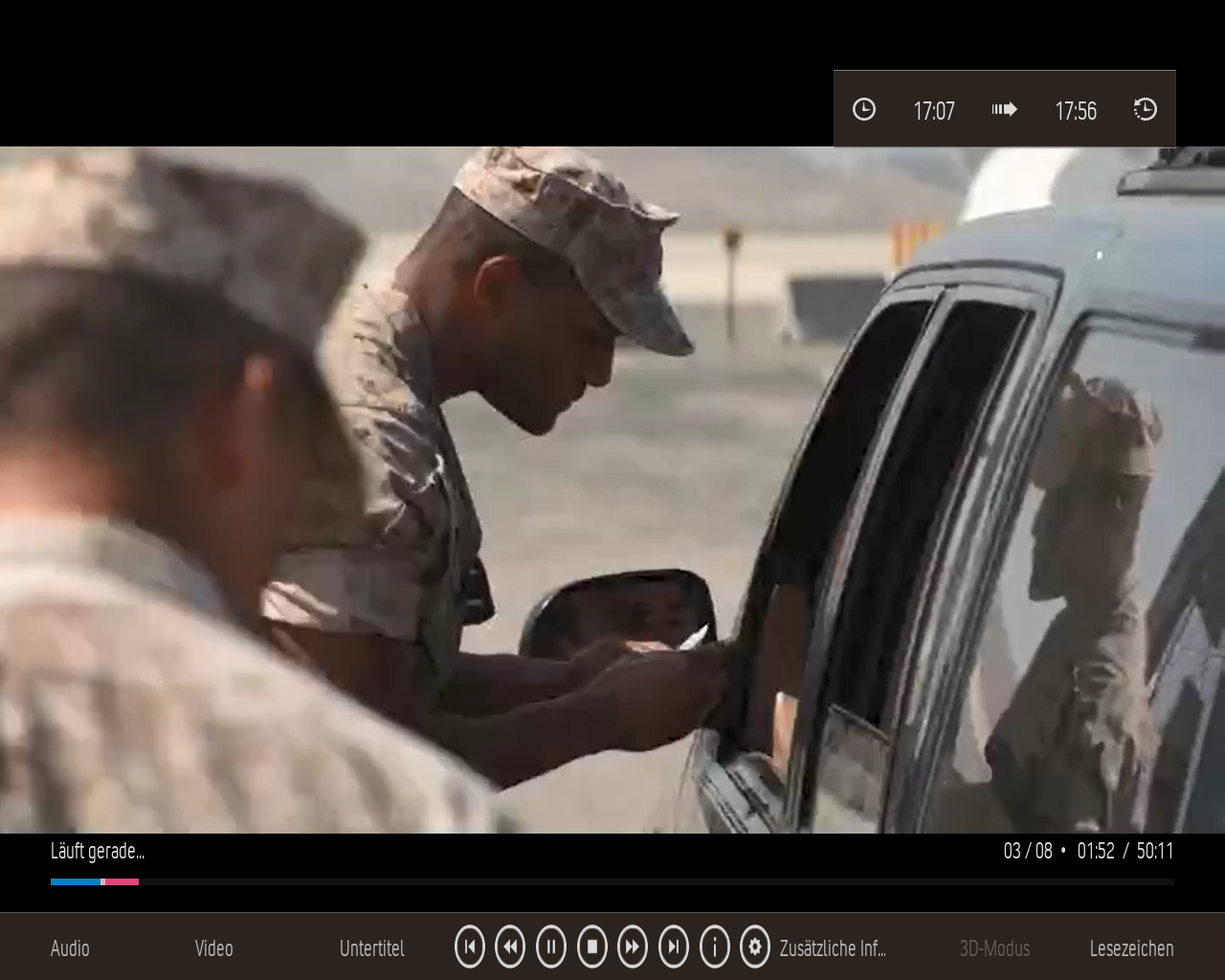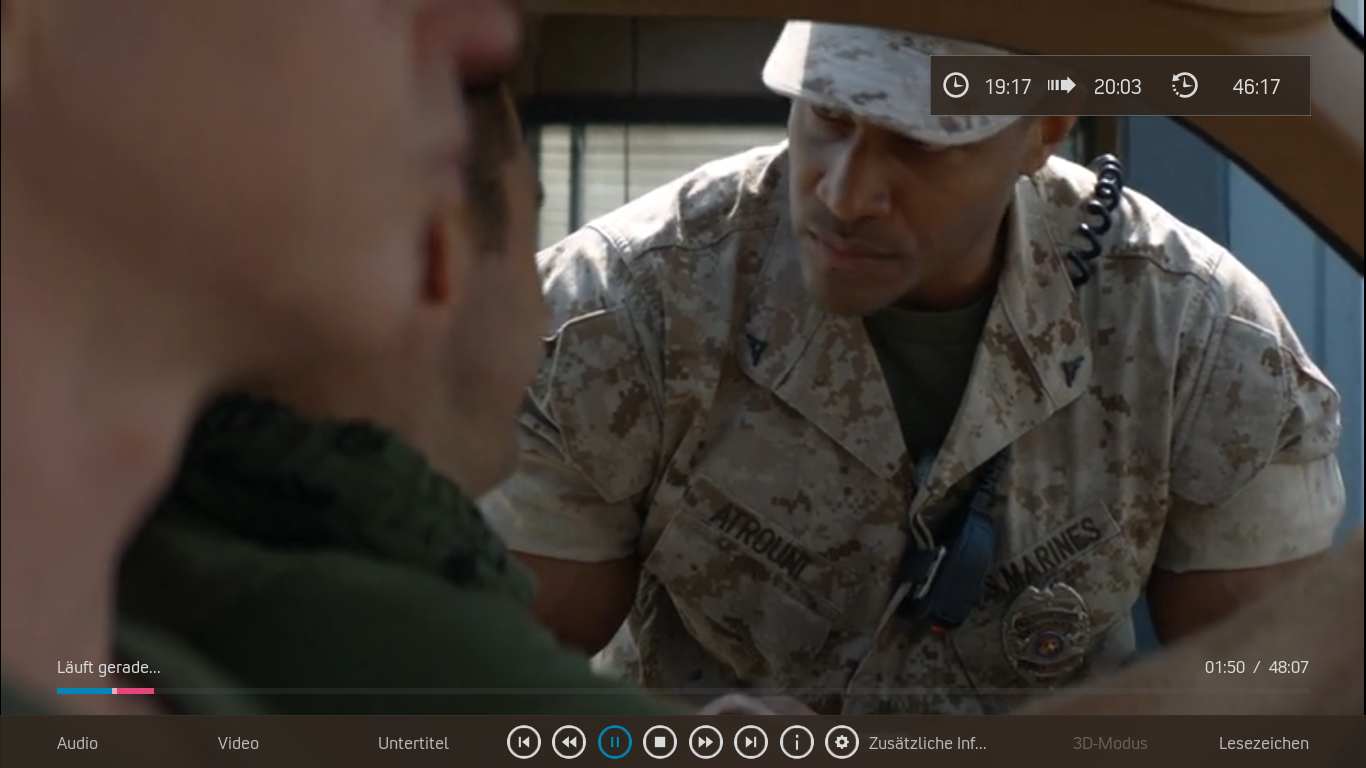Hi @
beatmasterrs -
The "Titan M O D" skin by mardukL has a couple features that I think would look great within your AZ Mod skin that, and just wanted to reach out to get these ideas on your radar if you aren't already thinking it

.
In the instructions for the Titan M O D skin (
https://forum.kodi.tv/showthread.php?tid=330749), mardukL says to "install TV show logo resource addon (
https://github.com/marduklev/resource.im...master.zip) if you like to have a source in general, and if you like to have it shown in footer and pvr info".. Do you have any plans to also incorporate TV show logos in your AZ Mod in the future by chance?
Also, have you had any ideas with ways to potentially improve the TV Guide UI? Here is a screenshot from the Titan M O D's TV Guide UI that looks great on my livingroom TV. It has 7 rows, that are neatly spaced, and still has room for a large box below the guide showing details about the show and the guide ultimately uses the entire size of my TV's screen

! Is it possible to do something similar for the AZ Mod TV Guide UI so that it utilizes 100% of the screen for whatever screen it's on please? Thanks for listening to my ideas/feedback

!