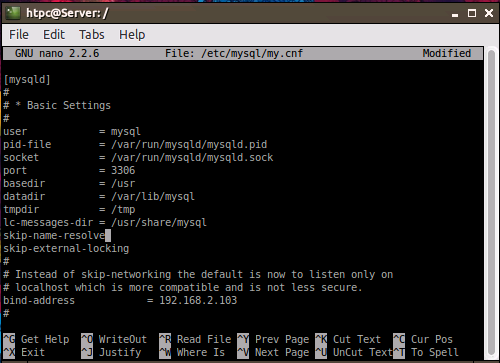Posts: 32
Joined: Jan 2021
Reputation:
0
2021-03-16, 17:28
(This post was last modified: 2021-03-16, 18:23 by Klojum.)
I keep all my movie collection in a Qnap TS-451 NAS. I have several TV boxes running Kodi 18 in my home network. I also have an sql server running in my NAS Sharing the movie library. Recently I set up Kodi 18.9 inside the NAS (since it is a media player with HDMI output) I wrote the advanced settings script iside it, but no result!!! Kodi refuses to see the sql database inside the same device!!!! Any suggestions? Thank you in advance!!!
Posts: 32
Joined: Jan 2021
Reputation:
0
Thank you for the quick response! I have just tried the 127.0.0.1 with no luck, I have enabled debugging but I cannot find the log! On the upper left appears the message LOG:/opt/kodi18/.kodi/Temp/kodi.log!!! Any idea where this file might be? (I've changed the IP adress as you suggested but I left the port in the script!)
Posts: 14,208
Joined: Nov 2009
Reputation:
710
Klojum
Lost connection
Posts: 14,208
2021-03-16 22:09:58.653 T:139683744970496 ERROR: Unable to open database: MyVideos116 [1045](Access denied for user 'kodi'@'TS-451' (using password: YES))
MySQL error 1045:
Access Denied for user .. (using password: YES). This may happen if your MySQL database user was not granted the necessary rights to access the database. Or if you provided a wrong password.
You entered an LAN IP address in the advancedsettings.xml, but in the kodi log it says TS-451.
What happens if you enter 127.0.0.1 instead of the 192.168 address?
Posts: 32
Joined: Jan 2021
Reputation:
0
All of my settings in the sql server are as in wiki. I cannot open the image you' ve sent me (gives me error) so where is my.ini / my.cnf file, somewhere in kodi profile or in the sql server? I have not set up an sql server in my nas from the scrap, it was ready as an app and I just enabled it, creating the user kodi and never had issues with other kodi device!!!
Posts: 32
Joined: Jan 2021
Reputation:
0
I know PuTTy And have it installed in my PC, I have already connected to my NAS, but I do not know what and where to change it!
Posts: 32
Joined: Jan 2021
Reputation:
0
I have contacted with QNAP support, they asked all the relative informations and the log file from my NAS after the try. After few days finally they gave me this reply: I apologize as this is out of scope of our support and I'm not equipped to troubleshoot this type of issue.
Please try to check possible workarounds through our forums or other forum channels. Is there a chance to find out anything from this Qnap log file? (How can I send it to you?)
 Perhaps it will be easier for you to use the log uploader addon (
Perhaps it will be easier for you to use the log uploader addon (