2021-03-12, 12:49
Sorry. How can i remove ir?
(2021-03-12, 12:49)Marqpeter Wrote: How can i remove ir
(2021-03-05, 03:20)mariofenech Wrote:For those that asked about the repo the proper link is:(2021-03-04, 23:32)jmooremcc Wrote:I m Using Aeon Nox Silvo on both LibreElec and Windows...(2021-03-04, 22:10)mariofenech Wrote: Yeah from SF folder it plays fine..problems start when you set that folder as a widget...when you go to widget and click on playlist kodi crashes and close .Which OS are you running under. What procedure are you using to set the SF folder as a widget?
I just used to add a widget from skin settings pointing to the super favourites folder..

(2021-04-01, 22:17)csts Wrote:(2021-03-05, 03:20)mariofenech Wrote:For those that asked about the repo the proper link is:(2021-03-04, 23:32)jmooremcc Wrote: Which OS are you running under. What procedure are you using to set the SF folder as a widget?I m Using Aeon Nox Silvo on both LibreElec and Windows...
I just used to add a widget from skin settings pointing to the super favourites folder..
https://github.com/jmooremcc/Repository....c.repo.zip
In a blank Kodi I installed Super Favorites v2.0.7, Crackle, and the Aeon Nox Silvo skin. I use Arch Linux.
I created a new folder in Super Favorites, I added the Horror movie section of Crackle to it, and added that Super Favorite to normal favorites too.
I enabled debug logging, then restarted Kodi and tried these for the log:
After going to Skin settings, there wasn't a way to add widgets from that folder.
I tried adding using Addons > Video addons > Super Favorites..., and tried using the normal favorites too.
I read above that to see the folder contents in Super Favorites I had to click twice, but I found out I had to open the first Super favorite folder that had my Horror folder, then click on Back, then enter the folder again, and finally click on Horror folder to be able to see the contents.
Log:
http://e.pc.cd/EQuotalK
(2021-04-11, 21:30)jmooremcc Wrote:(2021-04-01, 22:17)csts Wrote:(2021-03-05, 03:20)mariofenech Wrote: I m Using Aeon Nox Silvo on both LibreElec and Windows...For those that asked about the repo the proper link is:
I just used to add a widget from skin settings pointing to the super favourites folder..
https://github.com/jmooremcc/Repository....c.repo.zip
In a blank Kodi I installed Super Favorites v2.0.7, Crackle, and the Aeon Nox Silvo skin. I use Arch Linux.
I created a new folder in Super Favorites, I added the Horror movie section of Crackle to it, and added that Super Favorite to normal favorites too.
I enabled debug logging, then restarted Kodi and tried these for the log:
After going to Skin settings, there wasn't a way to add widgets from that folder.
I tried adding using Addons > Video addons > Super Favorites..., and tried using the normal favorites too.
I read above that to see the folder contents in Super Favorites I had to click twice, but I found out I had to open the first Super favorite folder that had my Horror folder, then click on Back, then enter the folder again, and finally click on Horror folder to be able to see the contents.
Log:
http://e.pc.cd/EQuotalK
Here's what I found out duplicating your instructions. I created a folder in SF named Horror. Next I went into Crackle>Movies and selected the Horror folder, right-clicked on the Crackle>Horror folder and selected "Add to Super Favorites". I then navigated to the Horror folder previously created in SF. The result was another Horror folder inside of the SF Horror folder. I had to click on the first Horror folder to get to the second Horror folder before I could see the list of Horror movies.
I deleted the SF Horror folder and repeated the process of selecting the Crackle Horror folder and adding it to the root level of my Super Favorites. Now I have only one Horror folder which goes directly to the list of Horror movies in Crackle..
I ran my test under Windows 10, Kodi Matrix version 19.0.
(2021-04-25, 08:15)AMBISHN2013 Wrote: 1stly, jmooremcc I'd like to personally thank you for fixing quite a few glitches with Superfavourites as this SuperFavourites is the only reason I use the RaspberryPi with Kodi Matrix 19.0.I would appreciate it if you would supply a log that shows the error messages you're receiving for issue #2. Saving may not be possible due to DRM.
Although you fixed 95% of the SF issues, their are still 2 major issues that i use that are still not working right and that Im hoping you can find the time to fix.
The first is the "Backspace" issue, whereby if I'm on the 1st page of a SuperFavourites youtube linked playlist and do a backspace, instead of bringing me to the previous page it brings me to the HomePage of Kodi. For me this is a frustrating glitch that im really hoping you can look at.
The 2nd issue is that the ability to download videos on youtube doesnt work (gives a "addon error" message)
For me the above 2 issues are a dealbreaker in terms of switching from Pi2 to Pi4 (with Matrix) So Im eagerly hoping you can try to fix these issues and if theirs someway I can donate $ to your cause, just let me know how.
Thanks SO much for your hard work and consideration jmooremcc
(2021-04-27, 02:39)jmooremcc Wrote:Also have issue #1:(2021-04-25, 08:15)AMBISHN2013 Wrote: 1stly, jmooremcc I'd like to personally thank you for fixing quite a few glitches with Superfavourites as this SuperFavourites is the only reason I use the RaspberryPi with Kodi Matrix 19.0.I would appreciate it if you would supply a log that shows the error messages you're receiving for issue #2. Saving may not be possible due to DRM.
Although you fixed 95% of the SF issues, their are still 2 major issues that i use that are still not working right and that Im hoping you can find the time to fix.
The first is the "Backspace" issue, whereby if I'm on the 1st page of a SuperFavourites youtube linked playlist and do a backspace, instead of bringing me to the previous page it brings me to the HomePage of Kodi. For me this is a frustrating glitch that im really hoping you can look at.
The 2nd issue is that the ability to download videos on youtube doesnt work (gives a "addon error" message)
For me the above 2 issues are a dealbreaker in terms of switching from Pi2 to Pi4 (with Matrix) So Im eagerly hoping you can try to fix these issues and if theirs someway I can donate $ to your cause, just let me know how.
Thanks SO much for your hard work and consideration jmooremcc
For issue #1, it would be helpful if you could supply screenshots illustrating the problem.
Thanks


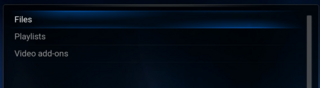
(2021-05-17, 03:51)cpease61 Wrote: Since the last (2.09) release the video links in Superfolders have stopped working.Additional info:
No error message just no connection.
Also, I was wondering if the backup function works? it doesn't appear too.
Yours
cpease61
(2021-05-17, 04:57)cpease61 Wrote:It is beginning to look like the only solution I have left is to completely wipe Kodi and try reinstalling everything from scratch, but I do not want to do that until I am sure that the problem with Super Favorites (not folders lol) is in that add-on.(2021-05-17, 03:51)cpease61 Wrote: Since the last (2.09) release the video links in Superfolders have stopped working.Additional info:
No error message just no connection.
Also, I was wondering if the backup function works? it doesn't appear too.
Yours
cpease61
Works fine for movie links, not for TV links
Super folders appears in 3 places Video addons, Music addons, and Program addons
Simply doesn't work I Video, goes to the "Files Playlists Video add-ons" page in the other two
Have tried clearing the cache, since that often resolves a lot of issues, tried turning off Kodi and turning it back on. Not a very technical person as you can probably tell.
(2021-05-17, 03:51)cpease61 Wrote: Since the last (2.09) release the video links in Superfolders have stopped working.I noticed that changes in Kodi Matrix 19.1 caused a few operational problems with SF 2.07. SF 2.09 fixed the issues that caused SF 2.07 to crash but may have created a side effect.
No error message just no connection.
Also, I was wondering if the backup function works? it doesn't appear too.
Yours
cpease61
(2021-05-17, 23:45)jmooremcc Wrote:Greetings:(2021-05-17, 03:51)cpease61 Wrote: Since the last (2.09) release the video links in Superfolders have stopped working.I noticed that changes in Kodi Matrix 19.1 caused a few operational problems with SF 2.07. SF 2.09 fixed the issues that caused SF 2.07 to crash but may have created a side effect.
No error message just no connection.
Also, I was wondering if the backup function works? it doesn't appear too.
Yours
cpease61
I'd like to recreate the problem you are reporting and therefore will need more information. Please go to SF settings and activate debug mode, reboot Kodi and repeat the steps that produced the problem and exit Kodi.
Next, post your Kodi log along with a description of the steps you followed to produce the problem so that I can recreate the problem. If you can provide screenshots, that would also be helpful.
Thank you.