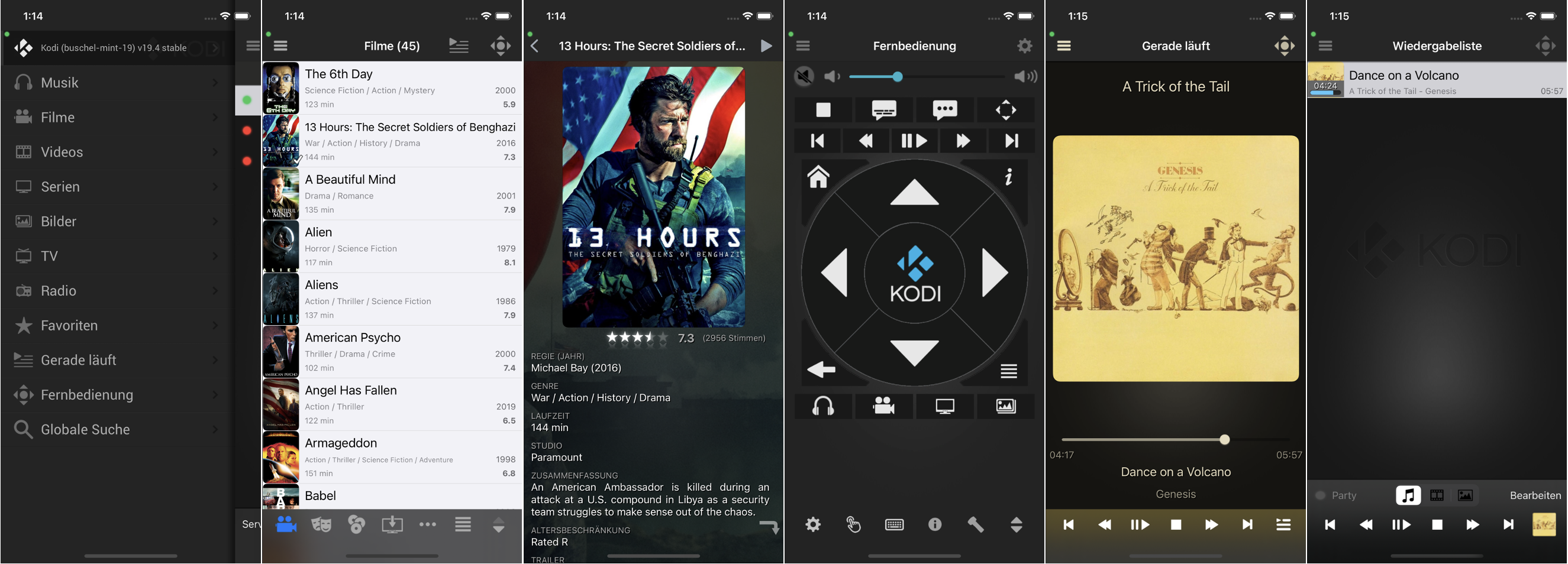Posts: 1,515
Joined: Mar 2018
Reputation:
34
Thanks for sharing the video, I now saw it as well. I will look at your findings when I am back from my business trip. But looks like the last build is a good version to use for a while.
Posts: 1,515
Joined: Mar 2018
Reputation:
34
1) Appearing footer after search cancel > Confirmed.
2) Broken search Tv show season view > Confirmed.
3) Changing background color in episode view > Confirmed.
4) Reorder icons in custom button list not following light/dark mode > Fixed.
5) Visible iPad progress bar after longpress on playlist item > Fixed.
6) Scrollbar hardly visible in TVSHow mode in light mode > Not sure if I *want* to fix this. See below.
7) Shrinking custom button view content after wakeup > Confirmed and understood, but needs more work to be done.
(6) is again about TVShow banner view being special. With fully available banners the view looks like a grid view with dark background. So, the scrollbar shall be white in this case. But if there are banners missing, you will have the light/dark mode selected background for these line items. In such case you want a scrollbar with adapting color (black in light mode, white in dark mode). Currently the bar uses automatic color, resulting in a black scroll bar during light mode, which is hardly visible when all banners are available. Just making the bar white will cause problems with users in light mode which do not have the banners. I would rather stick to the current solution as it supports best the fallback list views.
Posts: 1,515
Joined: Mar 2018
Reputation:
34
1) Appearing footer after search cancel > Fixed.
2) Broken search Tv show season view > Fixed.
3) Changing background color in episode view > Fixed.
4) Reorder icons in custom button list not following light/dark mode > Fixed.
5) Visible iPad progress bar after longpress on playlist item > Fixed.
6) Scrollbar hardly visible in TVShow details in light mode > Fixed.
7) Shrinking custom button view content after wakeup > Confirmed and understood, but needs more work to be done.
Posts: 587
Joined: Apr 2014
Reputation:
10
Looking really good! Thanks for confirming those findings.
We’re you able to confirm the > character I mentioned in an edit below the screenshot in the post above?
Posts: 1,515
Joined: Mar 2018
Reputation:
34
2022-12-10, 01:24
(This post was last modified: 2022-12-10, 12:28 by Buschel. Edited 1 time in total.)
Yes, forgot to mention it. This will for sure be manageable. I am currently working on the custom button stuff, and I guess I am only half way through yet, it will still take some time.
Edit:
7) Shrinking custom button view content after wakeup > Fixed.
8) Hardly visible ">" character in info details view > Fixed.
Posts: 587
Joined: Apr 2014
Reputation:
10
Since I was flipping between the two views so much while diagnosing this I noticed something else. Not really a bug.
Is there a reason the buttons at the top of the Now Playing screen (in the screenshot above TV Shows and the Remote Icon) dim? Every other view they’re brighter. In certain scenarios you can even watch the buttons fade to gray.
Posts: 1,515
Joined: Mar 2018
Reputation:
34
2022-12-11, 00:35
(This post was last modified: 2022-12-11, 11:19 by Buschel. Edited 1 time in total.)
True, the brightness of navigation bar bar are not same. I will look into this... The navigation bar items are only colored, if there is an dominating color found in the cover/thumb. If not, it falls back to the defined default gray.
Edit: Aligned the navigation bar items to use the same (default) default color -- basically the one which was used in the library view (the brighter one).
Posts: 574
Joined: Jan 2021
Reputation:
8
Good evening!
Regression or not?
I just observed that swiping or scrolling through the description is no longer working in the Now Playing screen.