2022-12-05, 20:40
Have fixed the cond visibility of label "Jump to Letter" on bottom bar even if this isn't possible due sort order. 


Quote:Could You explain this a bit more? I don't know about tweaks in upcoming Nexus on the base skin
Quote:> How did you build this - or how can this create on base skin using the existing possibilities?
@@ -2,3 +2,3 @@
<window>
- <defaultcontrol>9000</defaultcontrol>
+ <defaultcontrol>14100</defaultcontrol> <!-- focus on Favourites window instead of the navigation control -->
<backgroundcolor>background</backgroundcolor>
@@ -35,3 +35,3 @@
<control type="group" id="2000">
- <left>462</left>
+ <left>80</left> <!-- move left the content of the Favourites window -->
<animation type="Conditional" condition="Control.IsVisible(20000)" reversible="false">
@@ -520,4 +520,4 @@
<bottom>0</bottom>
- <onleft>9000</onleft>
- <onright>9000</onright>
+ <onleft>700</onleft> <!-- left of the Favourites window: focus on the power/setting pane -->
+ <!-- <onright>700</onright> --> <!-- right of the Favourites window: do nothing. personnal choice here. -->
<onup>14100</onup>
@@ -834,5 +834,6 @@
<include content="ContentPanel">
- <param name="width" value="522" />
+ <param name="width" value="164" /> <!-- reduce width of the left navigation pane -->
</include>
<control type="fixedlist" id="9000">
+ <visible>false</visible> <!-- Hide the left navigation control (id:9000) -->
<left>0</left>
@@ -1028,7 +1029,7 @@
<control type="grouplist" id="700">
- <orientation>horizontal</orientation>
+ <orientation>vertical</orientation> <!-- power/setting pane displayed vertically -->
<itemgap>0</itemgap>
<left>-8</left>
- <width>480</width>
- <height>110</height>
+ <width>164</width> <!-- reduce width of the power/setting pane -->
+ <height>600</height> <!-- maximize height of the power/setting pane -->
<top>100</top>
@@ -1102,3 +1103,3 @@
<top>30</top>
- <left>90</left>
+ <left>20</left> <!-- move left the Kodi Logo on top of the screen -->
<control type="image">
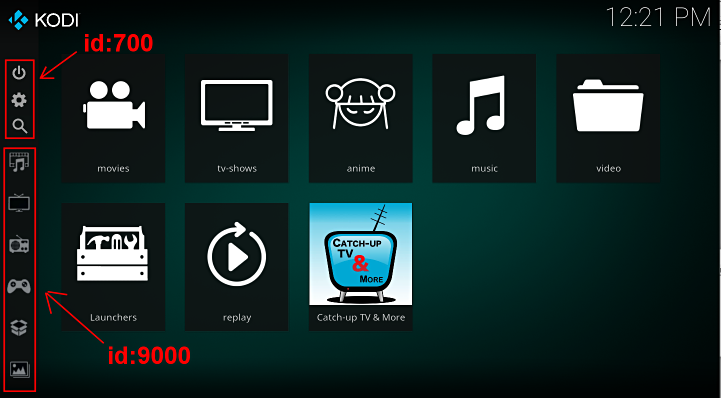
 thanks!
thanks!

(2022-12-10, 23:23)_BJ1 Wrote: @xphilipp In the upcoming version of Matrix/Nexus I've changed the orientation of power/settings/search menu to vertical. It's in my github repo now.Hi Jesch, I hope this just an option. I use this smaller menu from the beginning of the skin, and I like it, as it is, not as it looks here. Thanks for your work.


(2022-12-10, 23:23)_BJ1 Wrote: @xphilipp In the upcoming version of Matrix/Nexus I've changed the orientation of power/settings/search menu to vertical. It's in my github repo now.Awesome. I don't have to edit the home.xml after every update.
Quote:Ok, because You've done so much for this skin, I've added an option that switches to old behaviour just for YouGood idea. I didn't want to start a drama for such a personal preference.
