Posts: 269
Joined: Dec 2017
Reputation:
3
I'll get those logs this weekend.
Interesting observation tonight. I notice my Main Menu Power icon has a Quit background and the Search icon has a Search background.
So those two have backgrounds that are working.
Thank you for all you help, I'll get that log up soon.
(BTW, I have to figure out on this site how to paste in screen captures like you have done. I am sure they would help.)
Posts: 929
Joined: Apr 2010
Reputation:
383
_BJ1
Posting Freak
Posts: 929
This is not a debug log file. Please set kodi in debug mode (System, Logging, enable debug logging), restart kodi and provide a new log.
Posts: 269
Joined: Dec 2017
Reputation:
3
They are displayable.
Here is what I did. I completely uninstalled Kodi; removed my Userdata Kodi folder. Cleaned the registry and restarted my PC.
Did a clean install of Nexus 20.1. (Could not find where to set the background in that native skin). Re-installed the repository and installed MOD V2.
Now as a completely clean setup, First and foremost, I looked to see if the backgrounds showed up. They did not, only the Power and Search. Even the backgrounds for Video's native to MOD V2 was not showing up.
So whatever it is, it is not my settings within the install or skin. Since the same thing is happening on my Sony Smart Tv, I am at a loss. I just know they worked in 18.9 (which I have that User directory saved and may try looking back into that by installing Leia for the fun of it.)
All that being said, I have been very appreciative of all your efforts. This isn't a deal breaker so I'll not ask any more trouble-shooting. I can live with it for sure. Who knows, maybe it will work down the road :-)
Posts: 269
Joined: Dec 2017
Reputation:
3
Just thought I would pass on a few more insights on my background problem
I restored Kodi 18.9 with my .kodi directory and the backgrounds showed up.
I removed everything and freshly installed Kodi 20.2 and then MOD V2. Did not load anything else except to see Menu backgrounds. None showed up except the Power, Search and Settings background (which ironically enough I see are customized in the menu to turn on and off).
I then tried Aeon Nox: SiLVO skin and they showed up. (Personally I could never get into that skin though I understand it is very popular).
I reverted back and no backgrounds. The same thing with my Nvidia Shield Kodi install. No backgrounds.
I could not help wondering. Is there a disable or enable somewhere I am not turning on?


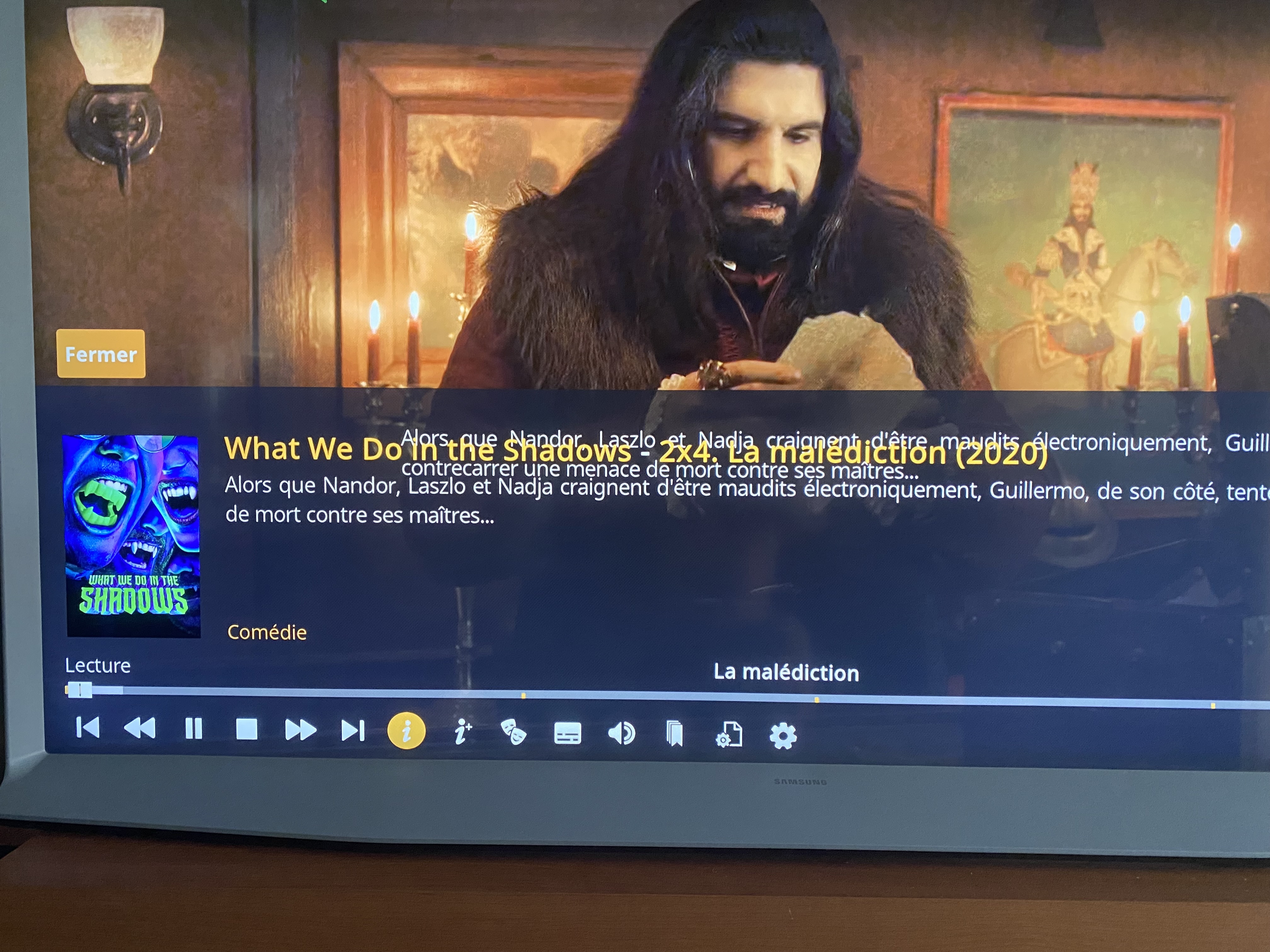
 . Thanks for the hint, will fix this.
. Thanks for the hint, will fix this.



