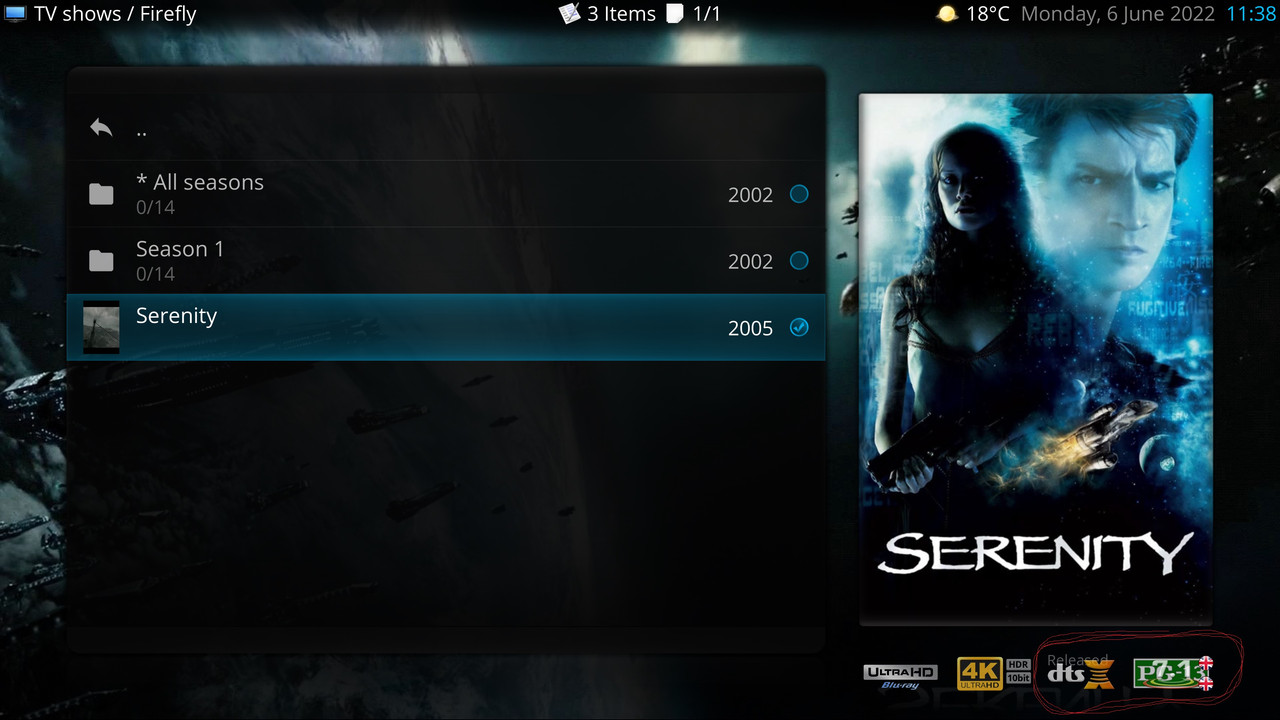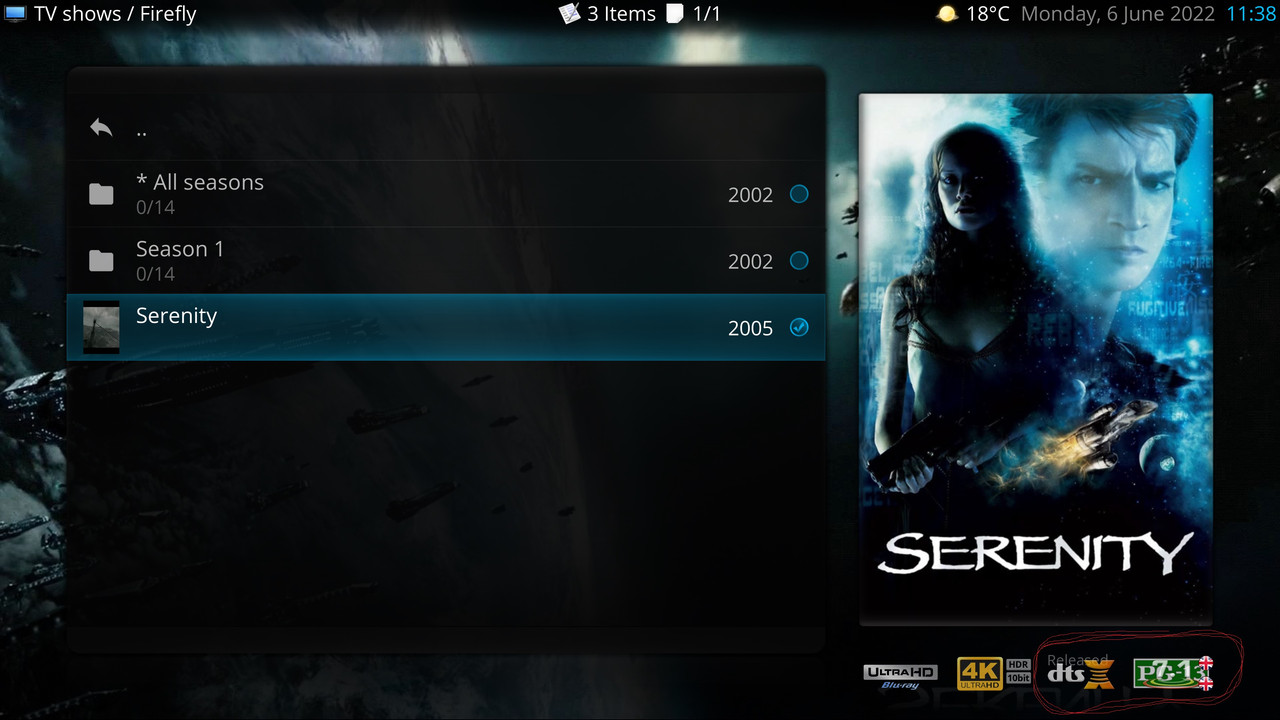Posts: 243
Joined: May 2013
Reputation:
6
Nice work Chris! two bugs sorted out.
HTPC: AMD Ryzen 9 7900 | AMD Radeon RX 7600 XT | 32GB DDR5 6000 | 2x WD Black SN770 1TB + 204TB HDD.
TV/Audio: LG OLED CX 77 | Yamaha RX-A3070 | 5.1.2 Atmos Speaker Setup
Software: Kodi: v21.2 Omega | Skin: Madnox.Redux v21.01.02 | OS: Windows 11 Home
Posts: 794
Joined: Oct 2021
Reputation:
68
Status Update:
I am actively working on this each night and it almost seems like by distractive approach as I find multiple things that are going on with this skin behind the scenes jumping from one WTF to the other. I am finding things like missing assets, missing includes, all kinds of errors in the logs even outside of Omega requirements, Omega requirements themselves, other various things as mentioned needing attention. I've stopped bug hunting (short term) to shore up deprecation issues and trying to get things into compliance. While the skin is certainly not in any danger of not working, there are a lot of things I'm trying to patch up and of course learning as I go.... from my perspective....it's slow and laborious and I was hoping to be able to blast through a lot of it quickly.... that certainly isn't the case.
I am just putting it out there that I'm not in any way discouraged or not wanting to continue, just that it is moving a lot slower than I anticipated. So I don't want folks to think it is a half assed effort, it isn't, just a lot of things to look at and try to understand the workflow and the whole "what was he thinking" type of thing.
I am also resolving how to create repositories so that it can be updated as any other repository, so that requires some learning on my end on how to do it.
So just wanted to put it out there as to why you haven't seen any incremental updates to the master repository yet. I have my own personal SVN on my personal server where all my commits go, when I'm ready to be able to "release" the skin to a normal user, then I'll push it all out for others to have the latest updates. My goal is to target within the next month to get most of it in place based on what I know now but don't hold my feet to the fire on that, could swing a few weeks either way.
Anyway, I am grateful that I have had some help from folks here and wanted to provide an update to kind of where I'm at.
Greetz,
Chris
Kodi: Nexus
v20.5 |
Skin Dev: Madnox Omega/Nexus:
v20.01.02 |
Madnox Forum:
Root |
Madnox Repo:
v1.0.09 |
Mr. V's:
Source |
Kodi Texture Tool (
Takeover):
v3.0.1 |
Batch Texture Resize (
Irfanview):
Tutorial
Working On: Replacing Embruary >> TMDB Helper ||
Start: 6/3/2024
End: God knows ||
Status Complete:
Movies: 80%
TV Shows: 40%
Music: 20%