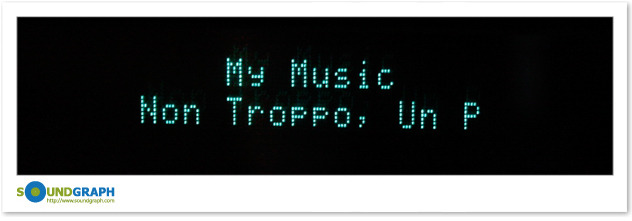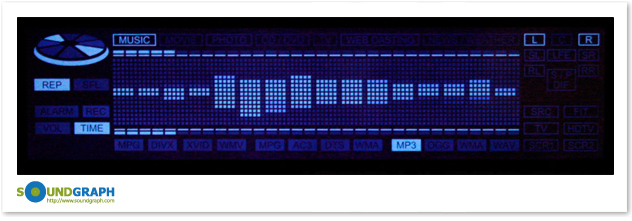So, I've tested it out. And I have good feedback!
Finally I can actually use the monitor for something else than news and static "|XBMC|". This is great!
Just some wishes:
- Option to not display the balloon when exiting XBMC
- Option to lit up "HDTV" (see picture), maybe only on HD-material?
- I'm not sure if DTS will lit up as of now? Could it?
- Could the big round thing to the left do anything fancy? F.ex spin while playing?
Problems:
- When I use the remote, VFD doesn't work anymore. It stucks on "XBMC STOP" f.ex.
Don't get me wrong - I'm just happy I actually can use it. But this would, for me atleast, make it tons better!
Btw, here's some photos, so that you'll get an idea on how it looks on a VFD screen, in addition to some photos of what you actually can lit up on the screen.
Hope this is of any help:
(Btw. the ' is supposed to be there )
)

Some icons on the left:

And on the right (could you make an option to lit up "HDTV" here?)

Closeup on the playing file:

And the whole thing (sorry for the bad lights on this one):

Finally I can actually use the monitor for something else than news and static "|XBMC|". This is great!
Just some wishes:
- Option to not display the balloon when exiting XBMC
- Option to lit up "HDTV" (see picture), maybe only on HD-material?
- I'm not sure if DTS will lit up as of now? Could it?
- Could the big round thing to the left do anything fancy? F.ex spin while playing?
Problems:
- When I use the remote, VFD doesn't work anymore. It stucks on "XBMC STOP" f.ex.
Don't get me wrong - I'm just happy I actually can use it. But this would, for me atleast, make it tons better!
Btw, here's some photos, so that you'll get an idea on how it looks on a VFD screen, in addition to some photos of what you actually can lit up on the screen.
Hope this is of any help:
(Btw. the ' is supposed to be there
 )
)
Some icons on the left:

And on the right (could you make an option to lit up "HDTV" here?)

Closeup on the playing file:

And the whole thing (sorry for the bad lights on this one):

 I'm always open to feature requests and even more to bug/problem reports.
I'm always open to feature requests and even more to bug/problem reports.