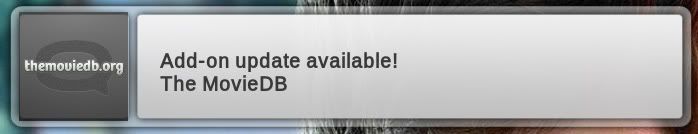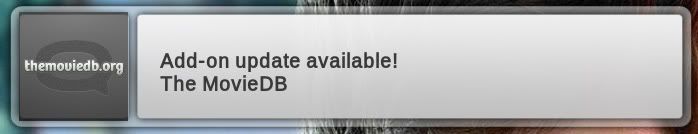Posts: 12,706
Joined: Nov 2003
Reputation:
129
spiff
Team-Kodi Member
Posts: 12,706
that's the icon for the add-on... skin wise it's DialogKaiToast.xml
Posts: 12,706
Joined: Nov 2003
Reputation:
129
spiff
Team-Kodi Member
Posts: 12,706
not how it works, we toss a kai dialog with the icon set from the code. the xml is there, look harder.
Posts: 17,416
Joined: Aug 2007
Reputation:
590
Hitcher
Team-Kodi Member
Posts: 17,416
Look for <control type="image" id="400"> and add the diffuse to that image. Even though there's a texture defined that gets overridden when an icon is available.
Posts: 336
Joined: Jul 2011
Reputation:
8
Ah, thanks hitcher!
(potentially supid question...) Is there a way to force this notification to show, perhaps increase the rate XBMC looks for updates? It's hard to tell if I've got it looking the way I want it if it only pops up very occasionally!
Posts: 336
Joined: Jul 2011
Reputation:
8
Ah, yes, but the trouble with that is the notification it brings up has the exclamation mark icon. Since I only need to check how it looks when it shows an addon update notification I was wondering if there was a way to force that one specifically?!
Thanks for the reply though!
Posts: 2,441
Joined: Apr 2009
Reputation:
73
`Black
Team-Kodi Member
Posts: 2,441
I don't know if I'm correct but since the texture gets overwritten somehow if there's an addon notification it's not possible to add a diffuse image to that. I think I tried it a while ago but it had no effect.
Posts: 2,441
Joined: Apr 2009
Reputation:
73
`Black
Team-Kodi Member
Posts: 2,441
Diffuse image works, at least with notification command.
Btw. anyone noticed that the windowclose animation isn't working for kaitoast in the lastest nightly builds?