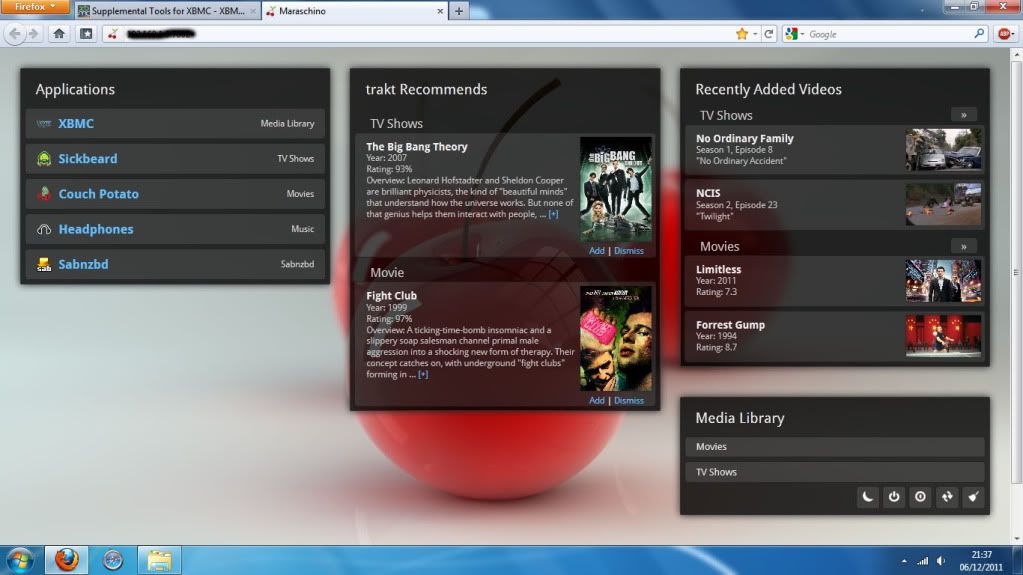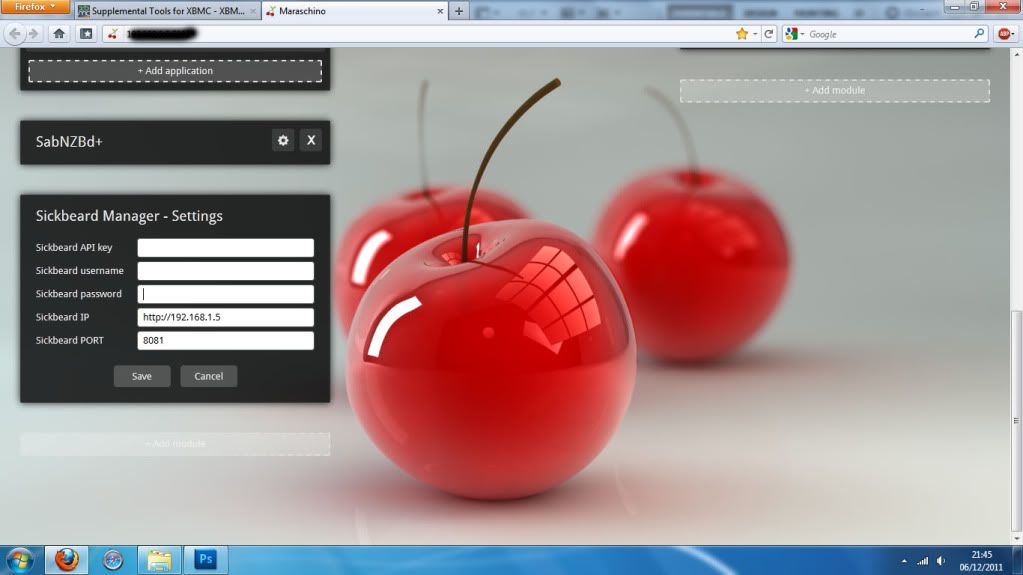It took like a day but I am finally caught up on reading through the entire thread, and I did some more troubleshooting.
I believe I have the exact same issue as Zenshi, that being that parts of Maraschino are designed to require it be served out of the root with no option for anything else. As others have pointed out, every other CherryPy based application has a setting to control what the URLs should look like, usually known as "web root".
For something as fancy as Maraschino, not having this feature is kinda ridiculous. "Oh hey, its designed to simplify running and using stuff on your server. To actually USE it though, you will need to set up and run yet another service with its own dedicated port on top of all the stuff you already have running..." Seems to entirely defeat the purpose of running it via WSGI.
I'll see what I can do about finding the code that depends on absolute paths and fixing it somehow. In my ideal scenario, you would have this be a GUI-side setting. That way, during setup, you could just get it running at the web root, go in and change the setting, then change your ScriptAlias to whatever. Now that I've made the jump to Ubuntu, it should be a little easier for me to maybe punch up a shell script to make installation a bit easier, but that's honestly a lower priority. Also, Skyrim...




 Thanks!
Thanks!