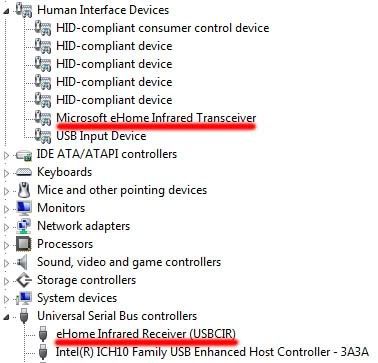2012-04-01, 20:59
I just setup a new HTPC for my brother running Windows7 x64 and installed XBMC. I have the Rosewill RRC-126 which I would say is similar if not identical to the Mediagate MG-IR02BK. Unfortunately I am having some trouble getting it to work with XBMC. I have the mceremote add-on installed and executed the reg file so that the appropriate keybindings are set. I also add the keymap for the additional keys. When I am inside xbmc and hit any of those key nothing happens, the notification that has been set doesnt come up. I am wondering what I can do get all the keys working. Any help on this is appreciated.