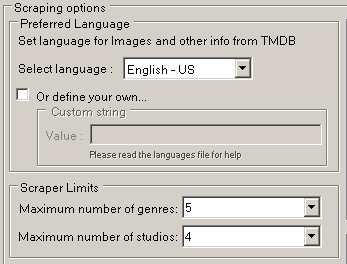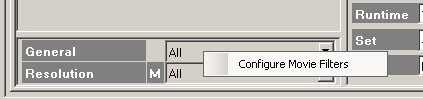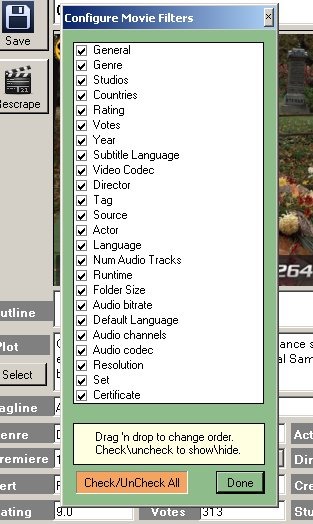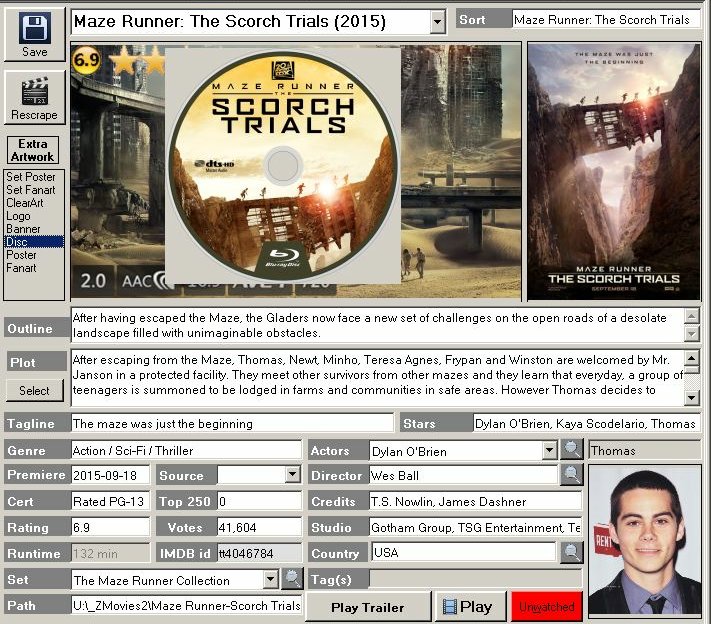2020-03-31, 02:29
(2020-03-31, 01:28)vbat99 Wrote:Does the maximum number of genres affect the number of studios also? can i have more than 1 for genres and just one for studio? Also how does the studio scraping work? does it scrape the primary studio house if the maximum number of studios is set to 1?(2020-03-31, 00:24)MANswers Wrote: Vbat, I am facing an issue with the way Media Companion is scraping movies for me.
Looks like MC is scraping multiple studio information for several movies. For eg:- the Movie 9 its main studio is Focus Features, but as you see below.. it has scrapped multiple information under studio. Hence Studio icon does not show up for me in the UI.
How do i avoid this? Is there a way I can just fix this without having to delete every single NFO file from my Movie folder and re-scrape the movies using MC?
Quote: <studio>Tim Burton Productions</studio>
<studio>Relativity Media</studio>
<studio>Arc Productions</studio>
<studio>Starz Animation</studio>
<studio>Focus Features</studio>
So what your wanting is to limit the studios scraped to just one.
Change the Maximum number of studios you want MC to scrape to one in Movie Preferences -> Scraper tab.