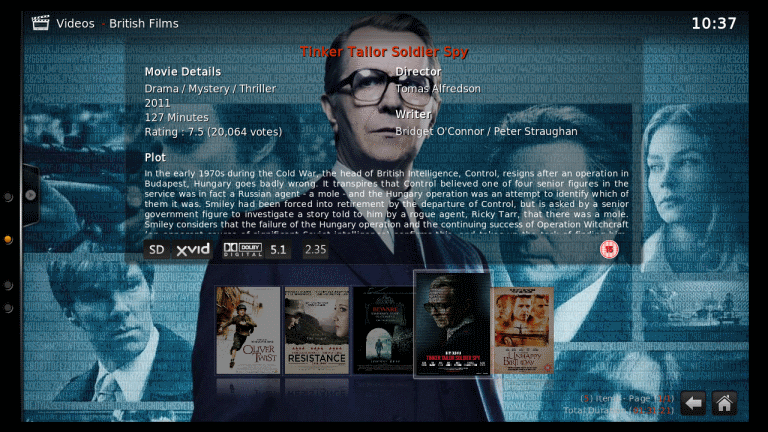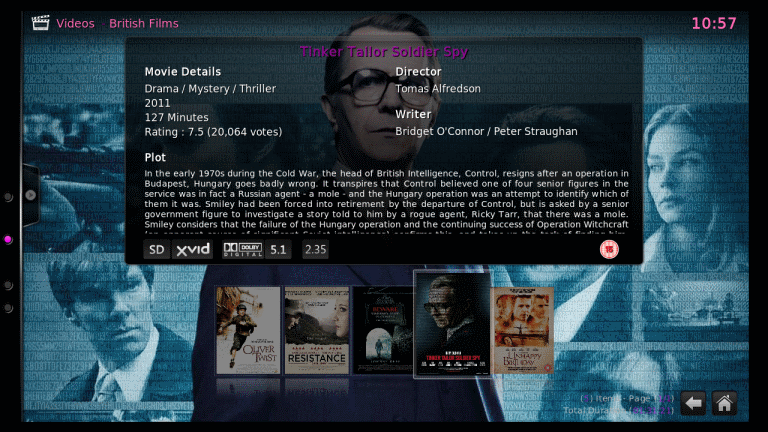(2012-07-15, 03:21)nfusion2011 Wrote: BUG #3 - "BACK BUTTON" not doing what's expected.
I have to say that was a bit confusing when I first started using Eden - it's really odd the way back is now really "up menu structure" and not "return to previous". However mapping the "Home" button to my remote control ( as detailed here
http://wiki.xbmc.org/index.php?title=Add...e_Mod#Home - assuming your remote control is basically a keyboard like mine ) got rid of that annoyance.
With regards to the transparency where the synopses is shown - this is actually a PNG image with alpha transparency called "ContentPanel.png" which is inside the ColourName.xbt file. Alas you can't extract these, however the source is available on git.
So to make your own version you will need to follow the following steps (in the following example I will edit the Orange version - choose your favourite colour scheme as a base.
To make it easier to reload the Skin as you make changes you may wish to follow the instructions on editing your keymap at
http://forum.xbmc.org/showthread.php?tid=92965 - the F5 one is the key one.
Go to
https://github.com/freakylinuxguy/conflu.../downloads and click "Download as Zip" (or tar.gz if you are a Linux person) - be aware it's a ~130MB file and extract it to a folder on your computer.
While that is downloading you will also need the Colours and Background files so grab these files and save them to your XBMC
Please note your paths will inevitably differ - X:\ is my home directory on my Linux based media centre when viewed from windows - on Linux it's /home/xbmc/
Colours
Save the colours XML file you can download from
https://raw.github.com/freakylinuxguy/co...Orange.xml to -> X:\.xbmc\addons\skin.confluence.lite.mod\colors
Background
Save the image you can download from
https://github.com/freakylinuxguy/conflu...Orange.jpg to X:\.xbmc\addons\skin.confluence.lite.mod\colors
Now go the the freshly extracted src download and navigate to freakylinuxguy-confluence-lite-themes-src-6b50278\media\Themes\Orange
In this folder are all the images - the key one being ContentPanel.png which you can edit (I just opened in Paint.net, change the opacity of the background layer and saved as a 32 bit png with the same file name).
Now you have edited the file(s) you need to create the xbt file with TexturePacker
(for our resident expert skin devs, is it possible to skip this step somehow?)
The forum thread at
http://forum.xbmc.org/showthread.php?tid=92965 has a download link to the required TexturePacker and an example bat file, change the paths as appropriate and name the output file Orange.xbt
Copy this to X:\.xbmc\addons\skin.confluence.lite.mod\colors\
Reload the Skin
Now go to System - Appearence - and change theme and colours to Orange and wait for it to reload.
When you go to the relevant screen you will get a more subtle background, such as
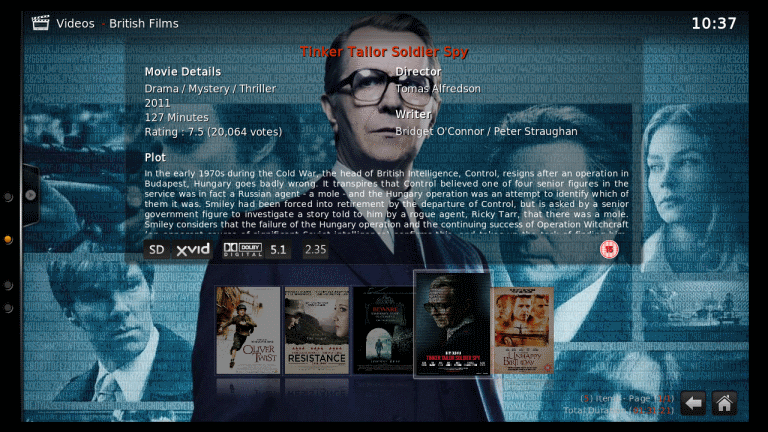
instead of the darker original (screenshot from the PurplePink colour theme)
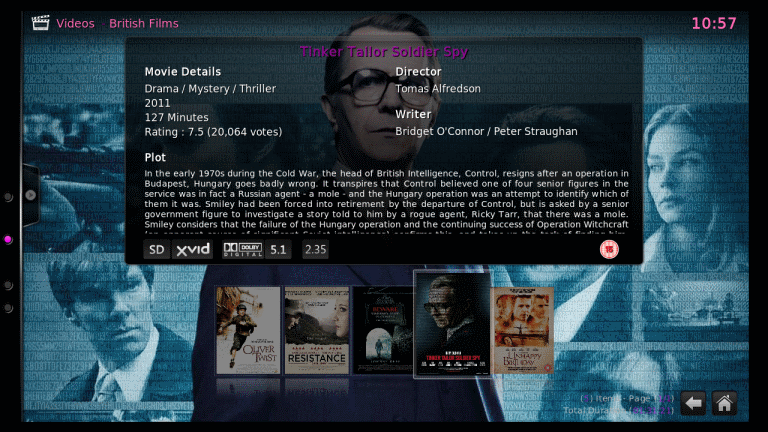
Apologies for any spelling mistakes - if one is going to catch you out its the spelling of "Colour" - in all the path names it needs to be the American variant (color).




 I think we are ending up
I think we are ending up