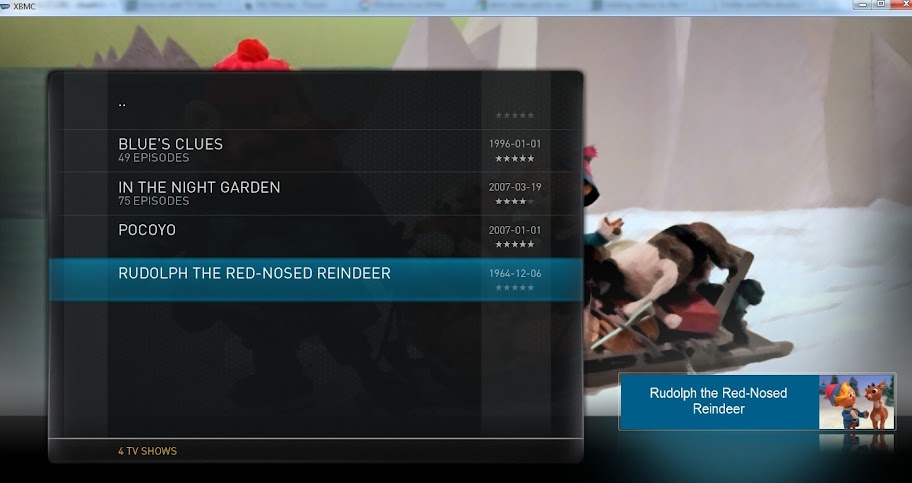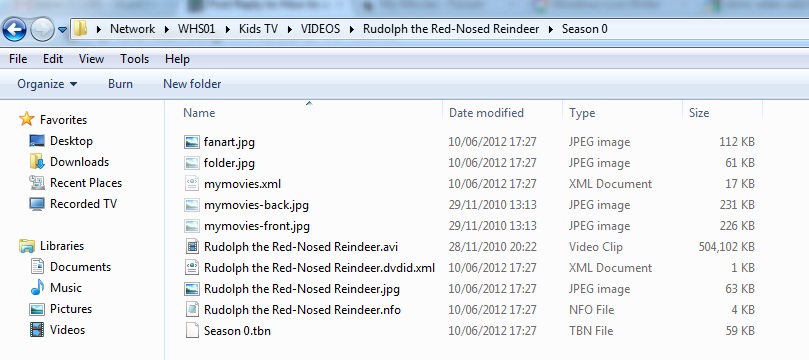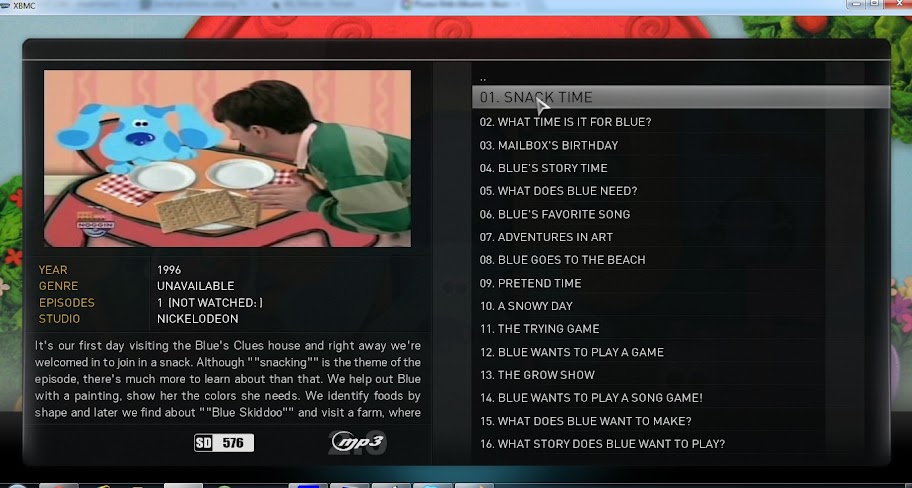2012-06-11, 21:07
Hi
Having some newbie issues with TV Series..
I have a mixture of TV Series in Video files and some DVD rips. My folder structure and file naming is perfectly setup for My Movies / WMC as per their requirements. The My Movies wiki outlines this here
I just tried adding a new source, I pointed it to the KIDS TV (DVD) folder on my home server and selected to use TheTVDB scraper.
I've also just switched to the Aeon MQ3 Skin (Very nice eye candy!!). There is only one TV show in this kids dvd folder and its a DVD VIDEO_TS rip.
However when I click on it (Via TV Shows Library), it does not play and takes me to another screen that says "Library Empty! Add content by selecting "VIDEOS" In....

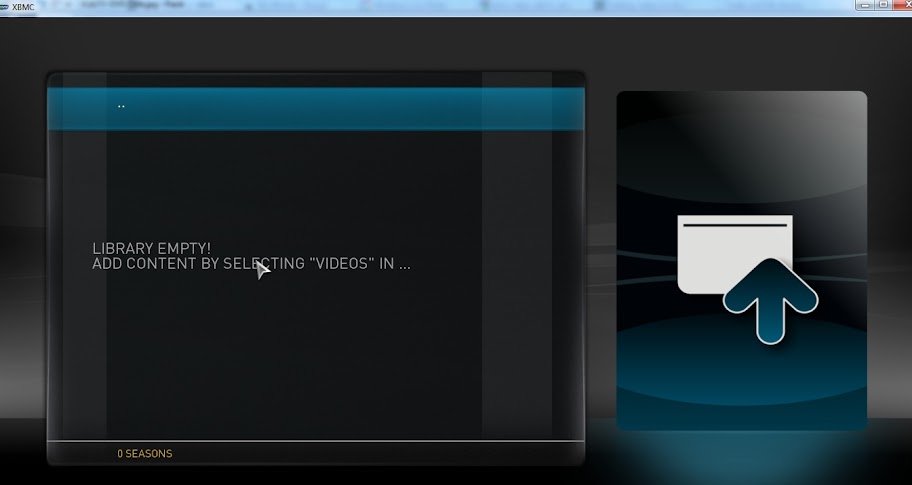
If I go to Files instead of TV Show Library I can browse to the Disk1 folder, if I right click this and select Play the DVD plays fine.

My folder path is as shown in the below screen shot.
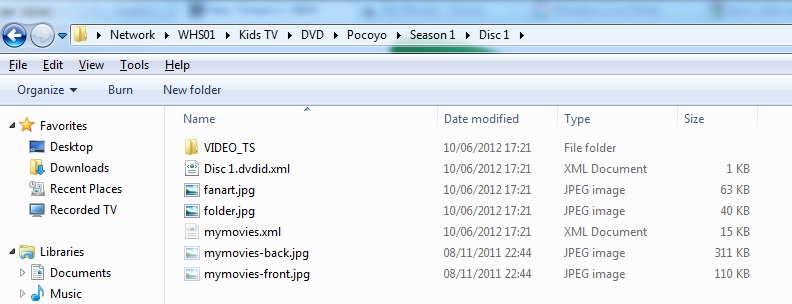
I will try to add my Kids TV (Videos) folder as a new source in XBMC next see if that works out better than the DVD folder did.
Thanks
OK the Kids TV Video files (AVI) seemed to be added in to XBMC no problem, it downloaded the meta data from TheTVDB OK and because all my AVI files are named correctly such as: nameofTVShow S01E01 nameofEpisode.avi its listed them all correctly in the TV Shows library in XBMC.
So just an issue with that Pocoyo TV Series on DVD rip...
Having some newbie issues with TV Series..
I have a mixture of TV Series in Video files and some DVD rips. My folder structure and file naming is perfectly setup for My Movies / WMC as per their requirements. The My Movies wiki outlines this here
I just tried adding a new source, I pointed it to the KIDS TV (DVD) folder on my home server and selected to use TheTVDB scraper.
I've also just switched to the Aeon MQ3 Skin (Very nice eye candy!!). There is only one TV show in this kids dvd folder and its a DVD VIDEO_TS rip.
However when I click on it (Via TV Shows Library), it does not play and takes me to another screen that says "Library Empty! Add content by selecting "VIDEOS" In....

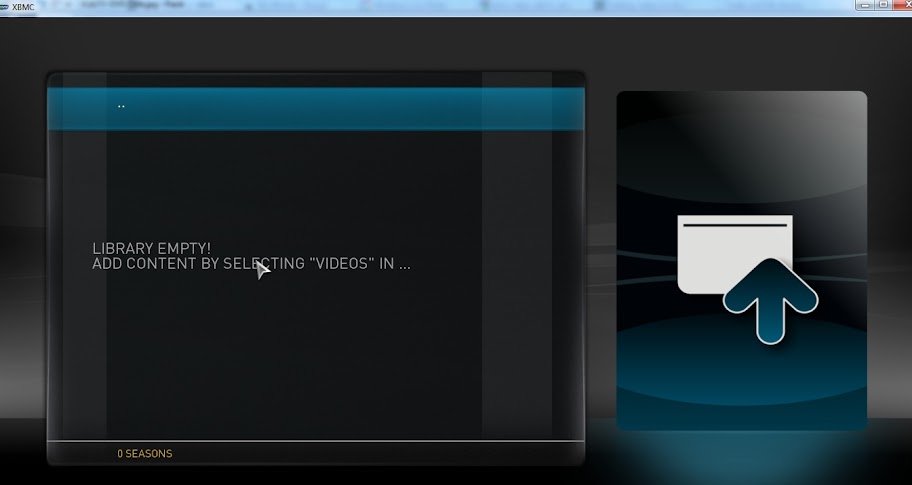
If I go to Files instead of TV Show Library I can browse to the Disk1 folder, if I right click this and select Play the DVD plays fine.

My folder path is as shown in the below screen shot.
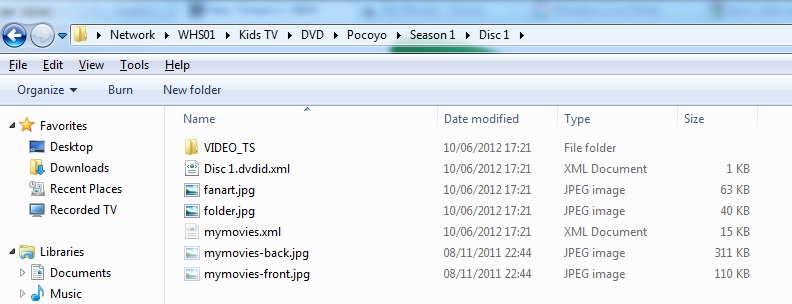
I will try to add my Kids TV (Videos) folder as a new source in XBMC next see if that works out better than the DVD folder did.
Thanks
OK the Kids TV Video files (AVI) seemed to be added in to XBMC no problem, it downloaded the meta data from TheTVDB OK and because all my AVI files are named correctly such as: nameofTVShow S01E01 nameofEpisode.avi its listed them all correctly in the TV Shows library in XBMC.
So just an issue with that Pocoyo TV Series on DVD rip...