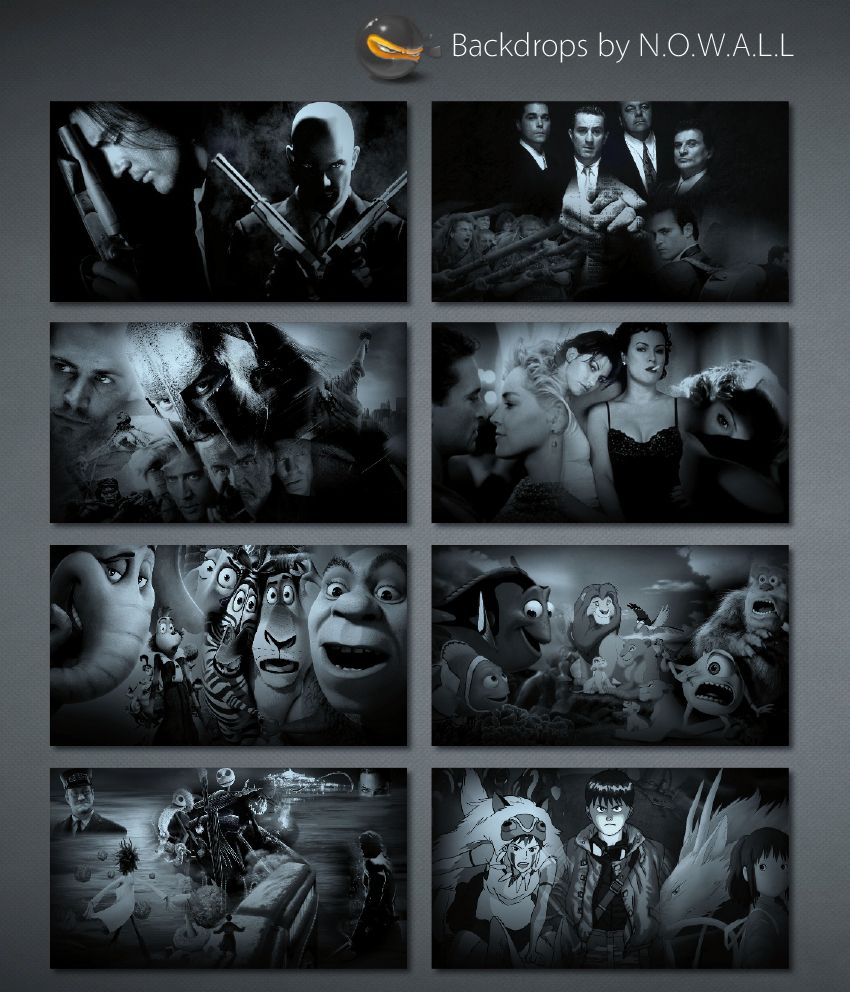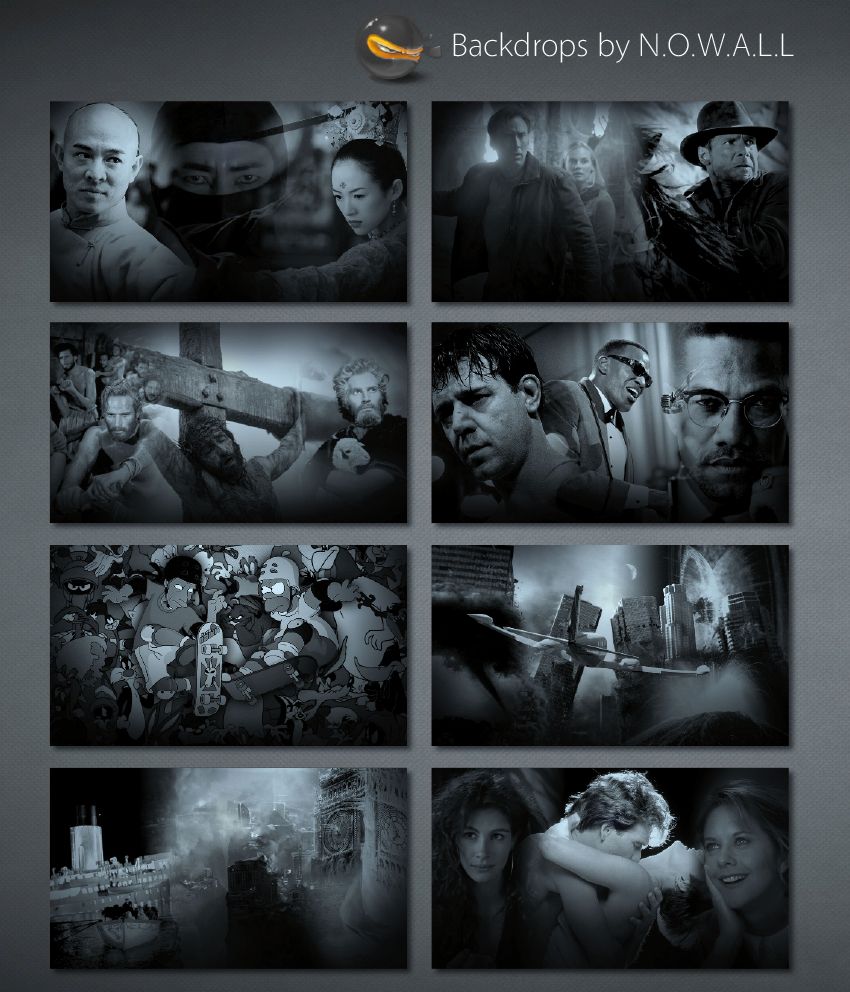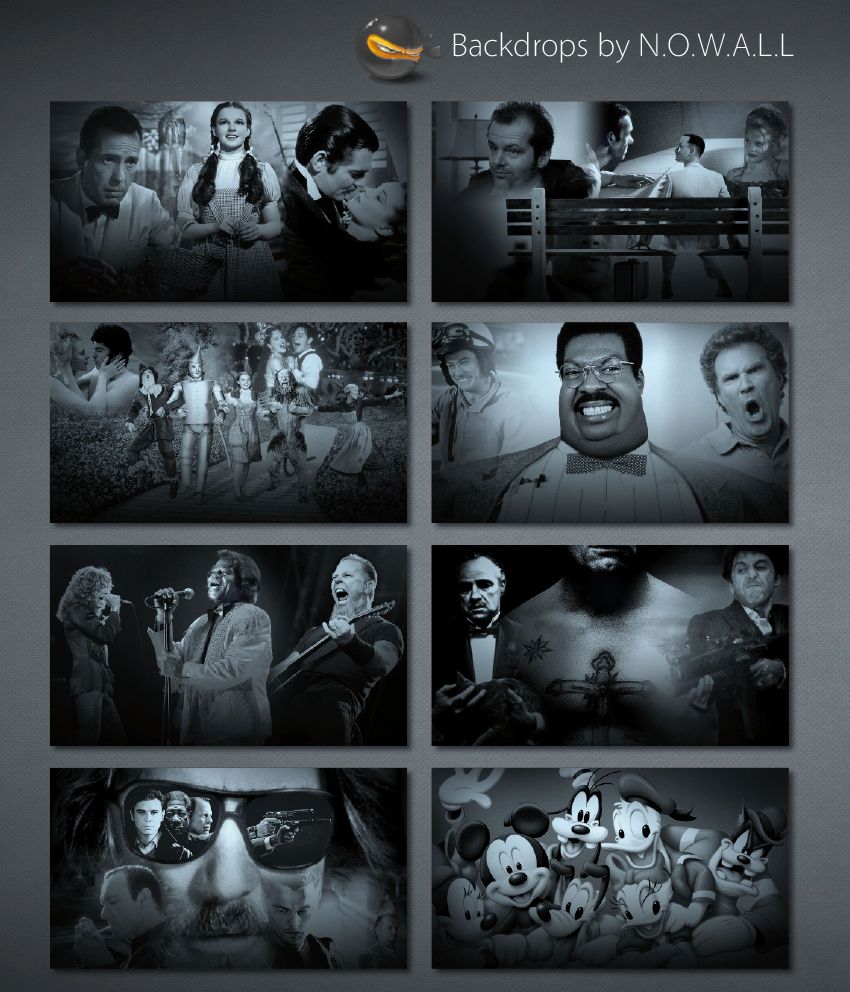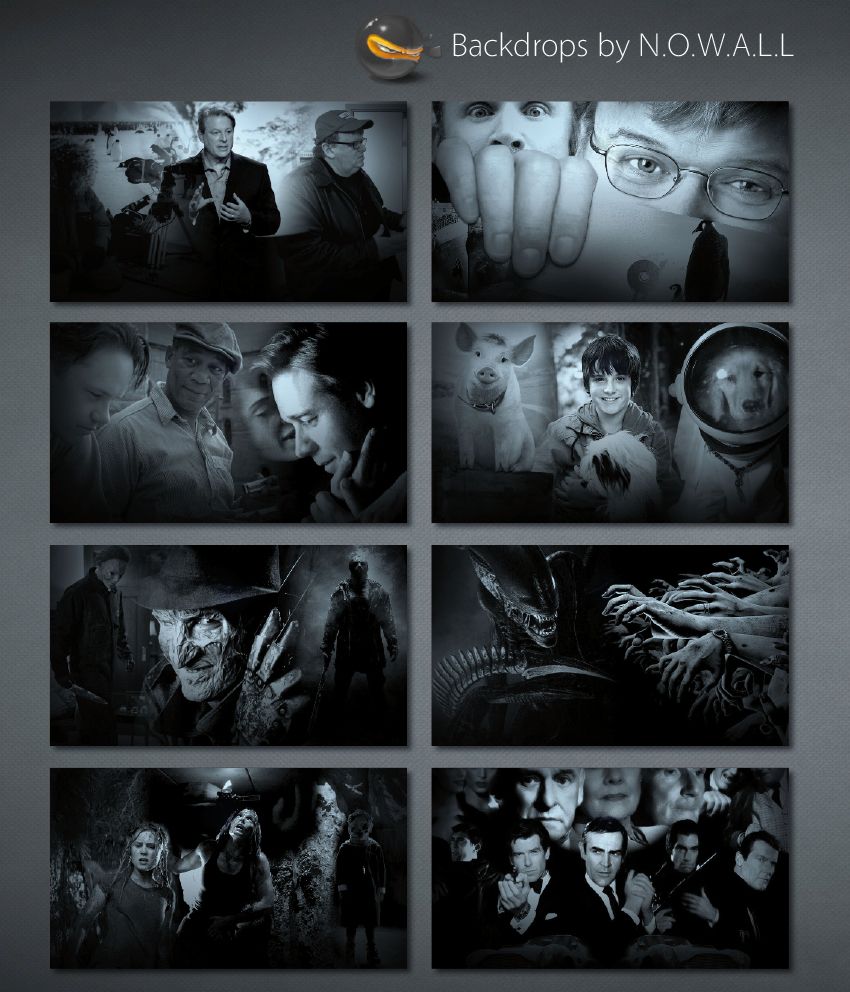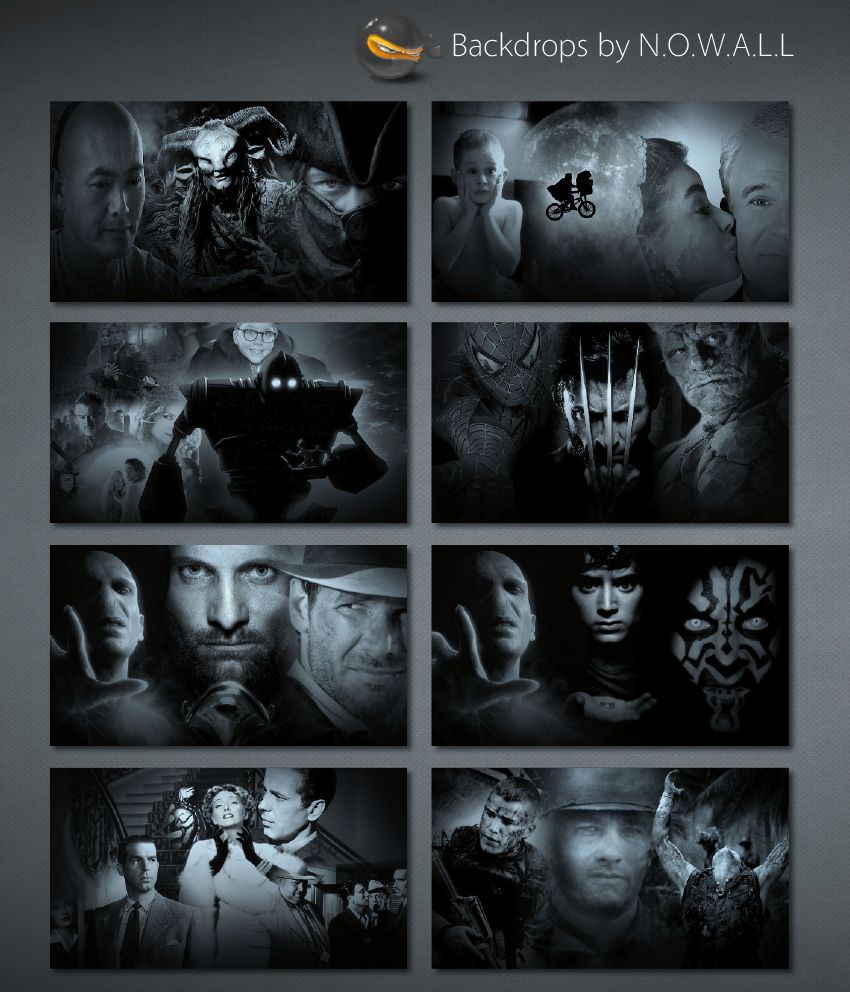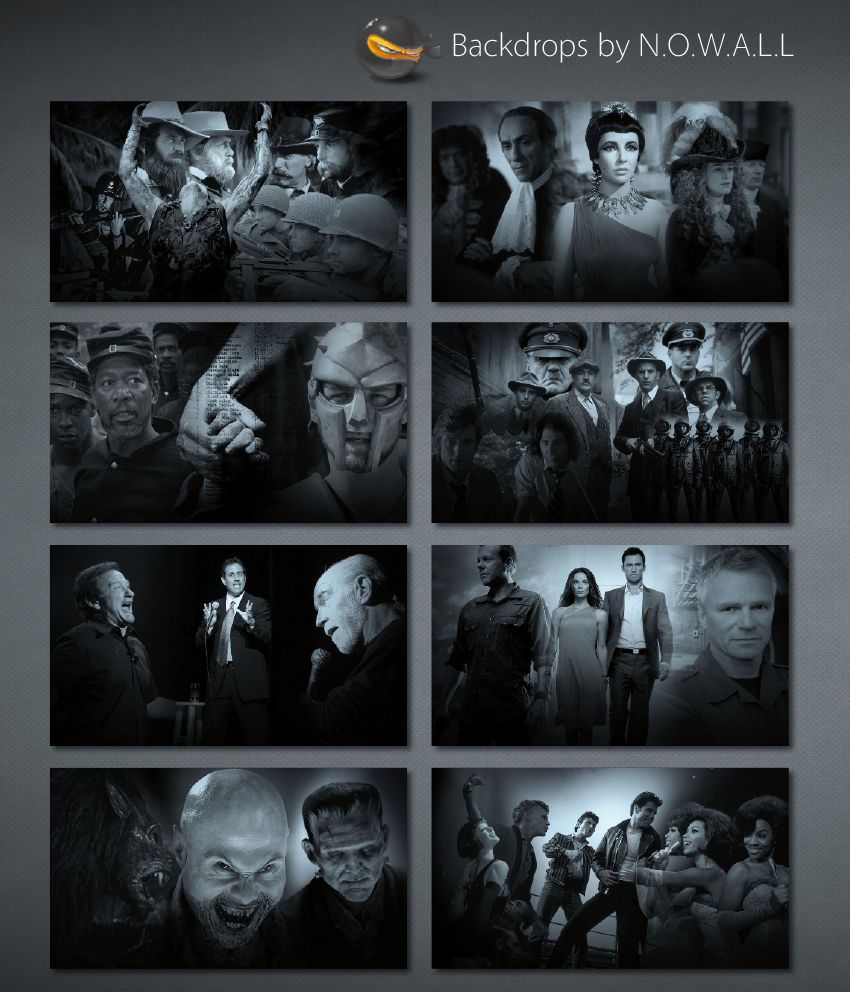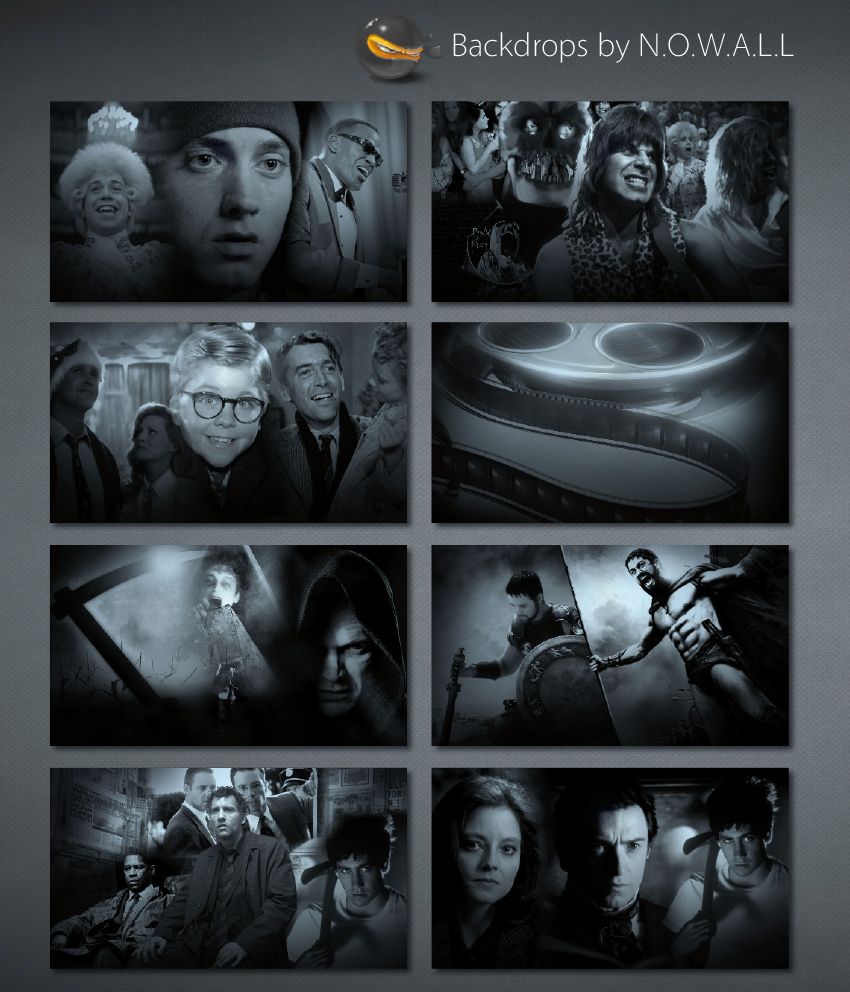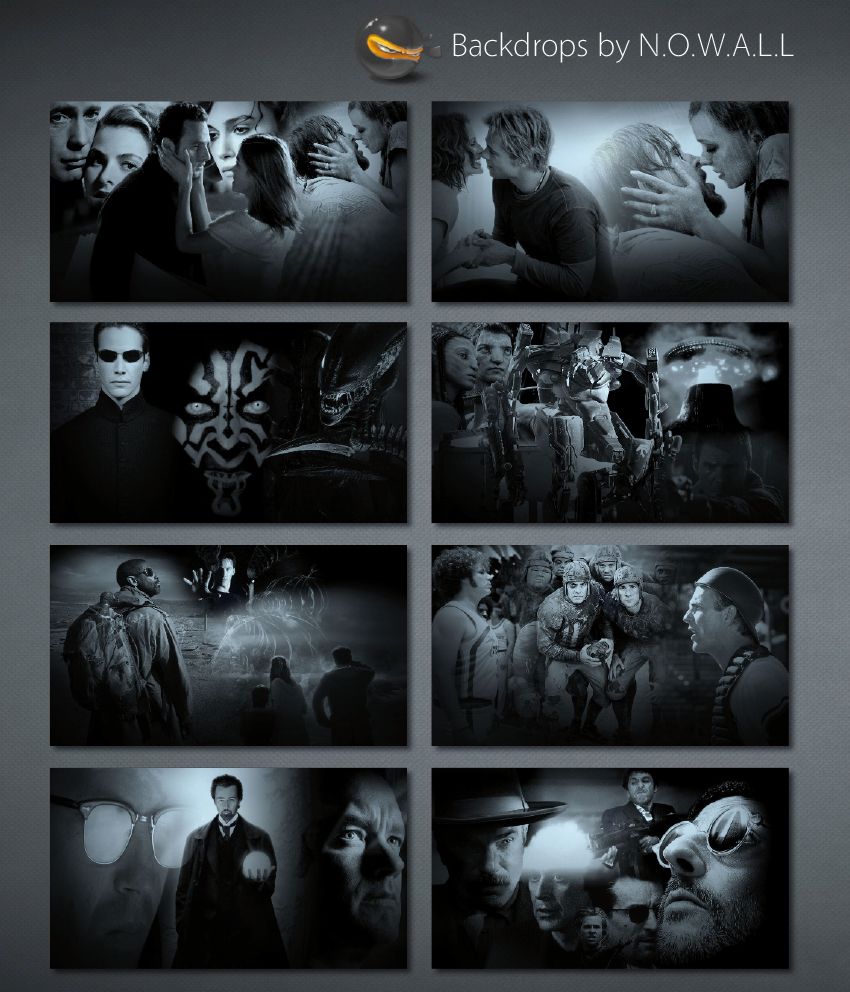2012-10-19, 15:28
LAST UPDATE OCTOBER 20/2012:
- Previews added
- Added fanarts for shorts and misc/default
Here is a new complete set of moviegenre fanarts, made in the same style as my complete set of backdrops (now included officially in AeonNox - see this thread).
link to download the 2012 moviegenre fanarts N.O.W.A.L.L set:
http://www.mediafire.com/?g5ai9ghsedd0iau
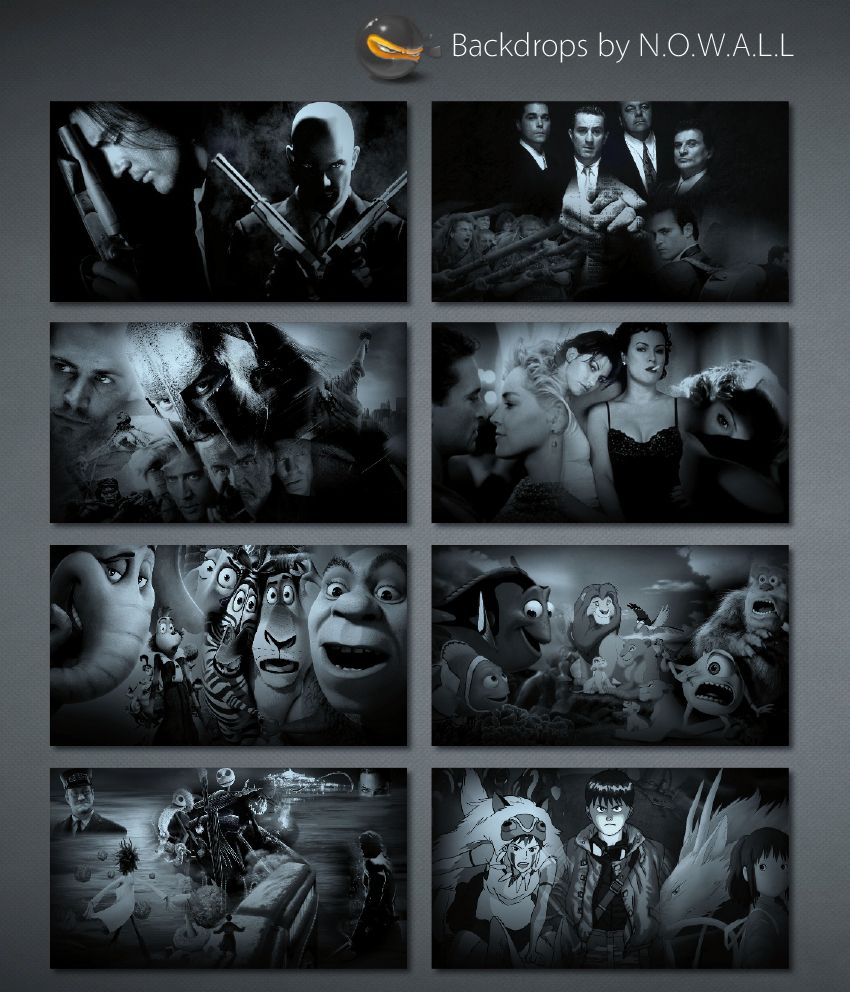
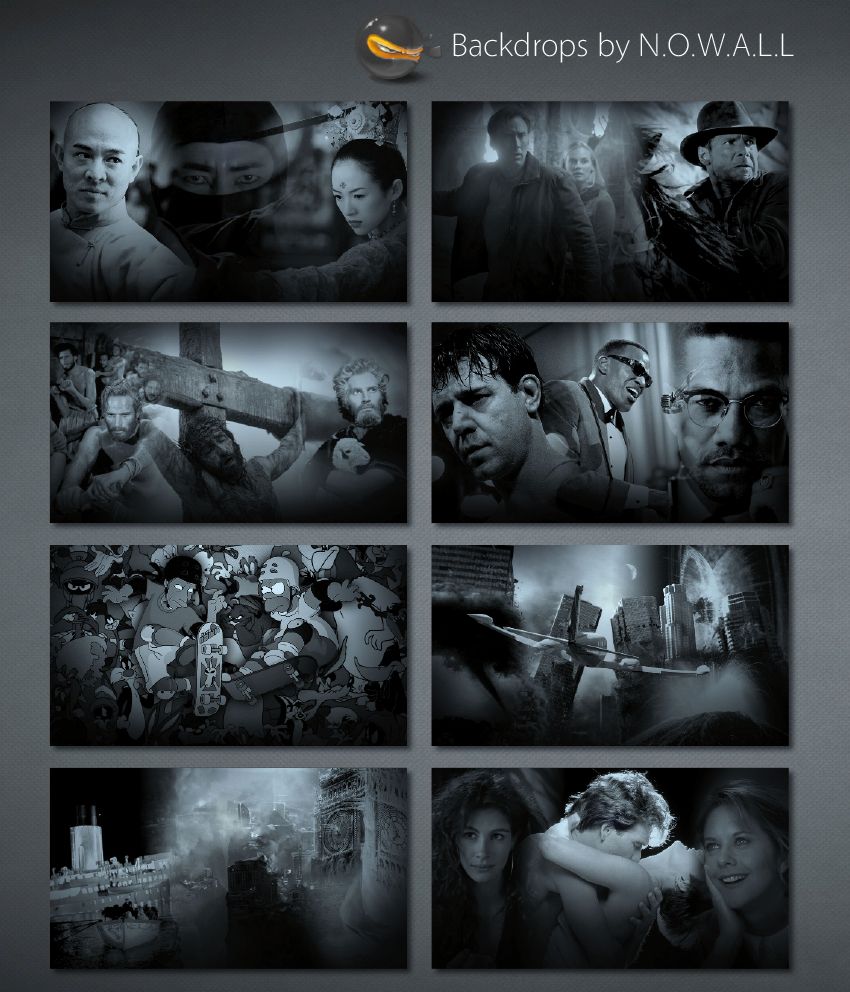
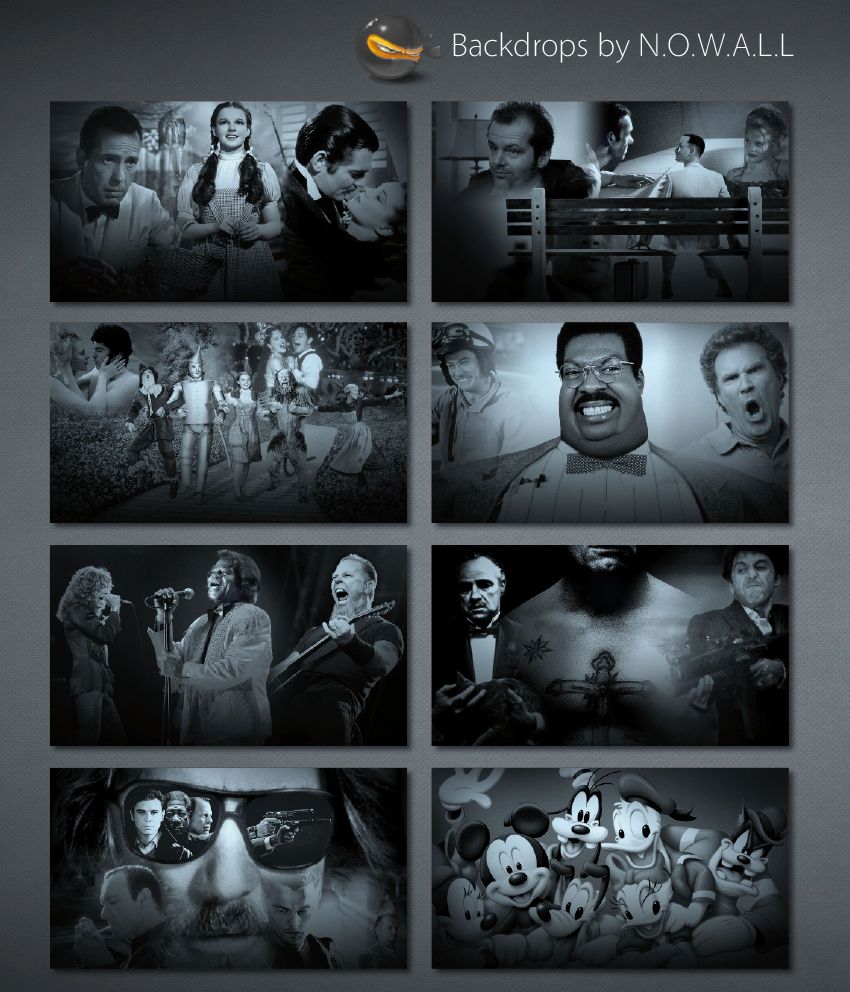
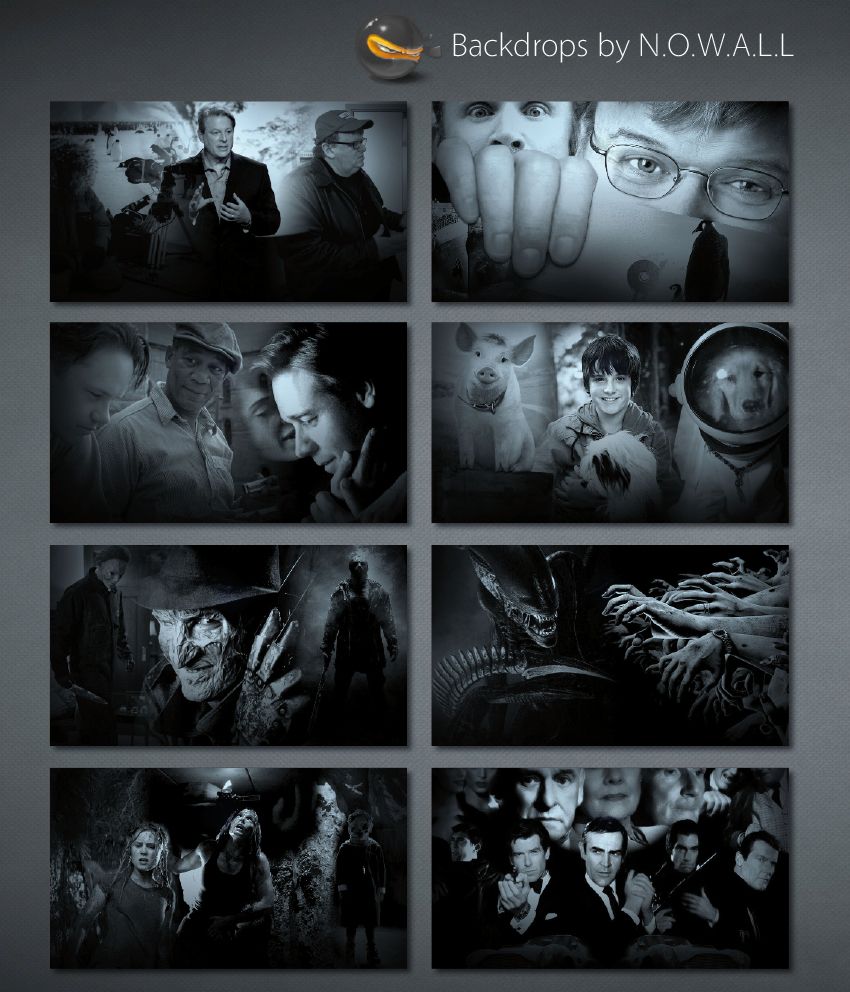
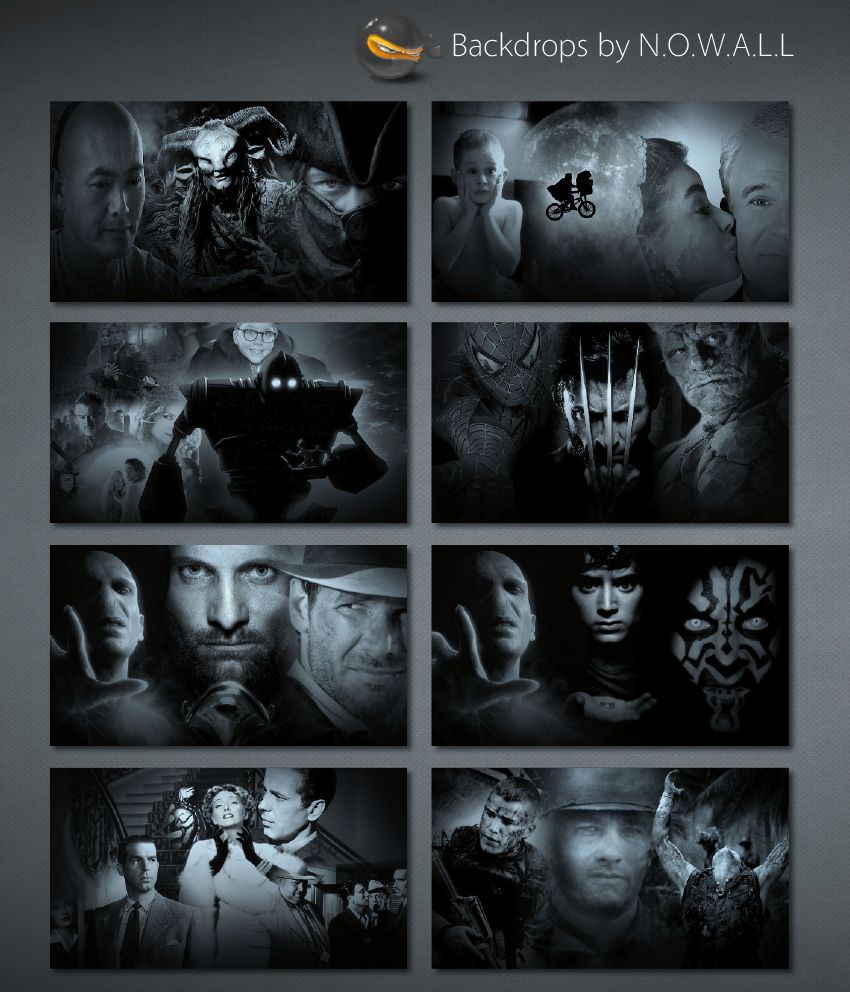
- Previews added
- Added fanarts for shorts and misc/default
Here is a new complete set of moviegenre fanarts, made in the same style as my complete set of backdrops (now included officially in AeonNox - see this thread).
- They would look best in the Aeon Nox skin, paired with Frodo's beautiful set of moviegenre icons. Use preferably the BigFan view
- I am not the creator of the initial pictures, they just come from the internet, I just processed their colors, levels and shadows
- To use these in Aeon Nox, copy the content of my set into this folder: C:\Users\yourusername\AppData\Roaming\XBMC\addons\skin.aeon.nox\extras\genre\video\fanart\ ... for other skins it depends, but it's also generally somewhere in their "extras" folder
- I made this set in french for my own use, so file names are in french. Depending of your language, you'll have to rename the files to match the genres in your own language - the best way is just to copy/paste the names of your moviegenre icons
link to download the 2012 moviegenre fanarts N.O.W.A.L.L set:
http://www.mediafire.com/?g5ai9ghsedd0iau