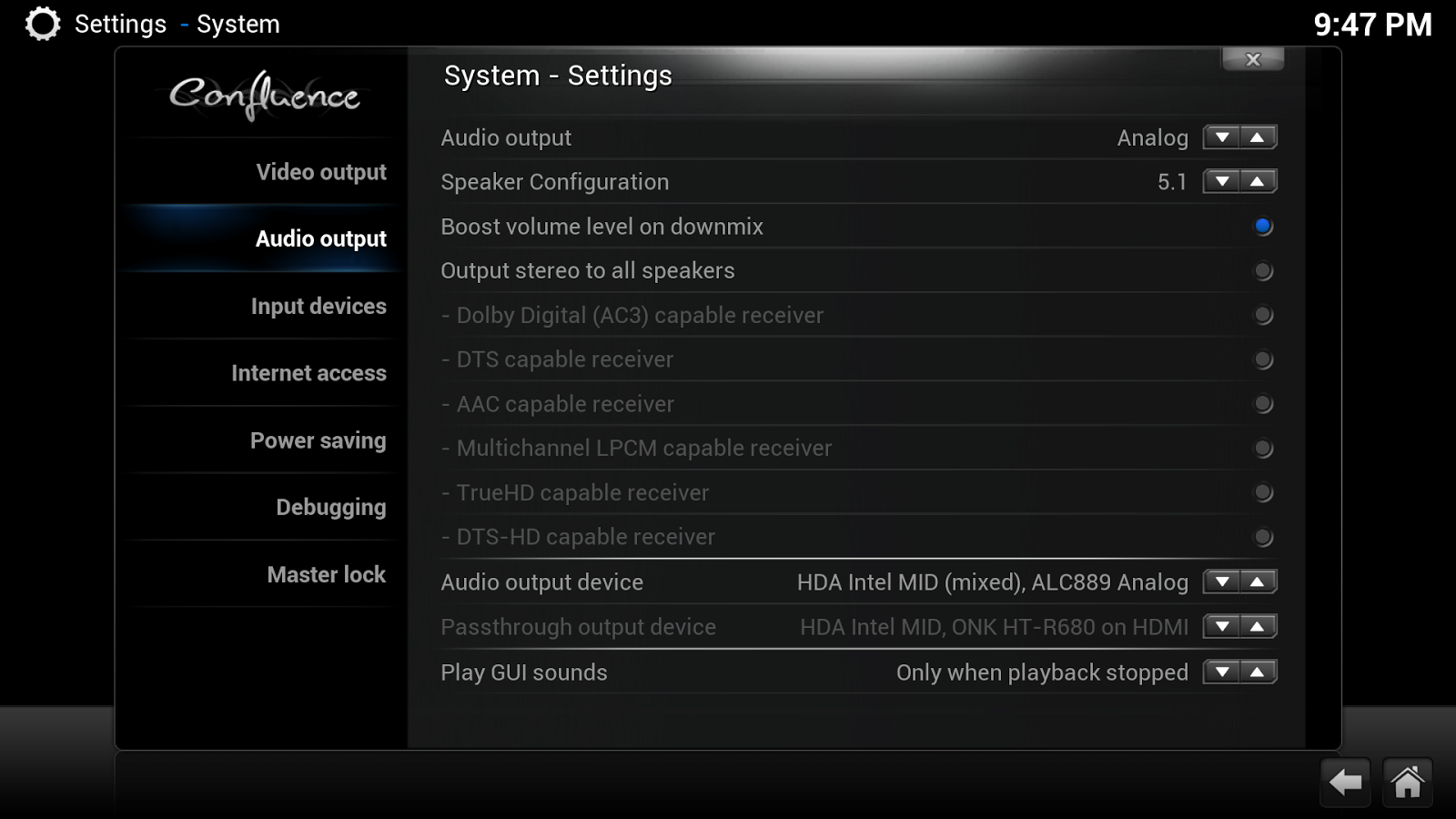2013-04-09, 22:55
If I compare my xbmc logging with the logs of Vuebe, the logging of the detection of the audio outputs defined in the asound.conf file is missing in my log file. Because my logging file doesn't contain any error message, I assume it is missing in the code. As a result no default is present in the enumeration of the ALSA outputs,
In more detail, this part is missing:
I decided to raise an issue: https://github.com/OpenELEC/OpenELEC.tv/issues/2176.
I received a response from the team saying that Dual Audio is not supported. So I think I just wait a year to update to OE 4 or OE 5 and hope it will be supported at that time. I won't bother you guys again.
In more detail, this part is missing:
Code:
09:28:36 T:3007354688 INFO: CAESinkALSA - Enumerating device "default"
09:28:36 T:3007354688 INFO: CAESinkALSA - Adding device "default"
09:28:36 T:3007354688 INFO: CAESinkALSA - Enumerating device "pulse"
09:28:36 T:3007354688 INFO: CAESinkALSA - ALSA: pulse.c:243:(pulse_connect) PulseAudio: Unable to connect: Connection refused
09:28:36 T:3007354688 INFO: CAESinkALSA - Unable to open device "pulse" for playback
09:28:36 T:3007354688 INFO: CAESinkALSA - Unable to open device "pulse"
09:28:36 T:3007354688 INFO: CAESinkALSA - Enumerating device "xbmcaudio"
09:28:36 T:3007354688 INFO: CAESinkALSA - Adding device "xbmcaudio"
09:28:36 T:3007354688 INFO: CAESinkALSA - Enumerating device "both"
09:28:36 T:3007354688 INFO: CAESinkALSA - Adding device "both"
09:28:36 T:3007354688 INFO: CAESinkALSA - Enumerating device "multi2"
09:28:36 T:3007354688 INFO: CAESinkALSA - Adding device "multi2"
09:28:36 T:3007354688 INFO: CAESinkALSA - Enumerating device "@:CARD=NVidia,DEV=0"
09:28:36 T:3007354688 INFO: CAESinkALSA - Adding device "@:CARD=NVidia,DEV=0"
09:28:36 T:3007354688 INFO: CAESinkALSA - Enumerating device "iec958:CARD=NVidia,DEV=0"
09:28:36 T:3007354688 INFO: CAESinkALSA - Adding device "iec958:CARD=NVidia,DEV=0"
09:28:36 T:3007354688 INFO: CAESinkALSA - Enumerating device "hdmi:CARD=NVidia_1,DEV=0"
09:28:36 T:3007354688 INFO: CAESinkALSA - Adding device "hdmi:CARD=NVidia_1,DEV=0"
09:28:36 T:3007354688 INFO: CAESinkALSA - Enumerating device "hdmi:CARD=NVidia_1,DEV=1"
09:28:36 T:3007354688 DEBUG: CAESinkALSA - HDMI device "hdmi:CARD=NVidia_1,DEV=1" may be unconnected (no ELD data)
09:28:36 T:3007354688 INFO: CAESinkALSA - Adding device "hdmi:CARD=NVidia_1,DEV=1"
09:28:36 T:3007354688 INFO: CAESinkALSA - Enumerating device "hdmi:CARD=NVidia_1,DEV=2"
09:28:36 T:3007354688 DEBUG: CAESinkALSA - HDMI device "hdmi:CARD=NVidia_1,DEV=2" may be unconnected (no ELD data)
09:28:36 T:3007354688 INFO: CAESinkALSA - Adding device "hdmi:CARD=NVidia_1,DEV=2"
09:28:36 T:3007354688 INFO: CAESinkALSA - Enumerating device "hdmi:CARD=NVidia_1,DEV=3"
09:28:36 T:3007354688 DEBUG: CAESinkALSA - HDMI device "hdmi:CARD=NVidia_1,DEV=3" may be unconnected (no ELD data)
09:28:36 T:3007354688 INFO: CAESinkALSA - Adding device "hdmi:CARD=NVidia_1,DEV=3"I decided to raise an issue: https://github.com/OpenELEC/OpenELEC.tv/issues/2176.
I received a response from the team saying that Dual Audio is not supported. So I think I just wait a year to update to OE 4 or OE 5 and hope it will be supported at that time. I won't bother you guys again.
 )
)



 .
.
 "
"