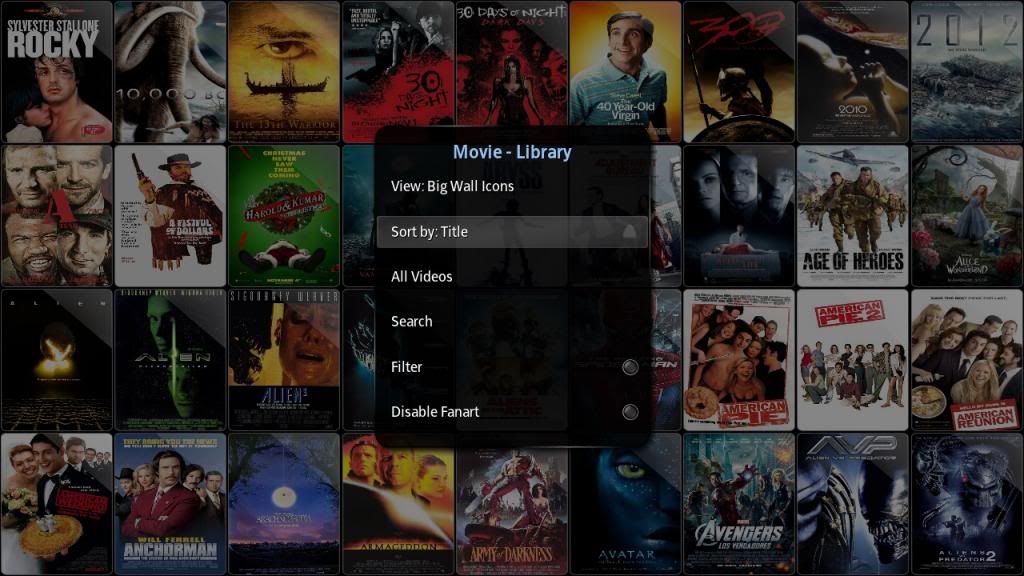2013-02-24, 10:29
Hullo!
So ... after copious amounts of reading over 2 years or so, I'm going to have to admit defeat and await the inevitable correction from one of your good selves that I've missed something blindingly obvious. I am simply unable to get sorttitle to work! It's bothered me for years but I put up with it, however, the missus bought me the Bond boxset + Skyfall for my birthday and the scatter across the library has tipped me over the edge!
I'm t'rying to sort movies by the 'sorttitle' tag, however, I don't want to use sets (i.e. you just see them all at the top level of the library, but all Bond films would appear together, e.g. sorting on Bond1, Bond2, etc.. Here's a sample movie.nfo entry:
<?xml version="1.0" encoding="utf-8"?>
<movie xmlns:xsi="http://www.w3.org/2001/XMLSchema-instance" xmlns:xsd="http://www.w3.org/2001/XMLSchema">
<id>tt0123456</id>
<title>Real Title</title>
<originaltitle>Original if applicable</originaltitle>
<sorttitle>SeriesName2</sorttitle>
<year>1234</year>
... rest of nfo ...
</movie>
I've used Ember for all nfo files, so, assuming the above is valid (looks it from checking the wiki) I expect I've missed a setting somewhere. I use a Wall view in Backrow (if that matters?). I've tried toggling every setting that looks as if it could be at all related, but to no avail. I should add that I've had this problem over all main versions, going back as far as Camelot (probably farther back, I just can't be sure); I've also rebuilt the library several times (usually with each new release) so it isn't that the tags have been added since the library was last built.
Help!
So ... after copious amounts of reading over 2 years or so, I'm going to have to admit defeat and await the inevitable correction from one of your good selves that I've missed something blindingly obvious. I am simply unable to get sorttitle to work! It's bothered me for years but I put up with it, however, the missus bought me the Bond boxset + Skyfall for my birthday and the scatter across the library has tipped me over the edge!

I'm t'rying to sort movies by the 'sorttitle' tag, however, I don't want to use sets (i.e. you just see them all at the top level of the library, but all Bond films would appear together, e.g. sorting on Bond1, Bond2, etc.. Here's a sample movie.nfo entry:
<?xml version="1.0" encoding="utf-8"?>
<movie xmlns:xsi="http://www.w3.org/2001/XMLSchema-instance" xmlns:xsd="http://www.w3.org/2001/XMLSchema">
<id>tt0123456</id>
<title>Real Title</title>
<originaltitle>Original if applicable</originaltitle>
<sorttitle>SeriesName2</sorttitle>
<year>1234</year>
... rest of nfo ...
</movie>
I've used Ember for all nfo files, so, assuming the above is valid (looks it from checking the wiki) I expect I've missed a setting somewhere. I use a Wall view in Backrow (if that matters?). I've tried toggling every setting that looks as if it could be at all related, but to no avail. I should add that I've had this problem over all main versions, going back as far as Camelot (probably farther back, I just can't be sure); I've also rebuilt the library several times (usually with each new release) so it isn't that the tags have been added since the library was last built.
Help!