2016-02-19, 09:27
Hi Milhouse
Here's me today -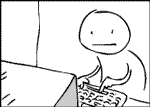 - but, I'm determined to learn the correct (and sensible) way to use your wonderful tools !
- but, I'm determined to learn the correct (and sensible) way to use your wonderful tools !
Firstly... now I realize that what I need is the Three Amigos - working together - to get my library & texturecache into shape (ie: texturecache.py jd /followed by mklocal.py blah-blah /followed by texturecache.py set)
I ran the first two steps (with --dryrun), and now am looking through the fixup.dat file. Very interesting. One issue I see, is what's happened in the "Movies_VTS" folder. There's a mess to fix before running this in update mode.
The folder structure is: /media/Movies_VTS/Movie-Name/VIDEO_TS/VIDEO_TS.BUP, VIDEO_TS.IFO, etc.
A couple "bad things" have happened here by my hand, and running the existing fixup.dat will make things even worse (in the VTS world). As an aside, perhaps this is a funky file-naming case you have not considered yet.
Let me illustrate using Defendor (2009)...
Artwork Downloader (in the past, before I knew better) was set to save images to the media folders - resulting in NON-movie-name-prefixed files, placed in the Movie-Name folder. However, the associated folders for .actors/ extrafanart/ extrathumbs are found one level down, within the main VIDEO_TS folder. Not cool, it seems to me.
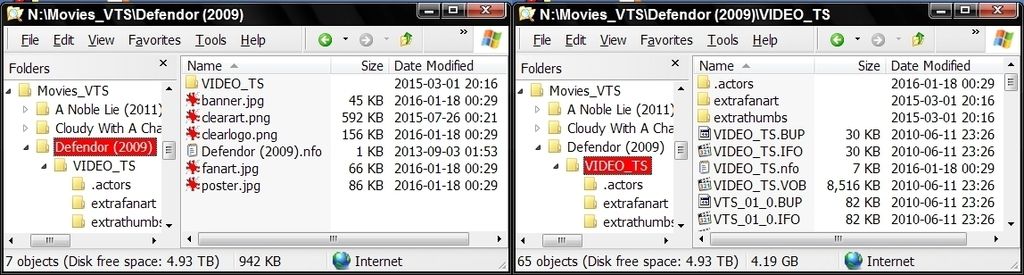
Worse... I used to think it "good" to export the Library my to the local folders, and would do this frequently - maybe it was Kodi that put them down there. At least one movie has both prefixed- and NON-prefixed- artwork duplicates. Gee, I don't rememer doing that by hand
Checking in fixup.dat, I find the script is planning to rename the Defendor files with prefix alright... BUT it's using VIDEO_TS as the Movie-Name element.
Uh-oh...
With only 12 movies in VTS format, I can go through them manually to move & rename stuff without too much hassle, but will the scripts be OK with that naming convention in the future ?
Best approach (as I see it now) is to remove the Movies_VTS folder from the Library, correct the naming and location anomalies, and then "Scan for new content". In the context of a VTS rip, does it make sense to name the artwork as if there were a single video file (ie: with Movie-Name-prefix) ?
In your opinion, are there other practices I should adopt for keeping the artwork under control (I know, this is sorta asking "What do you do").
Thank You again, for ALL your help !!
Here's me today -
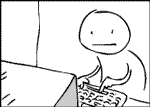 - but, I'm determined to learn the correct (and sensible) way to use your wonderful tools !
- but, I'm determined to learn the correct (and sensible) way to use your wonderful tools !Firstly... now I realize that what I need is the Three Amigos - working together - to get my library & texturecache into shape (ie: texturecache.py jd /followed by mklocal.py blah-blah /followed by texturecache.py set)
I ran the first two steps (with --dryrun), and now am looking through the fixup.dat file. Very interesting. One issue I see, is what's happened in the "Movies_VTS" folder. There's a mess to fix before running this in update mode.
The folder structure is: /media/Movies_VTS/Movie-Name/VIDEO_TS/VIDEO_TS.BUP, VIDEO_TS.IFO, etc.
A couple "bad things" have happened here by my hand, and running the existing fixup.dat will make things even worse (in the VTS world). As an aside, perhaps this is a funky file-naming case you have not considered yet.
Let me illustrate using Defendor (2009)...
Artwork Downloader (in the past, before I knew better) was set to save images to the media folders - resulting in NON-movie-name-prefixed files, placed in the Movie-Name folder. However, the associated folders for .actors/ extrafanart/ extrathumbs are found one level down, within the main VIDEO_TS folder. Not cool, it seems to me.
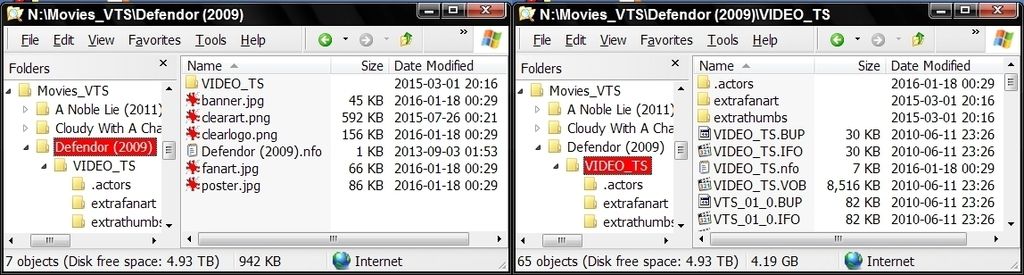
Worse... I used to think it "good" to export the Library my to the local folders, and would do this frequently - maybe it was Kodi that put them down there. At least one movie has both prefixed- and NON-prefixed- artwork duplicates. Gee, I don't rememer doing that by hand

Checking in fixup.dat, I find the script is planning to rename the Defendor files with prefix alright... BUT it's using VIDEO_TS as the Movie-Name element.
Code:
{
"items": {
"art.banner": "smb://FREENAS/media/Movies_VTS/Defendor (2009)/VIDEO_TS/VIDEO_TS-banner.jpg",
"art.clearart": "smb://FREENAS/media/Movies_VTS/Defendor (2009)/VIDEO_TS/VIDEO_TS-clearart.png",
"art.clearlogo": "smb://FREENAS/media/Movies_VTS/Defendor (2009)/VIDEO_TS/VIDEO_TS-logo.png"
},
"libraryid": 1902,
"title": "Defendor",
"type": "movie"
},With only 12 movies in VTS format, I can go through them manually to move & rename stuff without too much hassle, but will the scripts be OK with that naming convention in the future ?
Best approach (as I see it now) is to remove the Movies_VTS folder from the Library, correct the naming and location anomalies, and then "Scan for new content". In the context of a VTS rip, does it make sense to name the artwork as if there were a single video file (ie: with Movie-Name-prefix) ?
In your opinion, are there other practices I should adopt for keeping the artwork under control (I know, this is sorta asking "What do you do").
Thank You again, for ALL your help !!
