@
grote345 : Yeah i will try to add something like this in to the next update

& the reason you can't open up the charms bar is because you have to map the window to a button on your keyboard / remote. If you open up your keymap .xml (e.g. if you're using a keyboard, you open up keyboard.xml) And then search for where it says ActivateWindow(PlayerControls)
You then want to change this to ActivateWindow(55) And this will then open up the charms bar with the button mapped.
@
uthuriel : I'm not too sure why you're experiencing this problem because i haven't got it with mine, but ill have a look into it and i should be uploading a small update later on today that will fix various problems

@
grote345 : I've found a fix for this problem, if you change <onclick>Skin.SetAddon(tvalt,xbmc.addon.program)</onclick> to <onclick>Skin.SetAddon(tvalt,xbmc.addon.executable)</onclick>
Then it should now work fine.
@
iAMl3dgend : I'm not too sure why it's doing this as it doesn't do it with mine,what version of XBMC are you using ? But i'll have a look in to it anyway and see what i can do.
I'm just fixing a few problems that's been found inside the skin and should be uploading a small update later on that should fix these problems

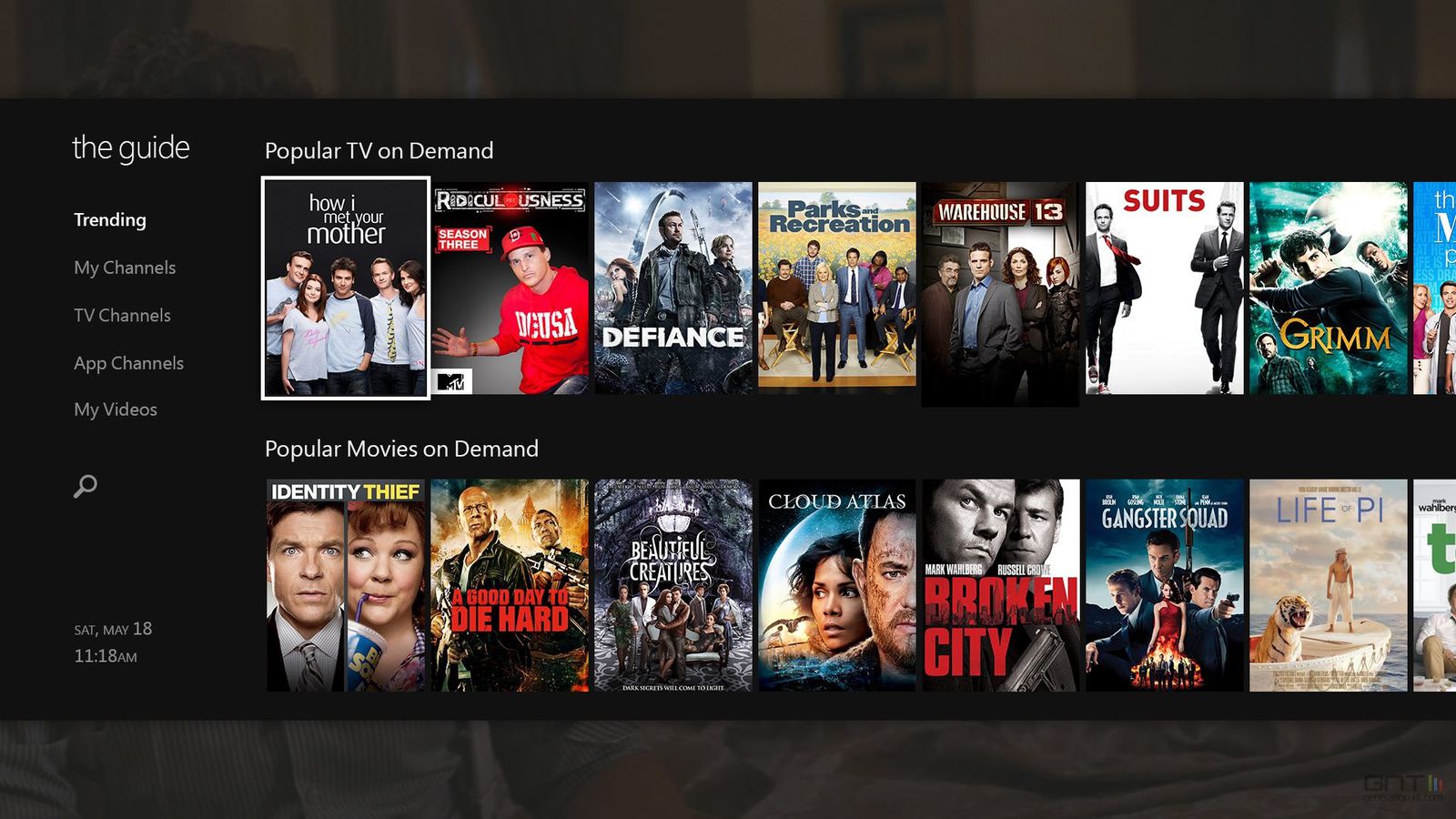
 & the reason you can't open up the charms bar is because you have to map the window to a button on your keyboard / remote. If you open up your keymap .xml (e.g. if you're using a keyboard, you open up keyboard.xml) And then search for where it says ActivateWindow(PlayerControls)
& the reason you can't open up the charms bar is because you have to map the window to a button on your keyboard / remote. If you open up your keymap .xml (e.g. if you're using a keyboard, you open up keyboard.xml) And then search for where it says ActivateWindow(PlayerControls)

