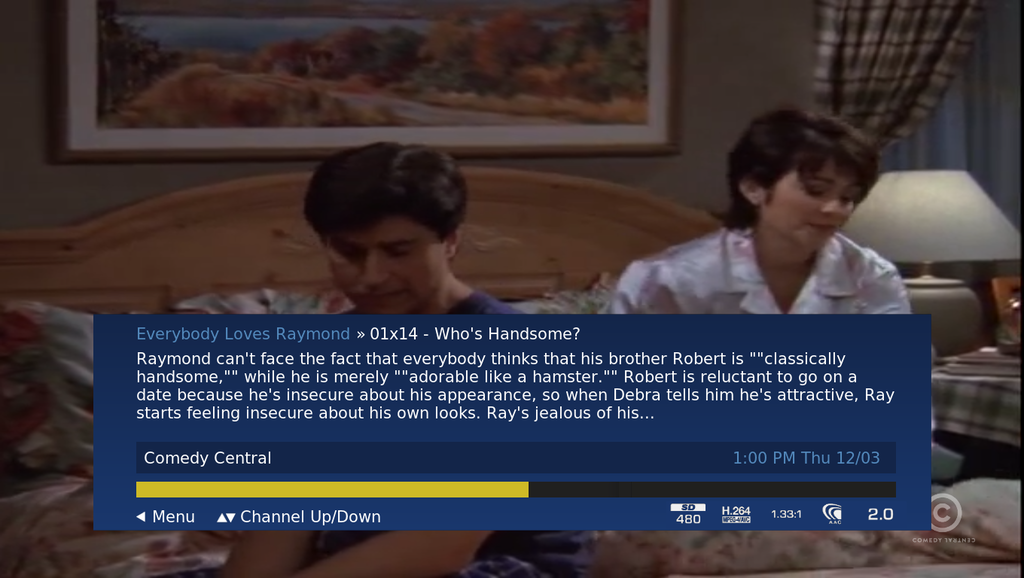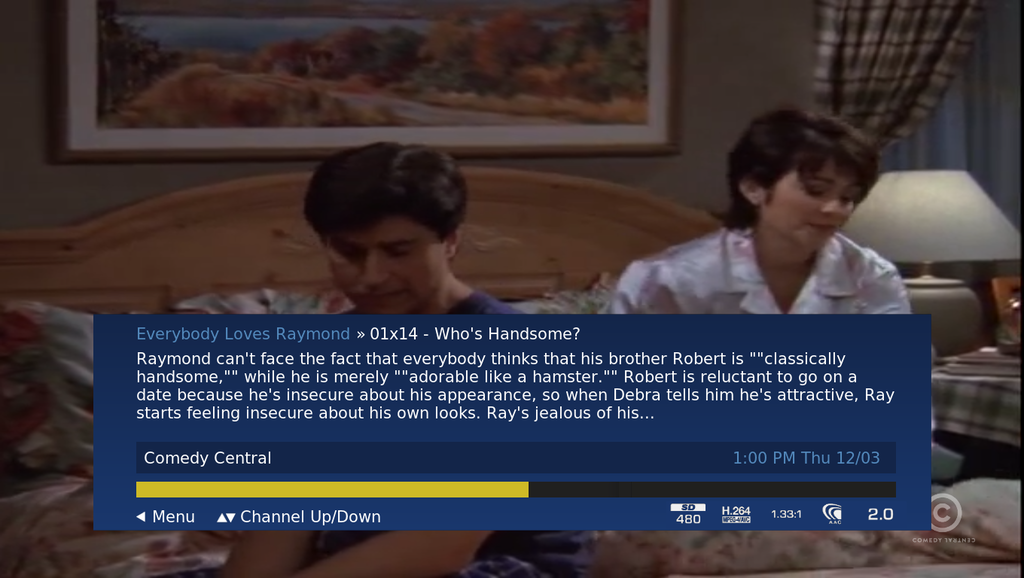(2015-03-12, 15:55)azrael17 Wrote: (2015-03-12, 15:21)RayW1986 Wrote: Opinions, improvements, and criticism welcome, as always.... This is my first skin for PTVL, so I'm almost sure there will be issues or mistakes that I haven't noticed. Feel free to point them out to me so I can correct them. 
Good work. I've been looking for a minimalist skin for a while.
I have a few suggestions/comments for your consideration.
1) There is a black bar on the right hand side which looks strange.
2) Do the icons up top have any function? If they are purely aesthetic you might consider removing them to further simplify the skin and give more room for the show description.
3) In that same vein perhaps there is a way to streamline the PTVL logo, "home" text, "all channels" text, and "tv guide" text. For my personal taste I would consider removing "home", "all channels", and "tv guide" altogether, and perhaps moving the PTVL logo (in white) down to where "All Channels" and "----" currently reside. That would free up the entire top for show descriptions.
4) I LOVE the alternating channel colors from light blue to darker blue. Nice touch.
Again, my suggestions are based primarily off my personal tastes so take them as you will. Overall it looks good. Keep up the good work. 
Thanks for the comments Azrael...
1) That is meant to be a shadow, but I've made it far too dark. It needs to be considerably lighter, and I will fix that.
2) The icons are 'fluff', they are there as this is meant to mimic the real Sky EPG here in the UK.
3) Same as above, it's all 'fluff' just to keep it in-line with the mimic job I was trying to achieve.
I like your ideas, though, and I think I'll make an alternative skin with your changes made to it. I want to keep this skin as close to it's real life inspiration as possible.
4) Thanks, initially I didn't have it set up like that, but then I was looking at it and it just... it didn't 'pop out', so I switched to the alternating colours.

Also, for reference, this is what I've tried to mimic: