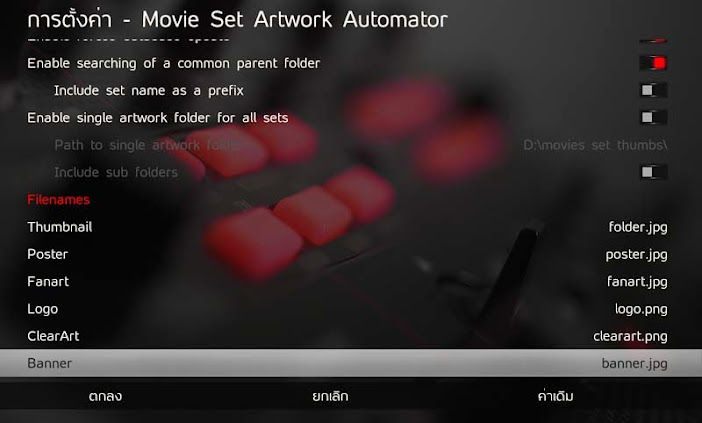Posts: 27
Joined: Mar 2013
Reputation:
0
PhAzE
Junior Member
Posts: 27
I was wondering if there was any information on the file naming that this skin uses for frodo when scanning in artwork. I have some artwork downloader scripts that collect some images but then they aren't properly loaded into the xbmc with this theme (best theme ever btw) so I wanted to verify I have them named right. I know a few:
<MovieName>.mkv/avi
<MovieName>.nfo
<MovieName>-poster.jpg
<MovieName>-fanart.jpg
<MovieName>-trailer.mp4
banner.jpg ?
clearart.png ?
discart.png ?
logo.png ?
landscape.jpg ?
Does this theme load all art using the <MovieName>-<item>.jpg convention? I'm not sure if there is a specific Frodo standard for those ones above with ? marks.
Posts: 1,837
Joined: Sep 2012
Reputation:
56
They all look right
Are you using artwork downloader?
If so you need to make sure 'use local artwork' is enabled in the settings, and run it again to pick the images up.
Posts: 395
Joined: Sep 2008
Reputation:
6
Couple of artwork questions....
I decided to get all the clearart for the first time.
I used the artwork downloader addon.
It scraped it all for me fine
clearart.png
discart.png
logo.png
Where and when exactly do I see this stuff? I tried different views and everything and it doesn't display anywhere... don't know how to make it use any clear art.
Another question... I also had artwork downloader download pics for the extra thumbs folder.
It downloads 4 files with dimensions of 780x439
If I use Ember Media Manager to download extra fanart it saves the files in the extra thumbs folder and names them properly for that purpose.
So my first question is if I use EMM to download my artwork so I have my choice as to exactly what it downloads and how many is there any advantage to downloading more than 4 images? Will XBMC ramdomize them if I have for example 8 pictures? Or will it always use the same 4?
Also, using EMM the pics can be in the much higher resolution of 1920x1080... any advantage to having the larger artwork?
And a final question on this same subject... I have a couple movies where artwork downloader only found 3 thumbs. To have 4 files it saves one of them twice. So when XBMC displays the thumbs I see two of the same pic. No big deal as I simply I made another with EMM just grabbing a still from my MKV file. However after replacing the file XBMC still displays the same as before with the duplicate file. I'm assuming this is because it is saved into its database. How do I have XBMC update to this newer file? Would I use the import video library option in library settings?
Posts: 1,837
Joined: Sep 2012
Reputation:
56
Where and when exactly do I see this stuff?
In the info menu (when you press i), on the pause screen, in the majority of MQ5's views to name a few.
Is there any advantage to downloading more than 4 images?
Not that I can see. MQ5 will only ever use 4.
Any advantage to having the larger artwork?
Again, not that I can see. MQ5 uses these images to display in very small 'preview' windows. Large images will just take up more space, and the difference if quality will be negligible, if at all.
How do I have XBMC update to this newer file?
Reload the movie to your library using the 'reload' button in the info menu.
Posts: 1,837
Joined: Sep 2012
Reputation:
56
Extrathumbs don't work with sets as far as I know. Even with the extended info script.
With regards to AD, unless there is a change with Gotham, if all the settings are correct it should work fine.
No problems here anyway.
Perhaps you could try asking in the AD thread?
Posts: 446
Joined: Aug 2011
Reputation:
0
Hi Samu-rai,
Think my only problem is the Extra thumbnails not showing as in the picture above and that's been like that for ever , just thought they had sorted it.
would be nice to get it sorted or remove them, I believe the panel option are global so that would effect it in rest of it
Thanks any way
Posts: 3,532
Joined: Oct 2013
Reputation:
357
2014-02-20, 18:48
(This post was last modified: 2014-02-20, 18:49 by sualfred.)
Is it possible to change the way of the EPG function?
Currently it's works like a "own" window and the automatic refresh rate changing will cause a short black window when I open the EPG view during a playback.
The channel list view option (the OSD variant) does not have this problem. Maybe it's possible to add the EPG also as OSD to prevent xbmc to change the refresh rate.
Main: Lancool II Mesh - Ryzen 9 5900x - MSI x570 Unify - Zotac RTX 3080 AMP HOLO - 32GB Trident Z Neo 3600 CL16 - EVO 960 M.2 250GB / EVO 940 250GB / MX100 512GB / Crucial P1 2TB / WD Blue 3D Nand 2TB
Sound: Saxx AS30 DSP - Beyer Dynamic Custom One Pro
TV: Nvidia Shield 2019 Pro- Adalight 114x LEDs - Sony 65XG9505 - Kodi / Emby - Yamaha RX-V683 - Heco Victa 700/101/251a + Dynavoice Magic FX-4
Server: i3 Skylake - 8GB - OMV4 - 22TB Storage