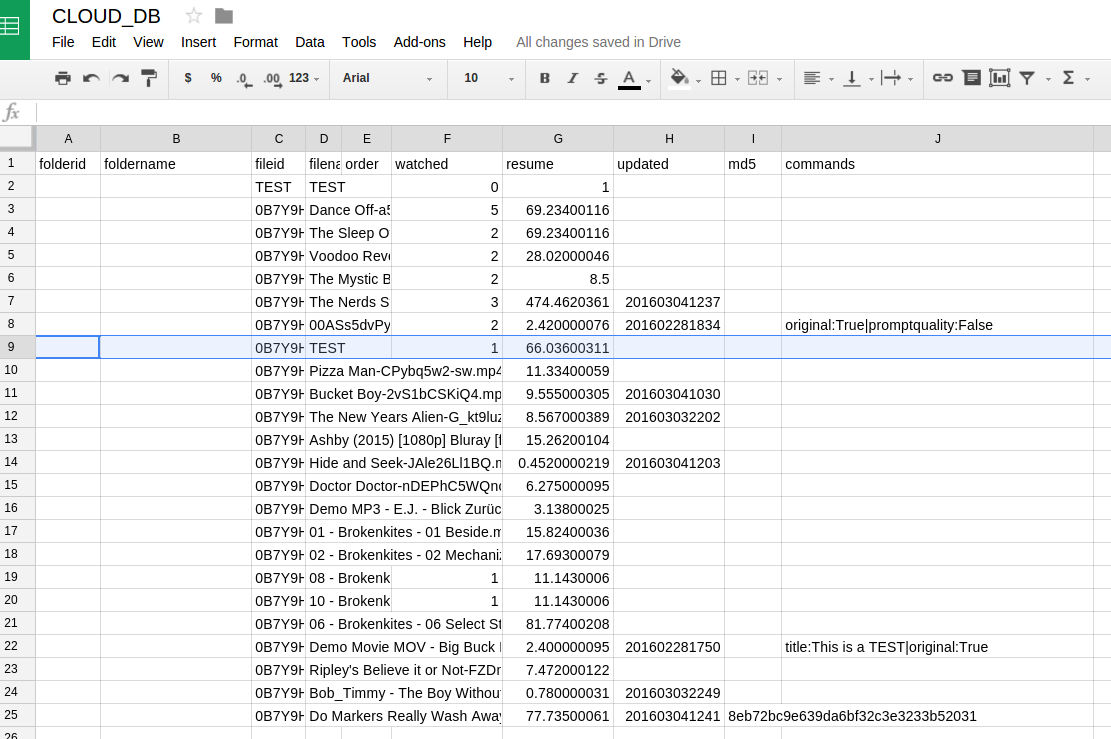Posts: 3,883
Joined: Mar 2006
Reputation:
160
2016-03-06, 19:55
(This post was last modified: 2016-03-06, 19:55 by ashlar.)
I'll test it. But I agree with your choice. What would be the point of caching in a non local folder?
For troubleshooting and bug reporting please make sure you
read this first (usually it's enough to follow instructions in the second post).
Posts: 3
Joined: Mar 2016
Reputation:
0
Dear friends,
first of all, thank you very much for all the work you do. I am searching for possibility to play my music collection from Gdrive, and Kodi + this addon seems to be right way. But I am facing several troubles I am unable to pass even I have read through whole this thread.
Generally I found two possible ways how to work with Gdrive:
1) Playing music directly from Gdrive in file mode:
- playback works so far so good, but problem is, that folders are sorted by default "by track", which makes mess in play order, as the tracks are sorted upside down, and folder list is not sorted alphabeticaly. I can manually change order to "by name" which solves problems, but sorting is done just for actual folder, not aplied to subfolders. I am unable to manually sort all the folders with my songs, as there are thousands of those.
- problem might be solved by changing default sorting of files "by name" as default, but I cannot find any way how to do this
2) Playing via .strm files
- I have generated .strm files from my Gdrive music folder to the local directory. Exporting of strm files and directory structure is OK, the Kodi shows good structure. Problem is, that I can play only one song - no way how to add whole album to playlist, or how to add files to library.
Any advice on playing albums either one or second way correctly would be apreciated. Maybe I am just doing some stupid mistake.
All my tests are done with flac, mp3 or mp4 music files.
I confirm that song caching is not working with 0.7.41 testing. Song wont start to play
With 0.7.17, caching works unpredictable - sometimes song plays well, usually 1 song of the album is not played, and Kodi skips directly to second.
Thank you. Vit