2013-11-23, 14:06
Hello everyone,
First thanks for having a great community and forum.
I've been browsing and troubleshooting through a lot of walkthroughs here and
read many threads without posting.
I recently purchased an HDMI splitter and connected my HTPC running XBMC Frodo 12.2
to my TV and my AVR, which is in turn connected to my projector.
The problem I have now encountered is that once HTPC and AVR are not directly
connected anymore, DTS/DD are not possible anymore through the HDMI splitter.
Playback becomes extremely choppy and debug mode says it runs at 4 FPS,
while my AVR reports no digital signal, just stereo. (for full hardware details look at the bottom)
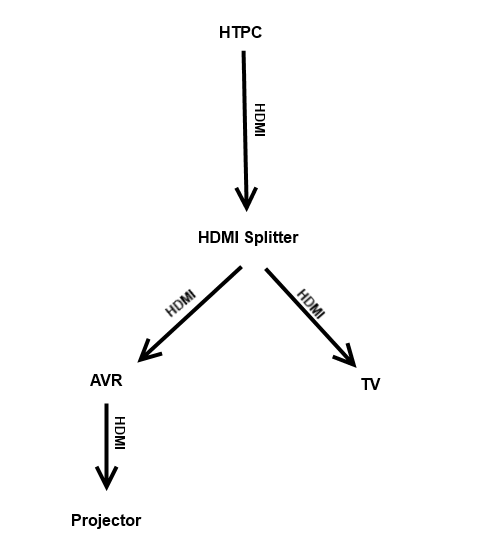
When I disable having a DTS- and AC3-capable receiver under System/Audio,
playback works fine and is obviously in stereo.
I believe the HDMI splitter prevents or scrambles up the handshake between HTPC and AVR and
this causes these issues. I attached the XBMC log here. http://pastebin.com/gFzWqvkY
This is causing the issue I believe:
I hope this is not a logical consequence of using an HDMI splitter and hope somebody might have an idea.
Thanks for taking the time!
-Steve
Hardware Info:
HTPC:
HP N40L Microserver
Sapphire Radeon HD 6450
8 GB DDR3
Running XBMC Frodo 12.2
AVR:
DENON AVR 1612
PROJECTOR:
Epson THW-3200
TV:
Samsung UE40F5370
HDMI Splitter:
deleyCON HDMI Splitter 1 Input > 2 Output (link to Amazon)
First thanks for having a great community and forum.
I've been browsing and troubleshooting through a lot of walkthroughs here and
read many threads without posting.
I recently purchased an HDMI splitter and connected my HTPC running XBMC Frodo 12.2
to my TV and my AVR, which is in turn connected to my projector.
The problem I have now encountered is that once HTPC and AVR are not directly
connected anymore, DTS/DD are not possible anymore through the HDMI splitter.
Playback becomes extremely choppy and debug mode says it runs at 4 FPS,
while my AVR reports no digital signal, just stereo. (for full hardware details look at the bottom)
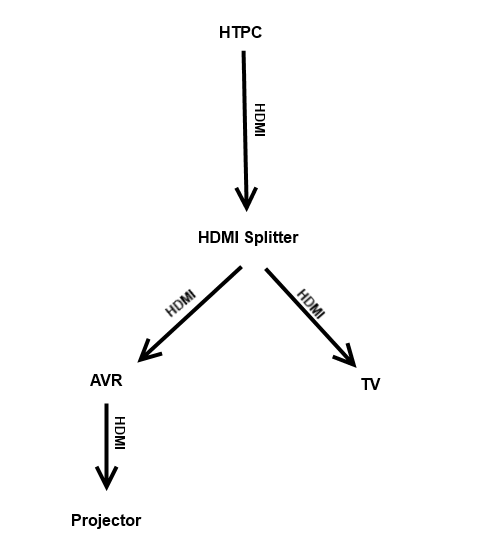
When I disable having a DTS- and AC3-capable receiver under System/Audio,
playback works fine and is obviously in stereo.
I believe the HDMI splitter prevents or scrambles up the handshake between HTPC and AVR and
this causes these issues. I attached the XBMC log here. http://pastebin.com/gFzWqvkY
This is causing the issue I believe:
Code:
INFO: ADDON: cpluff: 'An unreleased information object was encountered at address 0434DAF8 with reference count 1 when destroying the associated plug-in context. Not releasing the object.'I hope this is not a logical consequence of using an HDMI splitter and hope somebody might have an idea.
Thanks for taking the time!
-Steve
Hardware Info:
HTPC:
HP N40L Microserver
Sapphire Radeon HD 6450
8 GB DDR3
Running XBMC Frodo 12.2
AVR:
DENON AVR 1612
PROJECTOR:
Epson THW-3200
TV:
Samsung UE40F5370
HDMI Splitter:
deleyCON HDMI Splitter 1 Input > 2 Output (link to Amazon)
