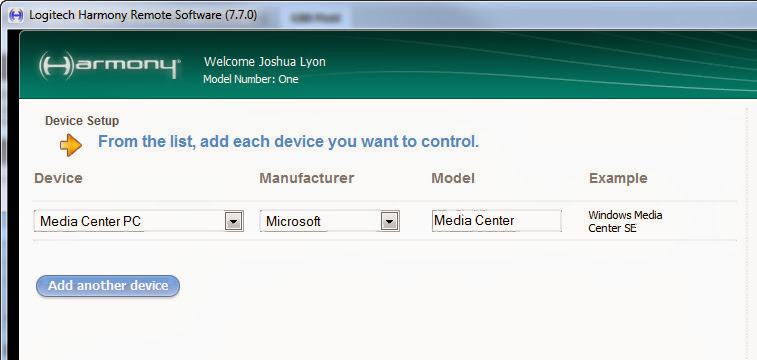Posts: 9
Joined: Feb 2014
Reputation:
0
Can you take a screenshot of your video/audio settings? I assume this was a file which works fine on other XBMC setups you have?
Posts: 11
Joined: Apr 2011
Reputation:
0
Vincent.
[/quote]
The last nightly worked good on my nuc was the "OpenELEC-Generic.x86_64-devel-20140204145610-r17626-g97447e4" all newer ones have high cpu load and sound problems on DTS-HD.
[/quote]
Do you have a link where I could try this, cant seem to find this build?
Posts: 5
Joined: Feb 2014
Reputation:
0
Installed win8.1 on the nuc and used a headphone jack to RCA cable but there is no sound output. :-(
Any got a similar problem and found a solution?
Posts: 20
Joined: Sep 2012
Reputation:
1
2014-02-26, 21:41
(This post was last modified: 2014-02-26, 21:41 by Fra-HTPC.)
Finally received mine today. Added ram and an SSD, stuck Win 8.1 on all seems perfect so far.
Once the Intel drivers are on and your sound options checked, audio over HDMI is grand.
Read elsewhere that the Harmony remote software recognised the Intel NUCs as devices to be added?
Tried a few combinations on mine, but it suggests random devices when I go for Intel DN2820.
Any ideas what the ideal Harmony config is?