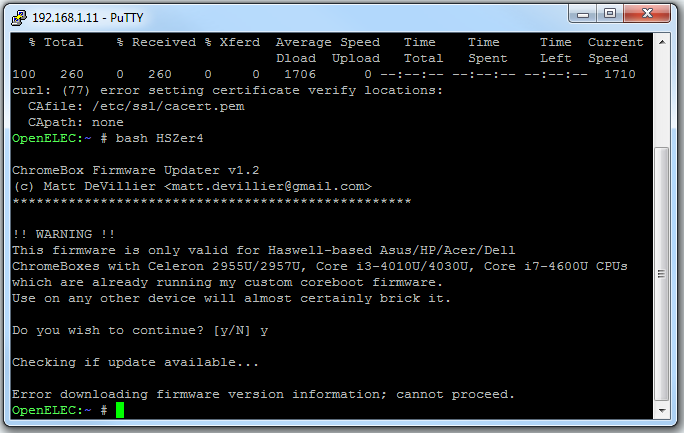2015-06-05, 00:55
(2015-06-05, 00:13)dumb1 Wrote: Hello,
First post. I tried searching but can't seem to find any topics on my issue. Installed openelec and kodi on a Asus Chromebox in a dual boot configuration. Love the setup but out of nowhere I booted the Chromebox up and get this message. "Error in check_disks: could not repair filesystem, dropping to debugging shell, try to run fsck manually Starting debugging shell... type exit to quit ### can't access tty: job control turned off." Can someone please help me repair my openelec install? I do not know linux hence the username I chose. Weird thing is i can boot to Chrome OS with no problems so somethings has to be wrong with the Openelec partition. Also not sure if this is related or not but we did have a power surge a few nights ago I don't know if that is coincidence or what. I don't know how to run that fsck command either.
Please Help and TIA!
read the damn wiki. or search. better yet both.