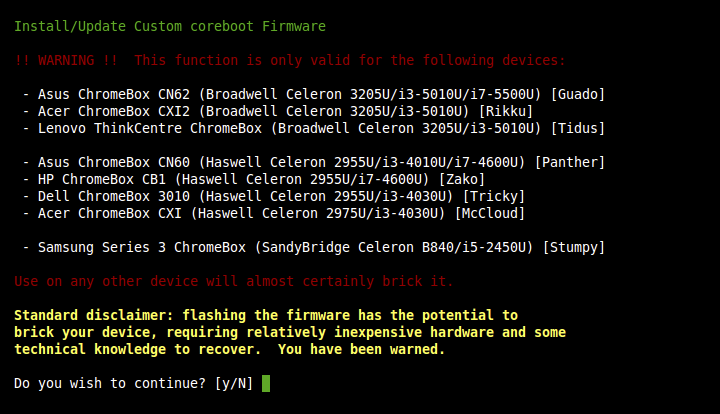2018-05-26, 01:47
(2018-05-26, 01:00)Matt Devo Wrote: assuming you are on full ROM now, that's all it will allow. Run the script and it will tell you what firmware you are runningThanks! Hi Matt, I've tried every method to make a bootable Ubuntu USB but the Chromebox won't recognize and boot to it? I've tried several different drives (USB flash stick drives and even a HDD drive). They work on my Alienware laptop, but won't boot from the Chromebox? I followed this tutorial:
https://tutorials.ubuntu.com/tutorial/tu...-windows#0
Tried both Rufu and Pen installer and Etcher. I looked near the end of this post as well:
https://forum.kodi.tv/showthread.php?tid=194362
But I didn't see anything about how to boot a live Linux USB?
(2014-05-07, 19:48)Matt Devo Wrote: ---------------------------------------------------------------------------
Install / Update: coreboot Firmware (standalone)
---------------------------------------------------------------------------
This option will allow you to replace the (entire) stock firmware with a custom build of the open-source coreboot firmware (and includes an updated SeaBIOS payload as well - it doesn't need to be / cannot be updated separately). This custom firmware fixes many issues with the stock firmware and significantly reduces the boot time; it basically turns the ChromeBox into an ordinary x86 PC. The trade-off is that it cannot run ChromeOS (You can, however, run the open-source variant ChromiumOS. Downloads are available at http://chromium.arnoldthebat.co.uk/)
You will be given the option to backup the current/stock firmware to an external USB drive; it is recommended that you do this in the event you wish to revert the ChromeBox to stock / run ChromeOS (as the recovery button won't help you anymore), and since there is always a small risk anytime you flash/update the firmware. Since the Ethernet MAC address is stored in the firmware, if you are setting up multiple Chromeboxes, you need to do a firmware backup for each, since restoring the same backup to multiple boxes will result in them having the same MAC address, and cause serious network issues.
There are 3 firmware configuration options available to the user prior to flashing:
1) install a "headless" version of the firmware -- this is only intended for Linux servers which don't have a connected display, it shouldn't be used for Kodi setups.
2) give boot priority to connected USB devices. If selected, then the ChromeBox will try to boot any connected USB by default; if not, then the default will always be the internal SSD unless you explicitly press ESC and choose a different option from the boot menu.
3) add PXE network boot support. This enables booting from a network OS image, and isn't needed for most users.
After completing this step, you can install any off-the-shelf Linux distro (GalliumOS, LibreELEC, etc), or even Windows 8.1/10, via USB -- no custom installers or workarounds are needed.
If you're going to install LibreELEC, you should go ahead and create the install media now before rebooting.
Upon reboot, if any USB/SD devices are connected, you will have ~3 seconds to press [ESC] to display the boot menu; otherwise it will boot directly to the default device (depending on your choice, internal SSD or USB).
Note: this step requires the firmware write-protect to be disabled first.
I'm stuck, could really use your help!
Thank you!