2015-10-22, 21:25
My whole library (500+ movies) is encoded mpeg2/ac3 in mkv container and I have no issues playing them. Do you have a small clip you can post, I'll check if I have the same issues with it..
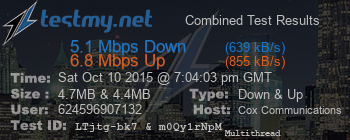
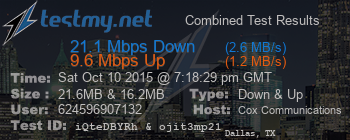
(2015-10-22, 21:25)scottfree1 Wrote: My whole library (500+ movies) is encoded mpeg2/ac3 in mkv container and I have no issues playing them. Do you have a small clip you can post, I'll check if I have the same issues with it..
(2015-10-23, 00:04)scottfree1 Wrote: Yeah, I see it in the face of the purple girl, but on both my nexus and my pc, so I'm thinking it's the clip and not an issue with hw/sw.
Spitballing, 29.9 fps, in my encoding adventures I ended up at 23.9 fps as suggested in some long lost ffmpeg forum post (not sure why but it was to solve some issue) also it could be a interlacing issue, you may want look into that, and lastly it looks like it has hard coded subs in the file, I've had issues with those and try and rip them out whenever possible..
(2015-10-23, 00:42)scottfree1 Wrote: Yeah, it in the clip, and you're probably the only one who's able to fix it. I ran through pretty much every encoding possibility trying to find the perfect combination of file size, compatibility, quality, but that's just perfect 4 me..
(2015-10-23, 00:50)jadedchameleon Wrote: Well, just to be clear, the lines on the girl's face are part of the TV program. However, if I play this clip on my np attached to my 1080i TV, I see black lines when the characters move their heads or are falling. And that is definitely not part of the clip. I'll try hooking the np up to my 1080p TV and see what happens...
(2015-10-23, 05:30)jadedchameleon Wrote:(2015-10-23, 00:50)jadedchameleon Wrote: Well, just to be clear, the lines on the girl's face are part of the TV program. However, if I play this clip on my np attached to my 1080i TV, I see black lines when the characters move their heads or are falling. And that is definitely not part of the clip. I'll try hooking the np up to my 1080p TV and see what happens...
Well, when I attach the NP to my much newer Sony 1080p set everything plays much better. When it is attached to my 2007-era Samsung TV for the kids (no receiver, etc), I get the horrible horizontal lines during motion. It looks like the NP has the Samsung TV running at 720p. Anyone have any ideas?
(2015-10-23, 23:14)woronczak Wrote: @jadedchameleon - Are you running the latest Marshmallow firmware? I noticed that some Mpeg-2 files did not run properly on the Lollipop firmware, but do on Marshmallow. If not, then give it a shot.