Announcing the reboot of xTV SAF skin, AppTV
Aim:
AppTV is an AppleTV inspired skin for XBMC. It provides a very light weight minimalist gui while also allowing access to a number of advanced Kodi features not available in the AppleTV interface. The skin has a very small footprint, ideal for lightweight Kodi systems (AppleTV's and Raspberry Pi's), while still providing a full feature set of a modern Kodi skin.
Skin is Kodi Helix (and all version after this) compliant, with the skin available in the main Kodi Helix (and all repos after this) repo. A rudimentary wiki is located here.
Development builds:
Are available via GitHub here. Be warned this is my development repo, so there may be monster's (little ones, with BIG nasty teeth) .
.
Screenshots:
Home screens
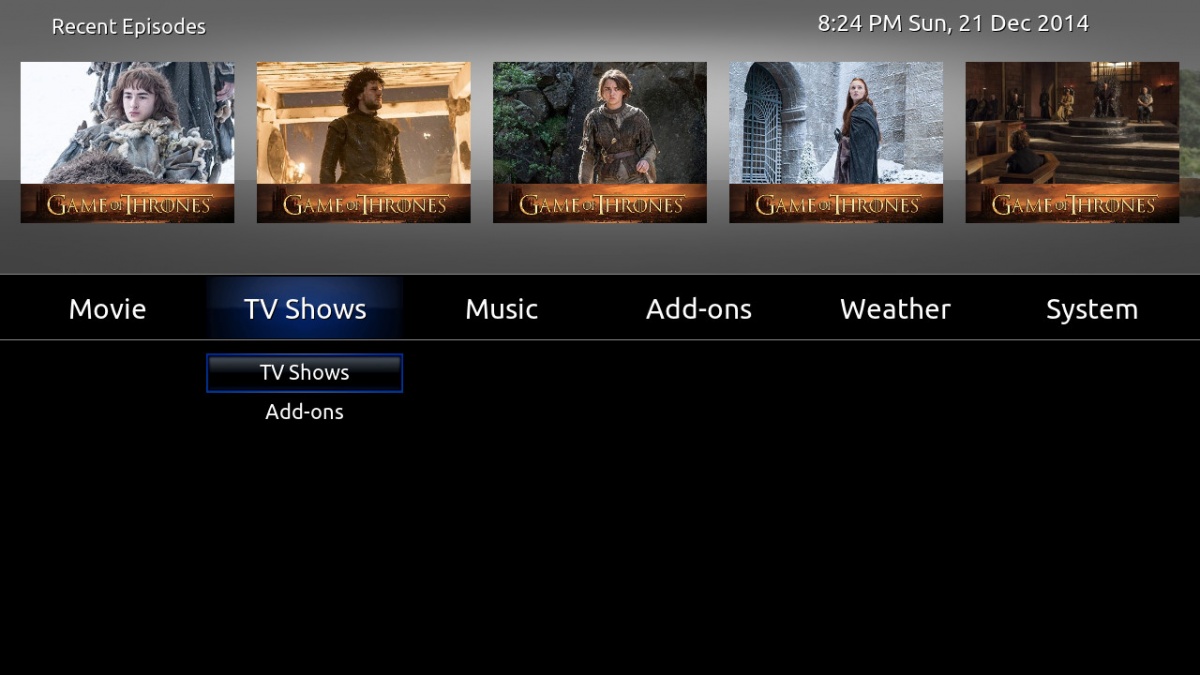


Other images available on the wiki page for this skin
Current release features:
1.7.0 Matrix release
Wyrm (September 2020)
Aim:
AppTV is an AppleTV inspired skin for XBMC. It provides a very light weight minimalist gui while also allowing access to a number of advanced Kodi features not available in the AppleTV interface. The skin has a very small footprint, ideal for lightweight Kodi systems (AppleTV's and Raspberry Pi's), while still providing a full feature set of a modern Kodi skin.
Skin is Kodi Helix (and all version after this) compliant, with the skin available in the main Kodi Helix (and all repos after this) repo. A rudimentary wiki is located here.
Development builds:
Are available via GitHub here. Be warned this is my development repo, so there may be monster's (little ones, with BIG nasty teeth)
 .
.Screenshots:
Home screens
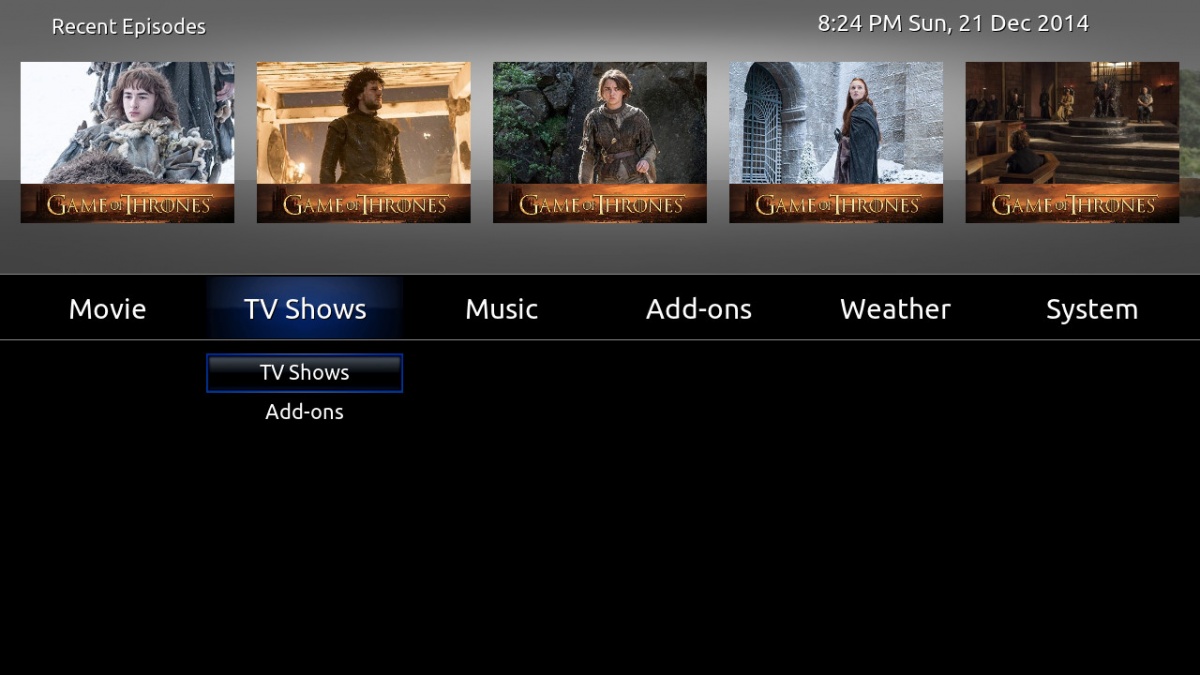


Other images available on the wiki page for this skin
Current release features:
1.7.0 Matrix release
- Changes require to make skin compatible with Kodi Matrix.
- Add PVR Guide extended navigation dialog. Longpress 'Select' brings up navigation controls.
- Add support EDL and Chapter marks to Video progress bars.
- Add Versions button to Addons info screen.
- Add Reminder button to PVR info screen.
- Add Sets support to Video Info screen.
- Removed support for Artwork Beef script as most of it functionality now provided by Kodi
- Requires ongoing work but due to Kodi switch to Python3 addons, some skin functions may no longer work. I hope to return missing functions as scripts are updated by their authors or replacement scripts become available.
- Numerous minor bug fixes and code cleanups.
Wyrm (September 2020)






