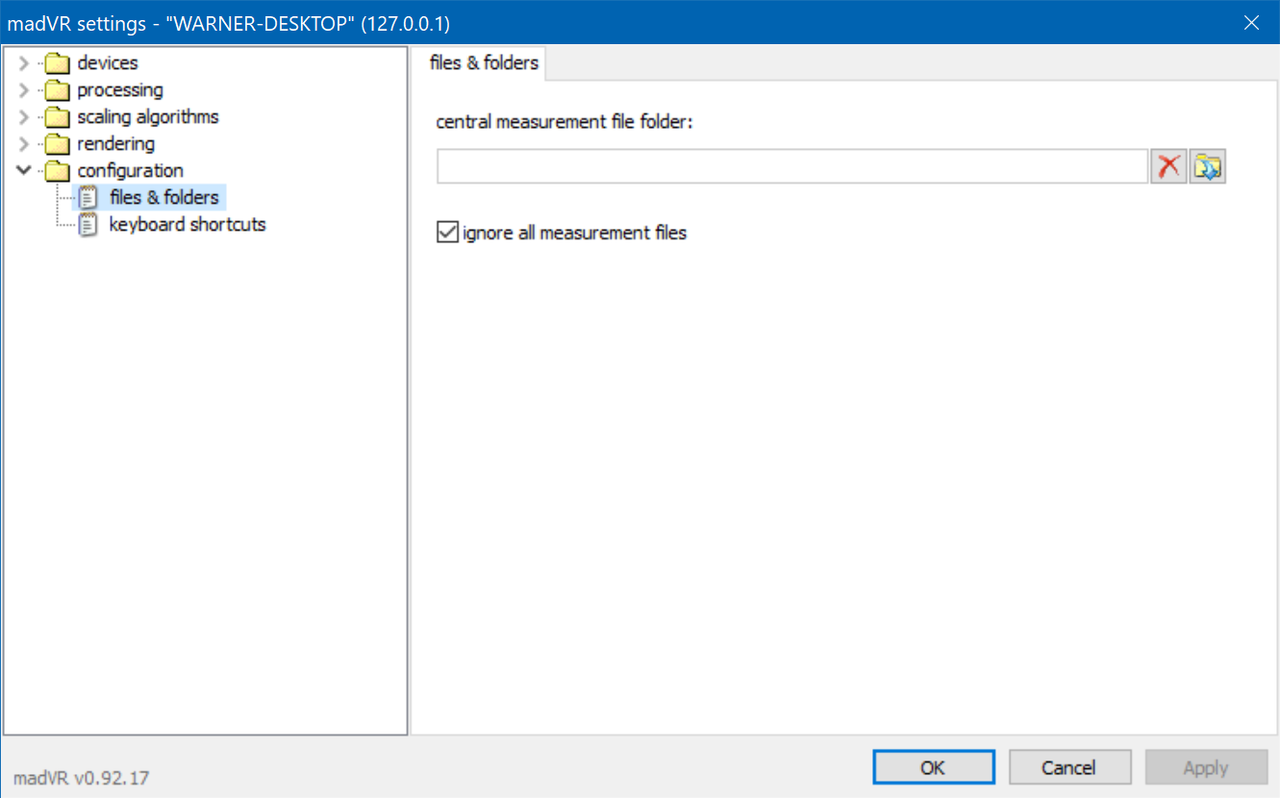Posts: 26
Joined: Oct 2017
how is the new nvidia shields upscaling compared to madvr?
Posts: 3,823
Joined: Feb 2014
Reputation:
224
Who knows. Probably not bad at all, likely has some edge enhancement incorporated based on the need to incorporate a demo mode for the upscaler, but not as a good as an RTX 2080 running NGU Sharp very high. That's just an educated guess.
The new Shield Pro isn't really a replacement for DSPlayer, but it's on my list of things to buy.
Posts: 3,823
Joined: Feb 2014
Reputation:
224
Looks interesting. I'll give it a try.
What artwork needs to be replaced? If I delete the thumbnails folder, can I rescrape all of the posters, fanart and other images from a source such as Artwork Beef? Aren't those sources already stored as high-quality images?
And did you put any thought into updating DSPlayer to Kodi v18?
Posts: 909
Joined: Mar 2014
Reputation:
196
2019-10-29, 23:44
(This post was last modified: 2019-10-30, 00:33 by axbmcuser.)
Personally i only use local artwork and therefore can't speak much on scraper config like Artwork beef etc.
But, generally speaking:
When scraping artwork (posters, fanart etc.), KODI by default resizes and saves all the artwork it fetches with bicubic scaler to a maximum height of 1080px for fanart and a maximum of 720px height for all other artwork like posters etc. (See wiki advancedsettings "fanartres" and "imageres")
For the test builds these defaults have been changed to a minimum of 1080px height for both values while using lanczos scaling instead of the old default bicubic (advancedsetting "imagescalingalgorithm").
If you got a native 2160p screen and decent hardware for running Kodi, you may even could change imageres + fanartres via advancedsettings to "2160" while using the test builds. (Avoid such a high setting when using original Kodi builds)
I recommend using the test build with a copy of your userdata.
Posts: 3,823
Joined: Feb 2014
Reputation:
224
I think I understand. I didn't realize Kodi was degrading the artwork.
So no v18 then?
Posts: 6
Joined: Feb 2015
Reputation:
0
You could use jriver I suppose. It has a madvr backend but I just can't get over the ugly UI and lack of Plex integration.
Posts: 216
Joined: Mar 2015
Reputation:
7
MKANET
Senior Member
Posts: 216
I just noticed that KODI 18.4 test builds are available. Does this build allow us to use the Amazon and Netflix (InputStream Adaptive) addons with madVR?
Posts: 10
Joined: Dec 2015
Reputation:
0
Hi guys,
Hopefully someone can help me.
I'm having a weird audio problem. Every video that I play with DSPlayer has a weird audio artifact, it sounds like some sort of wave, or a cricket, heh. I've tried different audio renderers, such as Sanear, but to no avail. It doesn't matter if it's bitstreaming or not, it still occurs. I've also tried newer LAV Filters. The audio sounds great, apart from this annoying sound.
It does not occur in Kodi's VideoPlayer, nor in MPC-HC with the same settings in LAV and madVR, only with DSPlayer.
I'm using Windows 10 version 1903 with a NVIDIA GeForce 1070 with the latest drivers. The DSPlayer is the one on the first page and x86.
Thanks.