2015-04-09, 23:55
Reading & Understanding Display Calibration Charts
If you are going to judge the accuracy of a source, it helps to first judge the accuracy of the display device. You could look up a review for your display online and browse the detailed calibration section. Or, better yet, buy a colorimeter and put your display through a proper grayscale calibration or create a 3D LUT with the madVR Test Pattern Generator.
Display accuracy is normally judged through a set of standard tests and charts. Such calibration charts have become commonplace for the typical display consumer through review websites such as RTINGS.com.
Measuring Color Accuracy – Delta E
Delta E is the numerical measure of color accuracy. A color is deemed accurate based on how far it deviates from the original YCbCr or RGB triplet. Delta E takes this a step further by determining how likely the average human vision would be able to perceive these color deviations. This is more reliable and useful for judging color performance than measuring differences with simple statistical percentages. A display with a low Delta E will do a perceptibly superior job of accurately reproducing any content mastered in the measured color gamut.
Relevant Delta E Values:
Source of Charts Below: LG C8 RTINGS.com
White Balance
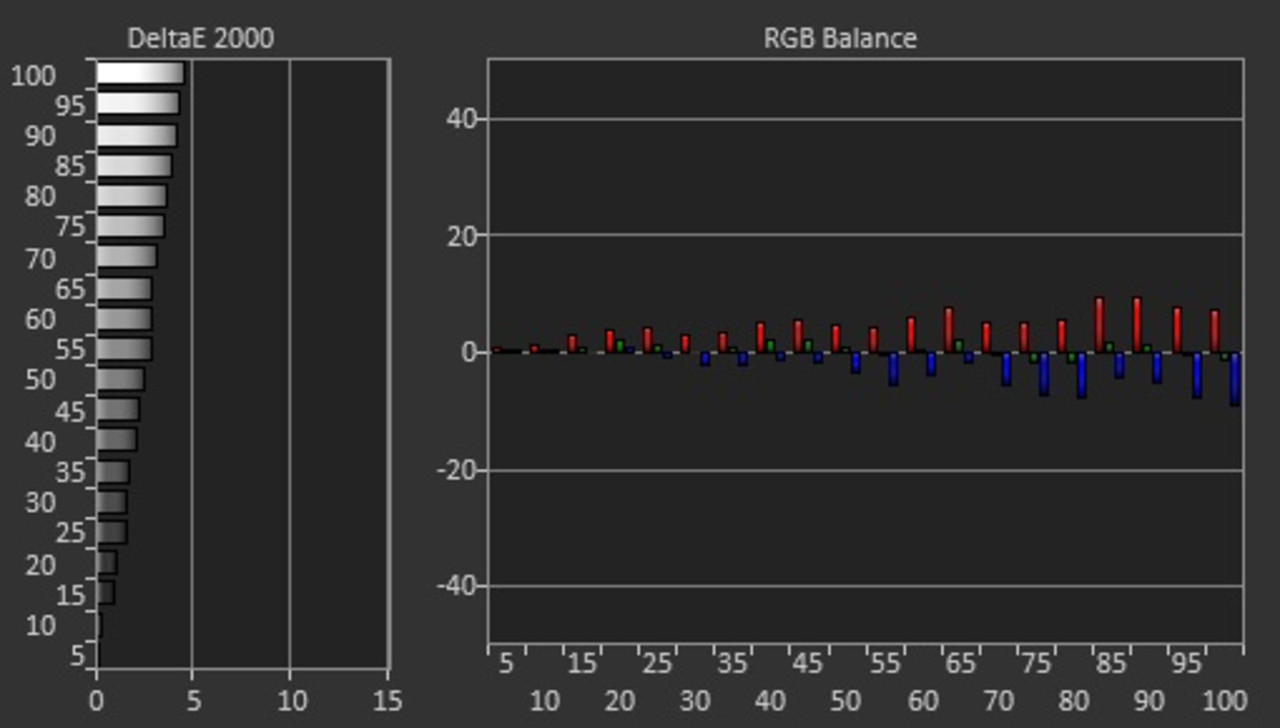
The white balance or grayscale is the foundation for accurate color. Found in the middle of a color gamut chart, the white point represents the pivot point for creating all other colors. The most common target white point for display calibration is D6500 Kelvins. The grayscale describes white neutrality at this point: a smooth transition of pure gray shades from black to 100% white without any added red, green or blue. The chosen white point will impact the color temperature of all colors, with proper neutrality having the strongest impact on the secondary colors cyan, magenta and yellow.
Grayscale accuracy is measured by tracking the balance of red, green and blue at different intervals of luminance from reference black to 100% white. A consistent balance of these colors will create a flat and neutral grayscale.
Relevant Controls: Color Temperature; Backlight/Iris; Brightness; Contrast; 2-point grayscale (RGB high and RGB low); 10 to 20-point grayscale.
Impact on Image Quality: Overall color temperature.
Calibration Target: D6500, Delta E < 1.
Gamma and EOTF Tracking
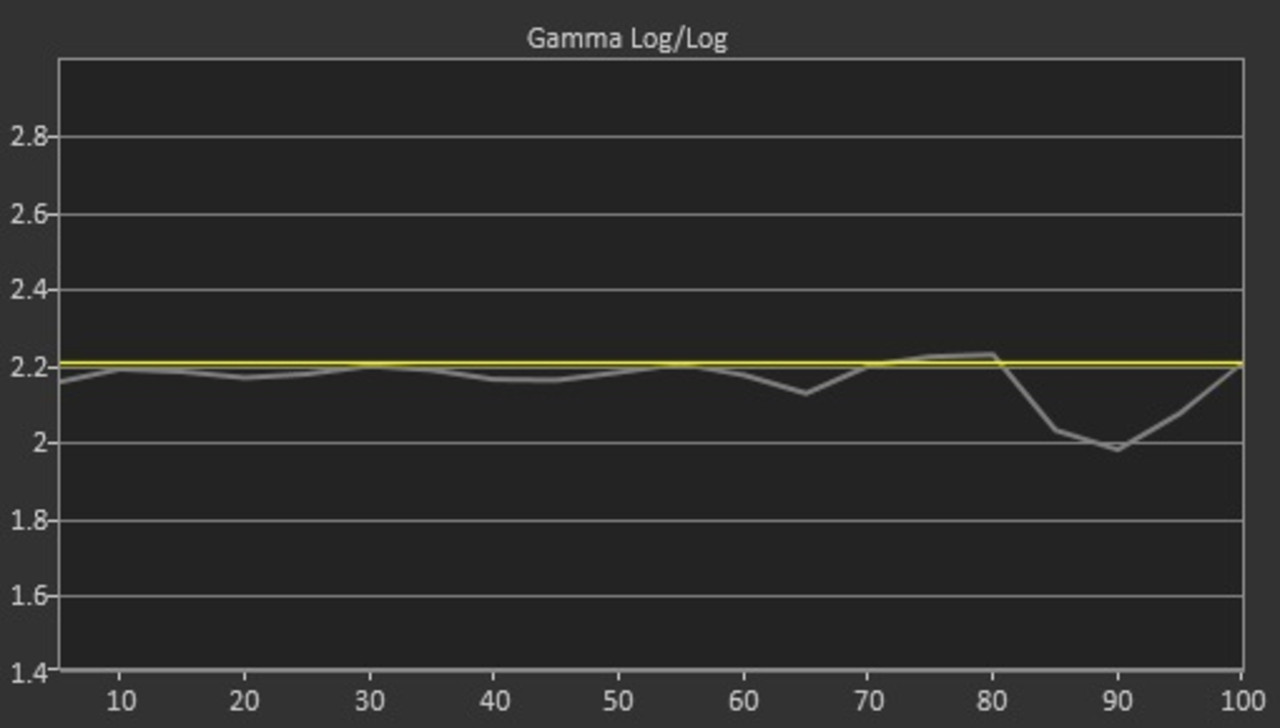
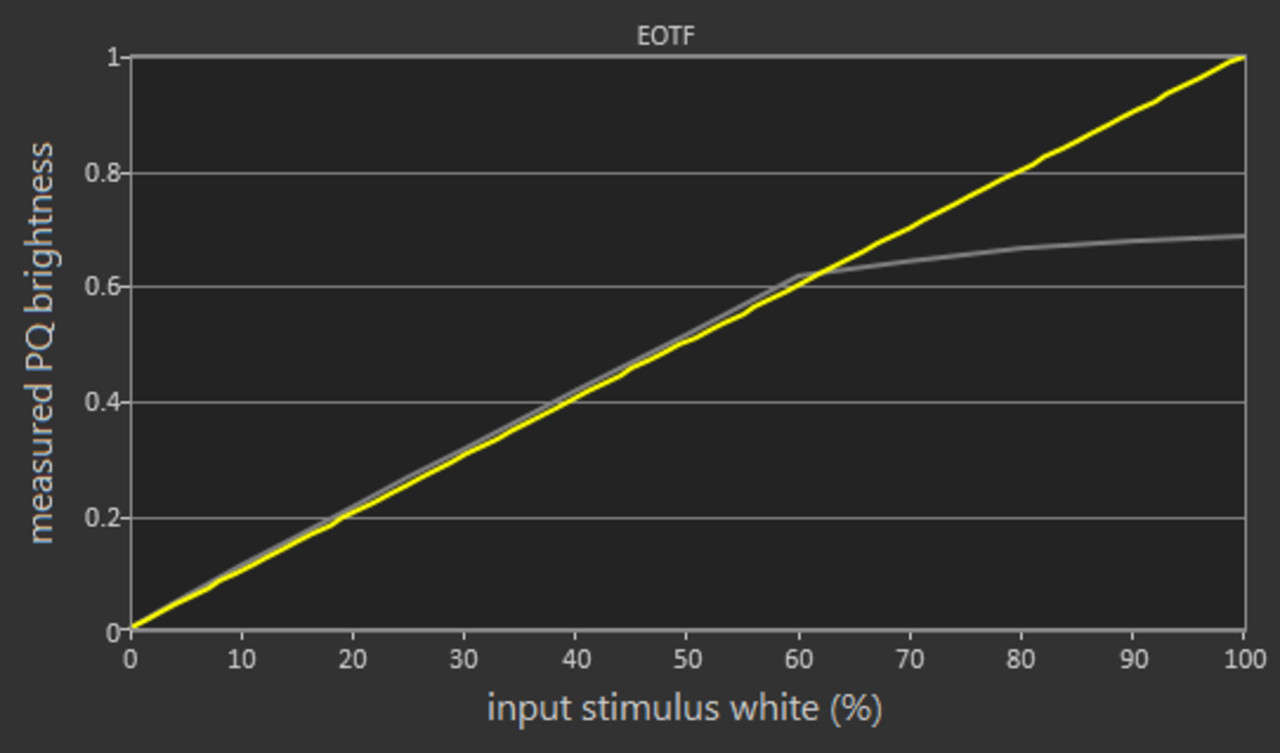
Gamma or EOTF (Electro-Optical Transfer Function) accuracy has an equally large impact on image quality. Gamma and grayscale are typically calibrated with the same set of controls. EOTF tracking indicates the ability of the display to produce the precise amount of luminance (Y) at each point of the grayscale. If each brightness point has the exact amount of luminance as specified by the reference EOTF formula, the resulting color will be neither too bright nor too dark. This will lead to ideal color saturation for each luminance level and a more three-dimensional image, as dark detail is not crushed and white detail is not blown out — ideal dynamic range and contrast is created.
EOTF accuracy is measured by calculating deviations from the target formula at different intervals of luminance. Deviations are expressed as the averaged gamma reading or as luminance errors.
Relevant Controls: 10 to 20-point grayscale; Backlight/Iris; multi-point gamma (rare).
Impact on Image Quality: Color saturation; Black levels; White levels; Image depth.
Calibration Target: average = target gamma, or minimum luminance errors PQ EOTF.
Color Accuracy
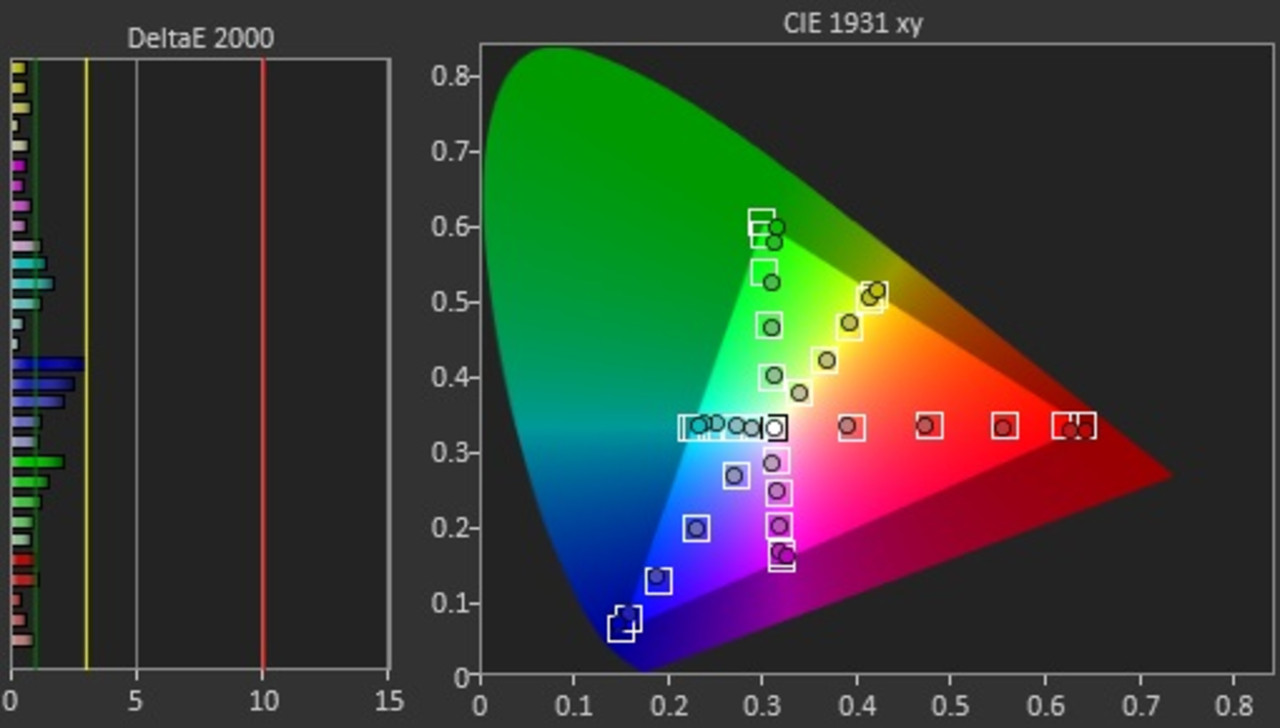
The final calibration step measures the accuracy of the entire gamut. All six primary and secondary colors are evaluated: red, green, blue, cyan, magenta and yellow. The perimeter of the reference gamut is formed by red, green and blue. An accurate grayscale can help align the secondary colors but cannot help with a display that is undersaturated or oversaturated for the primary colors.
Colors are measured at 100% saturation. A saturation sweep is made at different intervals (typically, 20%) and points are plotted on the color chart. A display with an accurate gamut will line up each point within the target square. This test measures both absolute color accuracy and accuracy across different levels of luminance. The combined result of each gamut slice is calculated as an average Delta E for all colors. Displays with the same Delta E may misrepresent a color in different ways (e.g., one red is too orange, and the other too pink). This color chart tends to be the greatest stress test for the accuracy of the display.
The tint control on a display will rotate the gamut around the white point. While the color control increases or decreases the size of the overall gamut. Displays equipped with a Color Management System (CMS) will have independent controls for each of the primary and secondary colors.
Relevant Controls: Color; Tint; Grayscale; CMS: Color Management System.
Impact on Image Quality: Color saturation; Hue accuracy.
Calibration Target: 100% BT.709 or 100% DCI-P3, Delta E < 1.
Gamut Volume
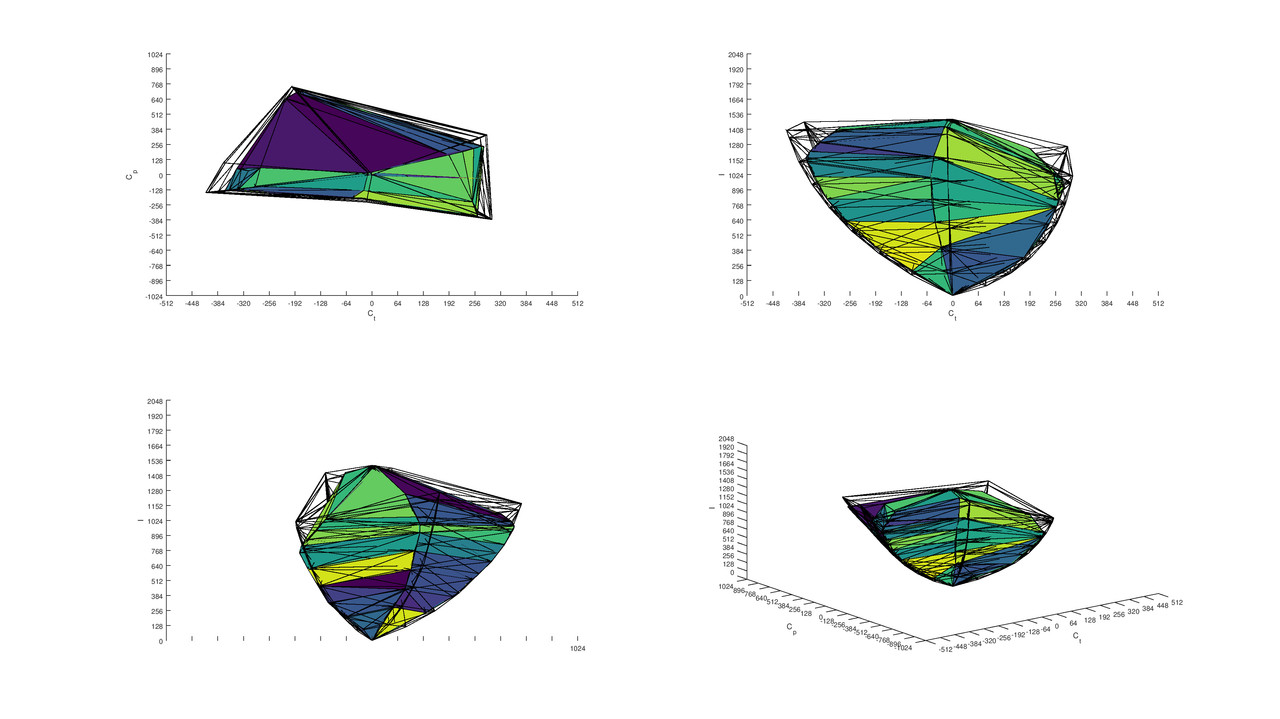
The combination of display brightness and gamut size represent the overall gamut volume of the display. This measures the display’s ability to render all colors within a given color space, but it is not a measure of color accuracy within that space. HDR displays with a large gamut volume will best be able to render bright and saturated colors for HDR content.
Good Value (normalized): BT.709 100%; DCI-P3 95%; BT.2020 78%.
Good Value (compared to a reference 10,000 nits HDR monitor): DCI-P3 55%; BT.2020 45%.
Motion – Response Time
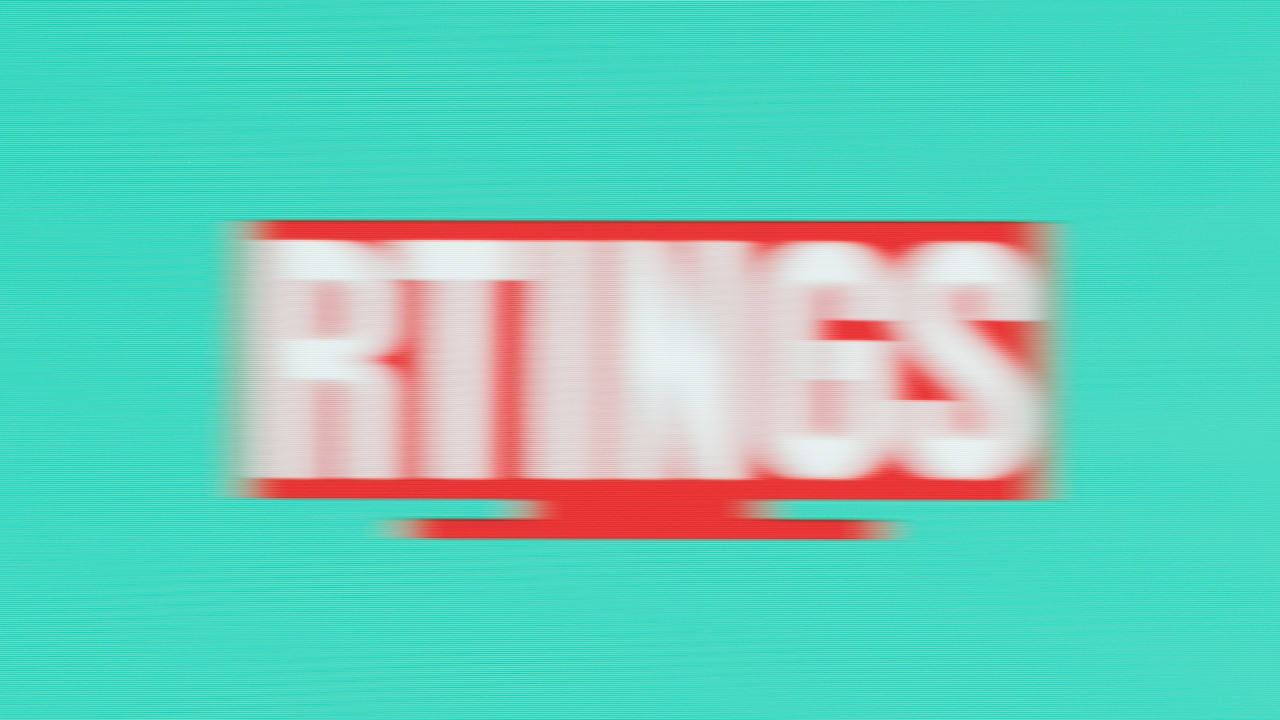
Motion has nothing to do with color accuracy, but it does relate to display accuracy. If you want good motion, you want a display with a low response time. This tracks the amount of time required for the display to change from one color shade to another. The lower the response time, the less motion blur is created with moving objects.
Good Value: 0.2ms - 10ms
Motion judder should not be a concern with modern displays. Today’s panels can remove 24p judder from almost any source:
Judder-Free 24p (via matched refresh rate)
Judder-Free 24p (via 60p)
Judder-Free 24p (via 60i)
Summary
Having a calibrated display means content will look closest to the creator’s intent and should provide a common reference to other consumer displays. Remaining differences would come down to display technology, video processing, peak brightness and black levels.
So is there any point to being a perfectionist and calibrating a display below the human visual threshold of Delta E < 1? Of course, the combined effect of a reference calibration across all measures will in fact have a tangible impact on the overall perceived image.
For further proof, see the Sony BVM-X300 OLED Mastering Monitor:
YouTube Link
Further Reading on Display Calibration:
Light Illusion’s Idiot's Guide to Manual Display Calibration
Display Calibration 201: The Science Behind Tuning Your Monitor
Why Use a 3D LUT for Calibration?
Creating 3D LUTs for madVR using:
ArgyllCMS/DisplayCAL
CalMAN
LightSpace CMS
Recommended Colorimeters:
X-Rite i1Display Pro
X-Rite ColorMunki Display
If you are going to judge the accuracy of a source, it helps to first judge the accuracy of the display device. You could look up a review for your display online and browse the detailed calibration section. Or, better yet, buy a colorimeter and put your display through a proper grayscale calibration or create a 3D LUT with the madVR Test Pattern Generator.
Display accuracy is normally judged through a set of standard tests and charts. Such calibration charts have become commonplace for the typical display consumer through review websites such as RTINGS.com.
Measuring Color Accuracy – Delta E
Delta E is the numerical measure of color accuracy. A color is deemed accurate based on how far it deviates from the original YCbCr or RGB triplet. Delta E takes this a step further by determining how likely the average human vision would be able to perceive these color deviations. This is more reliable and useful for judging color performance than measuring differences with simple statistical percentages. A display with a low Delta E will do a perceptibly superior job of accurately reproducing any content mastered in the measured color gamut.
Relevant Delta E Values:
- Delta E < 3: Noticeable only to those with good eyes;
- Delta E < 1: Imperceptible to most human beings;
- Delta E < 0.5: A “reference” mastering monitor calibration.
Source of Charts Below: LG C8 RTINGS.com
White Balance
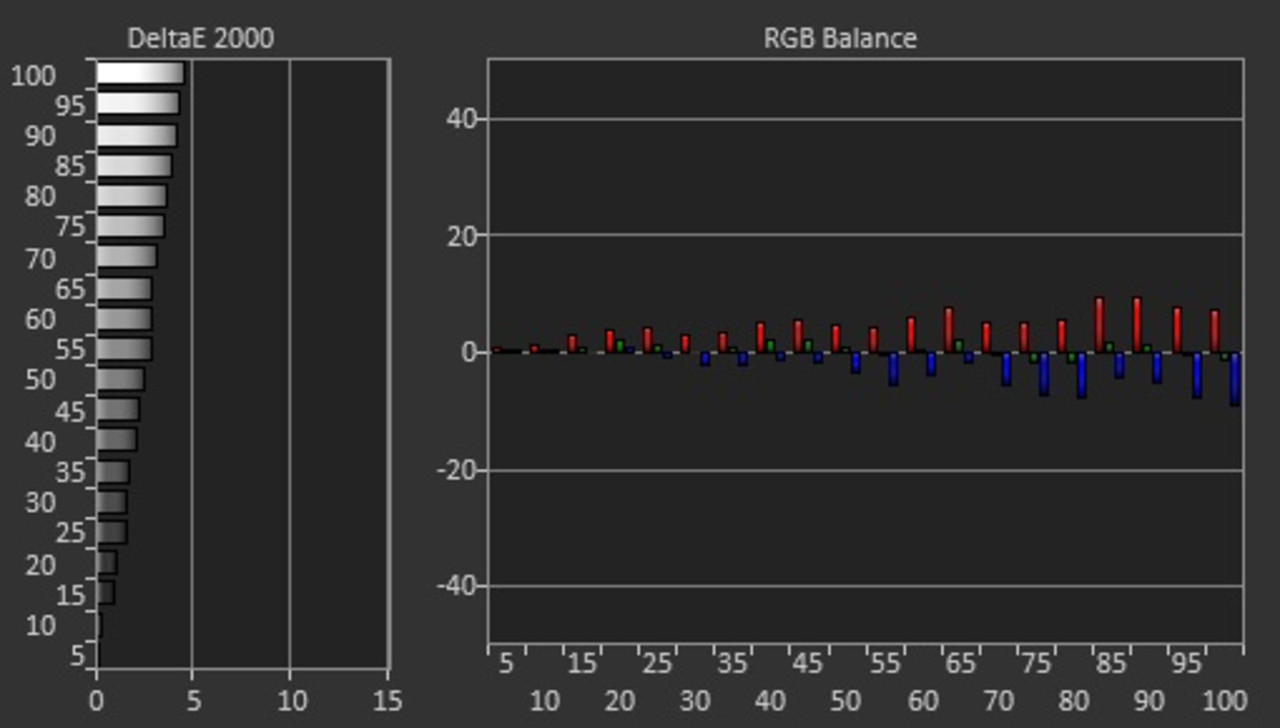
The white balance or grayscale is the foundation for accurate color. Found in the middle of a color gamut chart, the white point represents the pivot point for creating all other colors. The most common target white point for display calibration is D6500 Kelvins. The grayscale describes white neutrality at this point: a smooth transition of pure gray shades from black to 100% white without any added red, green or blue. The chosen white point will impact the color temperature of all colors, with proper neutrality having the strongest impact on the secondary colors cyan, magenta and yellow.
Grayscale accuracy is measured by tracking the balance of red, green and blue at different intervals of luminance from reference black to 100% white. A consistent balance of these colors will create a flat and neutral grayscale.
Relevant Controls: Color Temperature; Backlight/Iris; Brightness; Contrast; 2-point grayscale (RGB high and RGB low); 10 to 20-point grayscale.
Impact on Image Quality: Overall color temperature.
Calibration Target: D6500, Delta E < 1.
Gamma and EOTF Tracking
Gamma or EOTF (Electro-Optical Transfer Function) accuracy has an equally large impact on image quality. Gamma and grayscale are typically calibrated with the same set of controls. EOTF tracking indicates the ability of the display to produce the precise amount of luminance (Y) at each point of the grayscale. If each brightness point has the exact amount of luminance as specified by the reference EOTF formula, the resulting color will be neither too bright nor too dark. This will lead to ideal color saturation for each luminance level and a more three-dimensional image, as dark detail is not crushed and white detail is not blown out — ideal dynamic range and contrast is created.
EOTF accuracy is measured by calculating deviations from the target formula at different intervals of luminance. Deviations are expressed as the averaged gamma reading or as luminance errors.
Relevant Controls: 10 to 20-point grayscale; Backlight/Iris; multi-point gamma (rare).
Impact on Image Quality: Color saturation; Black levels; White levels; Image depth.
Calibration Target: average = target gamma, or minimum luminance errors PQ EOTF.
Color Accuracy
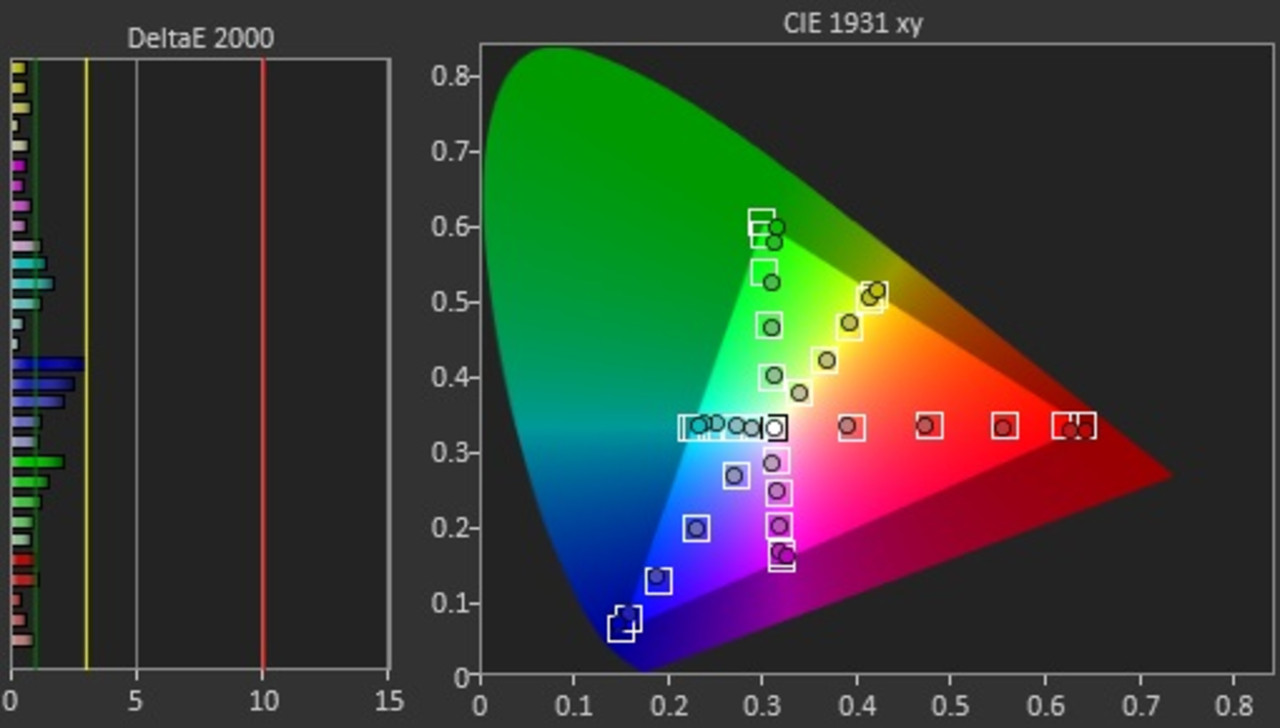
The final calibration step measures the accuracy of the entire gamut. All six primary and secondary colors are evaluated: red, green, blue, cyan, magenta and yellow. The perimeter of the reference gamut is formed by red, green and blue. An accurate grayscale can help align the secondary colors but cannot help with a display that is undersaturated or oversaturated for the primary colors.
Colors are measured at 100% saturation. A saturation sweep is made at different intervals (typically, 20%) and points are plotted on the color chart. A display with an accurate gamut will line up each point within the target square. This test measures both absolute color accuracy and accuracy across different levels of luminance. The combined result of each gamut slice is calculated as an average Delta E for all colors. Displays with the same Delta E may misrepresent a color in different ways (e.g., one red is too orange, and the other too pink). This color chart tends to be the greatest stress test for the accuracy of the display.
The tint control on a display will rotate the gamut around the white point. While the color control increases or decreases the size of the overall gamut. Displays equipped with a Color Management System (CMS) will have independent controls for each of the primary and secondary colors.
Relevant Controls: Color; Tint; Grayscale; CMS: Color Management System.
Impact on Image Quality: Color saturation; Hue accuracy.
Calibration Target: 100% BT.709 or 100% DCI-P3, Delta E < 1.
Gamut Volume
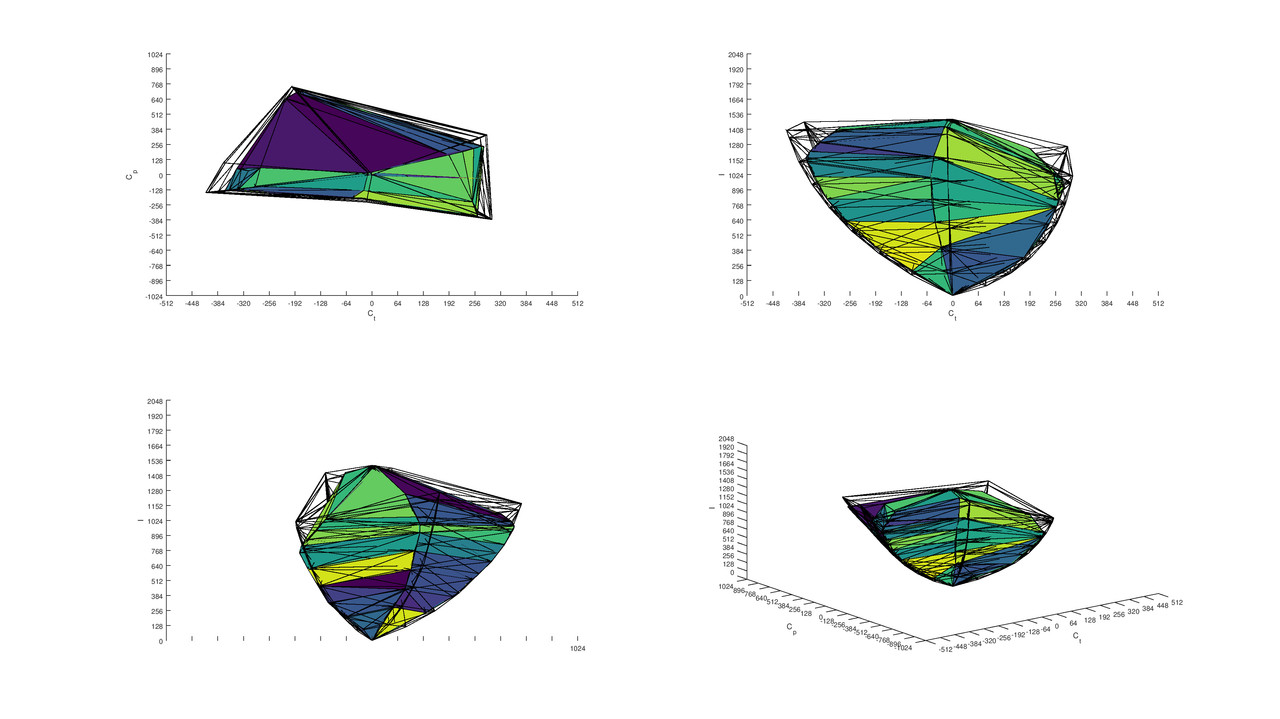
The combination of display brightness and gamut size represent the overall gamut volume of the display. This measures the display’s ability to render all colors within a given color space, but it is not a measure of color accuracy within that space. HDR displays with a large gamut volume will best be able to render bright and saturated colors for HDR content.
Good Value (normalized): BT.709 100%; DCI-P3 95%; BT.2020 78%.
Good Value (compared to a reference 10,000 nits HDR monitor): DCI-P3 55%; BT.2020 45%.
Motion – Response Time
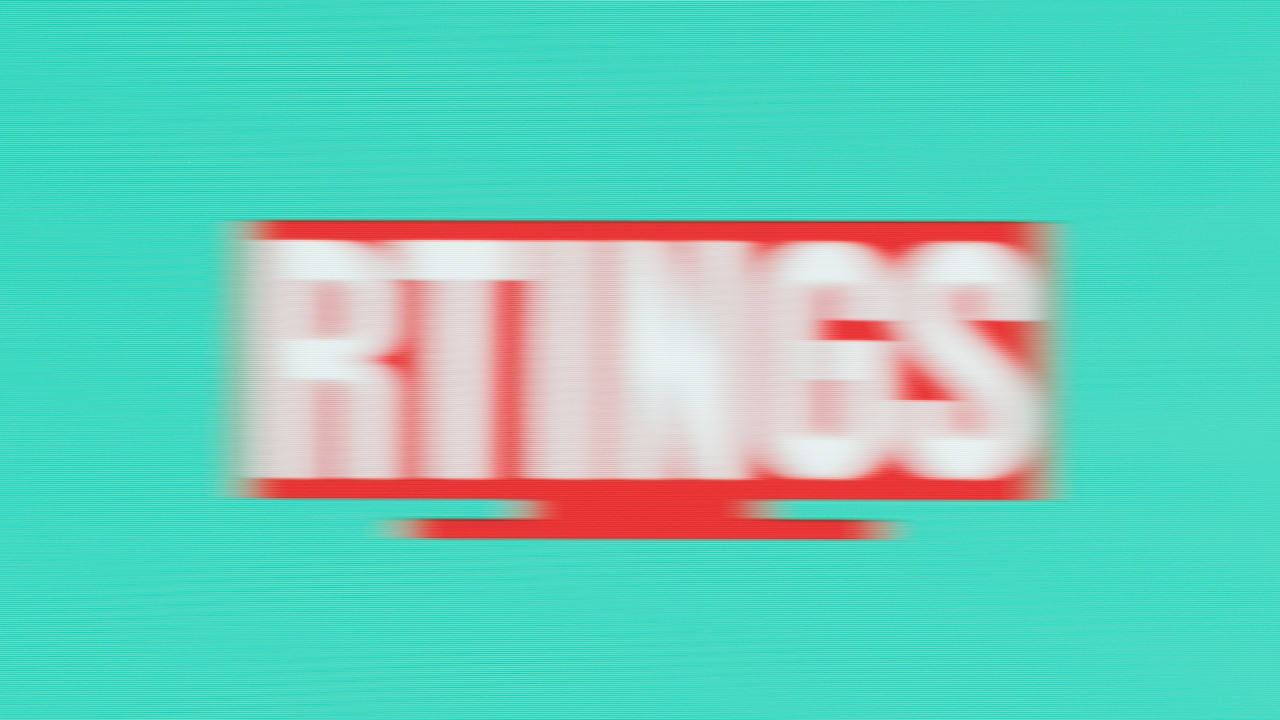
Motion has nothing to do with color accuracy, but it does relate to display accuracy. If you want good motion, you want a display with a low response time. This tracks the amount of time required for the display to change from one color shade to another. The lower the response time, the less motion blur is created with moving objects.
Good Value: 0.2ms - 10ms
Motion judder should not be a concern with modern displays. Today’s panels can remove 24p judder from almost any source:
Judder-Free 24p (via matched refresh rate)
Judder-Free 24p (via 60p)
Judder-Free 24p (via 60i)
Summary
Having a calibrated display means content will look closest to the creator’s intent and should provide a common reference to other consumer displays. Remaining differences would come down to display technology, video processing, peak brightness and black levels.
So is there any point to being a perfectionist and calibrating a display below the human visual threshold of Delta E < 1? Of course, the combined effect of a reference calibration across all measures will in fact have a tangible impact on the overall perceived image.
For further proof, see the Sony BVM-X300 OLED Mastering Monitor:
YouTube Link
Further Reading on Display Calibration:
Light Illusion’s Idiot's Guide to Manual Display Calibration
Display Calibration 201: The Science Behind Tuning Your Monitor
Why Use a 3D LUT for Calibration?
Creating 3D LUTs for madVR using:
ArgyllCMS/DisplayCAL
CalMAN
LightSpace CMS
Recommended Colorimeters:
X-Rite i1Display Pro
X-Rite ColorMunki Display
