2015-10-28, 22:21
(2015-10-28, 15:30)Razoola Wrote: Is it possible to have the DSPlayer setting in kodi 'Manage settings with Kodi'' changed to read something like 'Interaction with madVR'? This setting has some current implications I have brought up in the madVR thread (http://forum.doom9.org/showpost.php?p=17...ount=33948) and its not very clear from the current label used in kodi what this setting is doing until you select it.
It may be advisable to look again what the best default option is for this setting or to expand the workings of the current default option 'Load and save with DSplayer database' so it also imports changed settings into the database from madVR if any of its profile settings have been changed from within madVR itself.
This seems pretty clear to me. What are you confused about?
- Manage settings with Kodi
These settings determine the way madVR settings are managed:
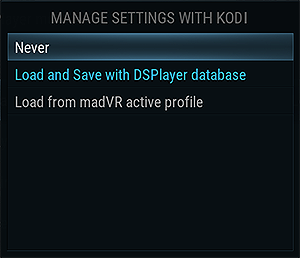
Never: The Kodi madVR GUI is disabled and all madVR settings are loaded exclusively from the madVR control panel.
Load and Save with DSPlayer database: Enabling this option allows basic configuration of madVR from within Kodi. These settings are accessed during video playback by selecting Video Settings. Video settings are set on a per video basis but can be saved as a global profile for all videos. DSPlayer will create its own DSPlayer Profile Group in the madVR control panel when this setting is enabled. This is a dummy profile intended to separate DSPlayer settings from existing madVR profiles. This dummy profile is not meant for external configuration. Internal settings tables are saved by Kodi – no settings are saved in the madVR control panel.
Load from madVR active profile: Upon playback, the appropriate profile is loaded from madVR for the selected video. Changes made from within Kodi will change the same value in the madVR control panel. No dummy profile is created. These changes only impact the active madVR profile and profile rules cannot be created or saved. This is the best choice for those who have set-up profiles in madVR. Any changes made to the active profile are saved externally by madVR. External settings are always loaded in place of internal Kodi tables.
.......
Load and Save with DSPlayer database puts a dummy profile in madVR so you can't edit settings externally. Load from madVR active profile makes it possible to make changes from Kodi or madVR. The result is saved in the profile created in madVR.
What else do you want it to do?
