2018-05-24, 06:19
Find the drive or folder on your server computer that contains your media:
Right-click -> Properties -> Sharing -> Advanced Sharing.. -> Share this folder
Disable password protected sharing (I'm assuming this is how you shared things previously and the April update will enable it again):
Control Panel -> Network and Internet -> Network and Sharing Center -> Advanced sharing settings
All Networks -> Password protected sharing -> turn off password protected sharing
Note: Due to potential network vulnerabilities, Microsoft advises against disabling password protected sharing. When password protected sharing is enabled, Kodi requires the login credentials of the server computer (username and password).
On your server computer, write down the SMB network paths:
Right-click -> Properties -> Sharing
The "Sharing" tab will show the full path to the drive or folder with your media:
e.g. \\WARNER-DESKTOP\Movies
In Kodi:
Files -> Source -> Edit source
Enter the network path you wrote down from the "Sharing" tab and select "OK":
e.g. smb:\\WARNER-DESKTOP\Movies
Simple Method of Adding Network Sources
Navigate to Files -> Add video source. Select Browse to bring up a list of file locations accessible to Kodi.
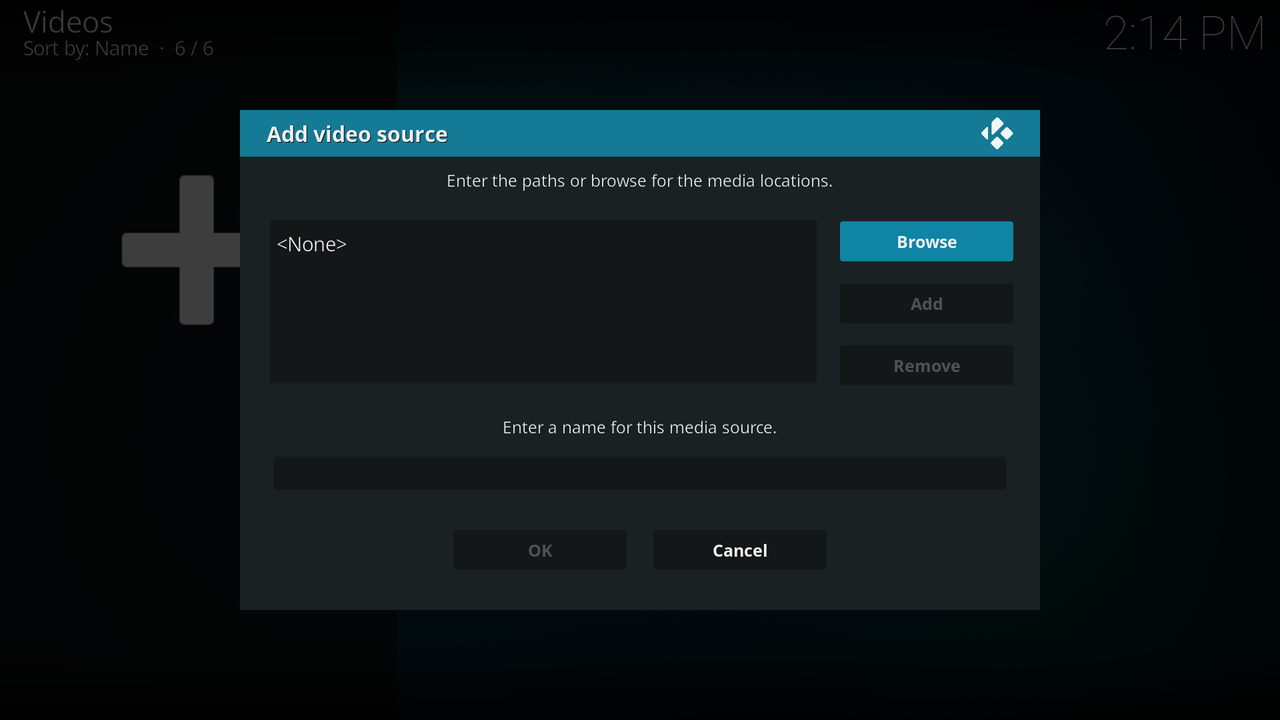
Scroll to the bottom of the list and select Add network location....

In the pop-up dialog, set the Protocol to Windows network (SMB) and enter the Computer or Device name of the server computer (e.g., MYSERVER-COMPUTER) or its local IPv4 address (e.g., 192.168.50.189).
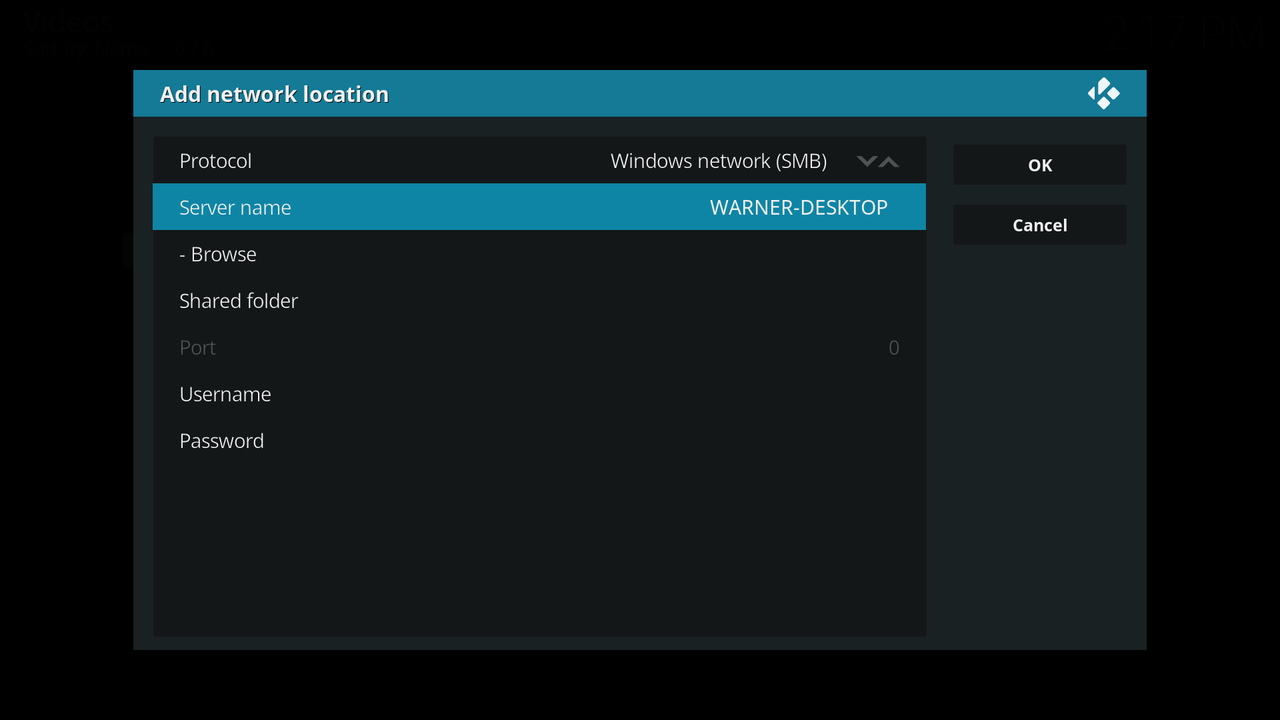
Select OK when finished.
The server computer should now appear in the list of browseable media locations in Kodi. If you select the server computer, all shared folders on the server computer will be shown and should be available to add as sources in Kodi.
Right-click -> Properties -> Sharing -> Advanced Sharing.. -> Share this folder
Disable password protected sharing (I'm assuming this is how you shared things previously and the April update will enable it again):
Control Panel -> Network and Internet -> Network and Sharing Center -> Advanced sharing settings
All Networks -> Password protected sharing -> turn off password protected sharing
Note: Due to potential network vulnerabilities, Microsoft advises against disabling password protected sharing. When password protected sharing is enabled, Kodi requires the login credentials of the server computer (username and password).
On your server computer, write down the SMB network paths:
Right-click -> Properties -> Sharing
The "Sharing" tab will show the full path to the drive or folder with your media:
e.g. \\WARNER-DESKTOP\Movies
In Kodi:
Files -> Source -> Edit source
Enter the network path you wrote down from the "Sharing" tab and select "OK":
e.g. smb:\\WARNER-DESKTOP\Movies
Simple Method of Adding Network Sources
Navigate to Files -> Add video source. Select Browse to bring up a list of file locations accessible to Kodi.
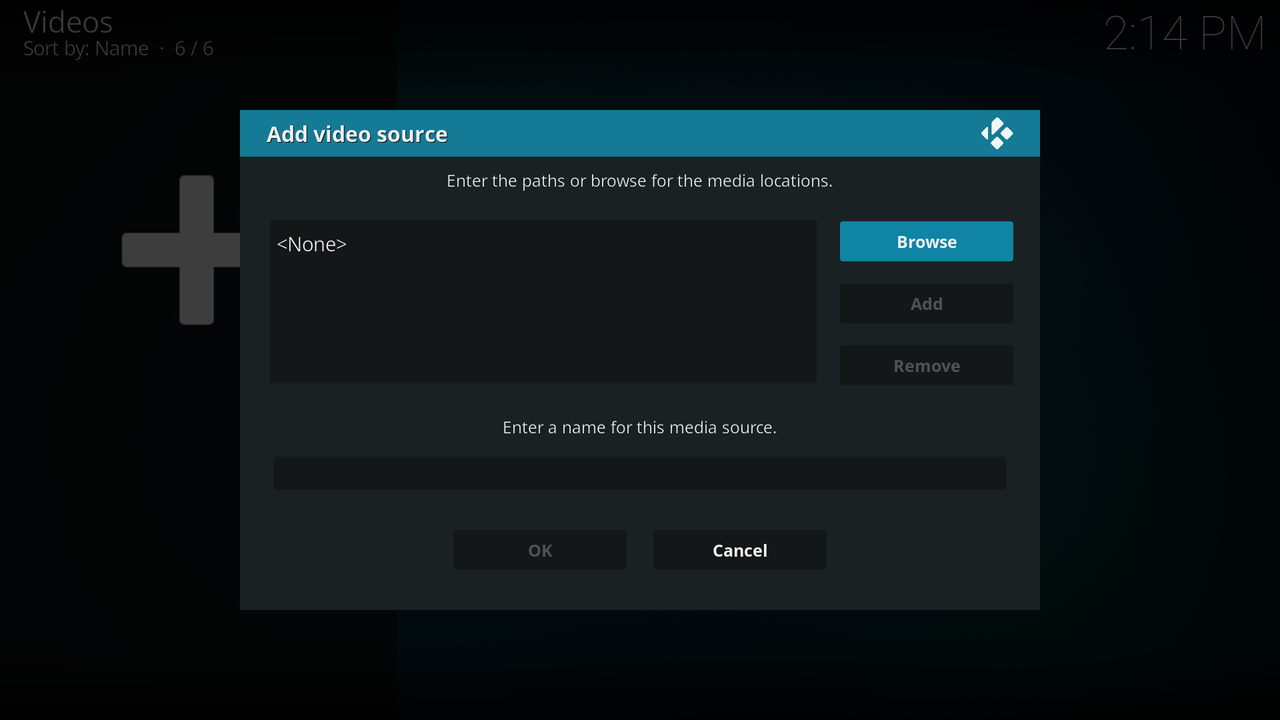
Scroll to the bottom of the list and select Add network location....

In the pop-up dialog, set the Protocol to Windows network (SMB) and enter the Computer or Device name of the server computer (e.g., MYSERVER-COMPUTER) or its local IPv4 address (e.g., 192.168.50.189).
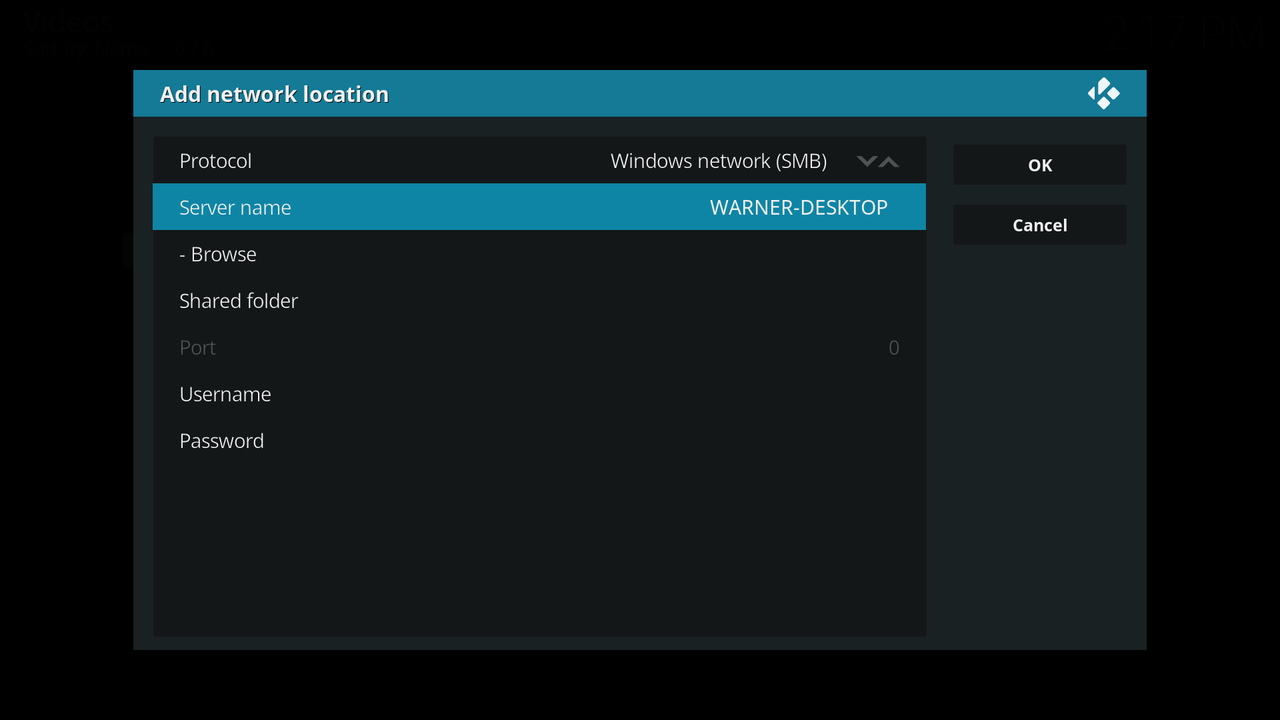
Select OK when finished.
The server computer should now appear in the list of browseable media locations in Kodi. If you select the server computer, all shared folders on the server computer will be shown and should be available to add as sources in Kodi.
