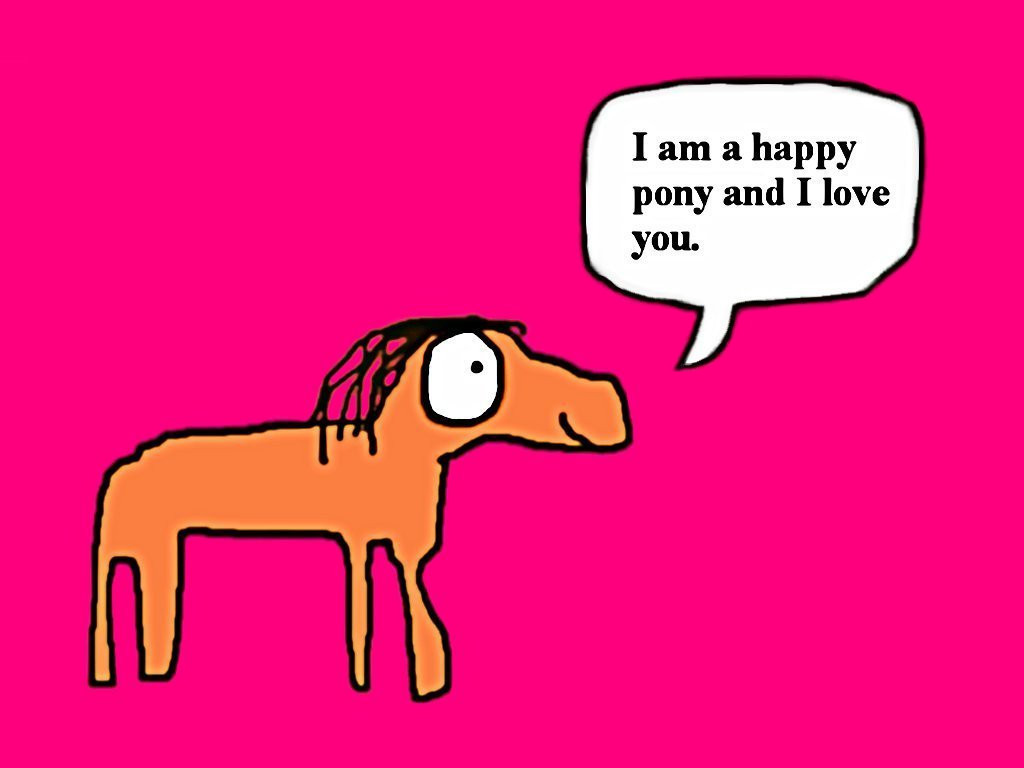2017-02-06, 06:10
I have Dolby Atmos/TrueHD, DTS:X/HD-Master Audio passthrough working properly on my Android TV Box using Kodi Krypton.
What is everyone banging on about here ?
EDIT: Sorry, Apologies wrong Android TV forum thread. I should be posting in the Android TV - Mi Box thread !
I like Ronie's Pony Pic so it deserves a repost...
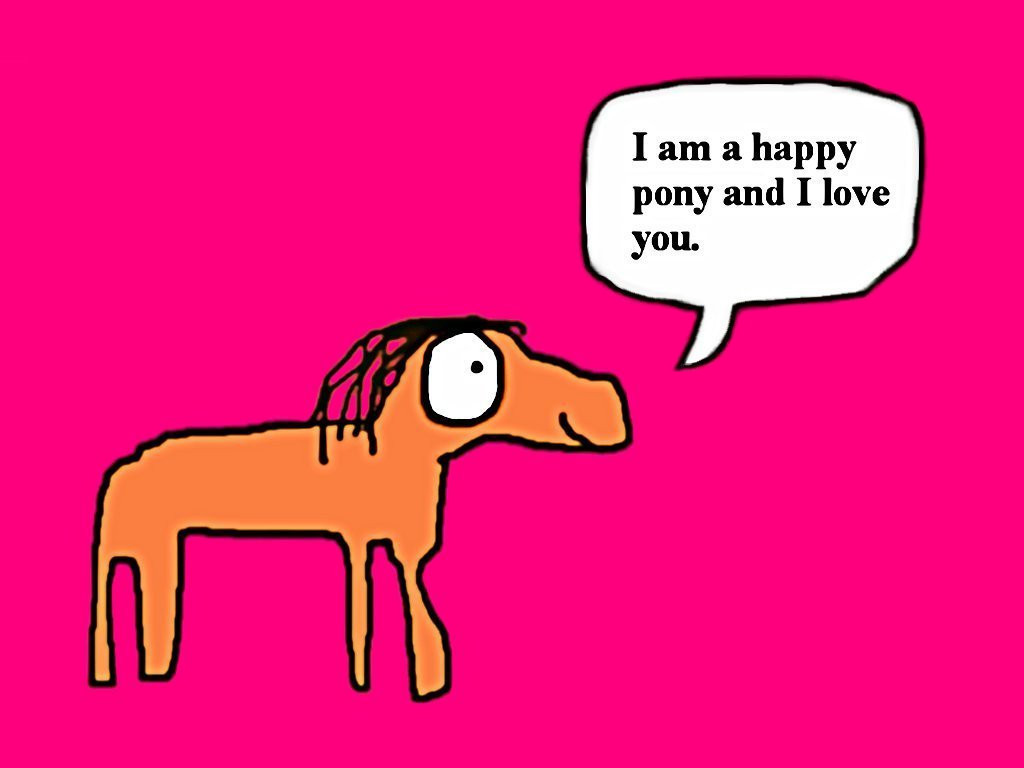
What is everyone banging on about here ?
EDIT: Sorry, Apologies wrong Android TV forum thread. I should be posting in the Android TV - Mi Box thread !

I like Ronie's Pony Pic so it deserves a repost...