2024-02-28, 06:48
Is this possible?... I am attempting to create a custom "filter" or "toggle" that will toggle through 3 different playlists that essentially filter my movie library based on whether the movie is in my Library vs a NEW movie.
I would love for it to function in the same way the built in control on the MyVideoNav.xml works:
MyVideoNav.xml button 10
10 - button - Show only watched, unwatched or all videos
This one cycles through All videos, Unwatched and Watched videos... If what I want to do is at all possible, I would like to cycle through 3 playilsts: All Movies, Library and NEW Movies - i have these 3 playlists already created and based on whether the movie is in my "Library" folder or my "NEW" folder. This is more useful to me than whether I have watched the movie or not.
Obviously since this is a built it control, I am not able to see how it functions by looking at the .xml and simply copy it. I have been able to create a new button on the MyVideoNav panel to open a playlist, but of course when I select it, the MyVideoNav panel closes, the view behind it closes and then it opens the playlist as a new window.
My button:
...I think there would have to be 3 separate buttons where each has a <visible> tag that displays it only when that playlist is active. Maybe something like String.Contains(playlist,library) ... I haven't figured that part out yet either...
Image of my button (All Movies) vs built-in control (All videos):
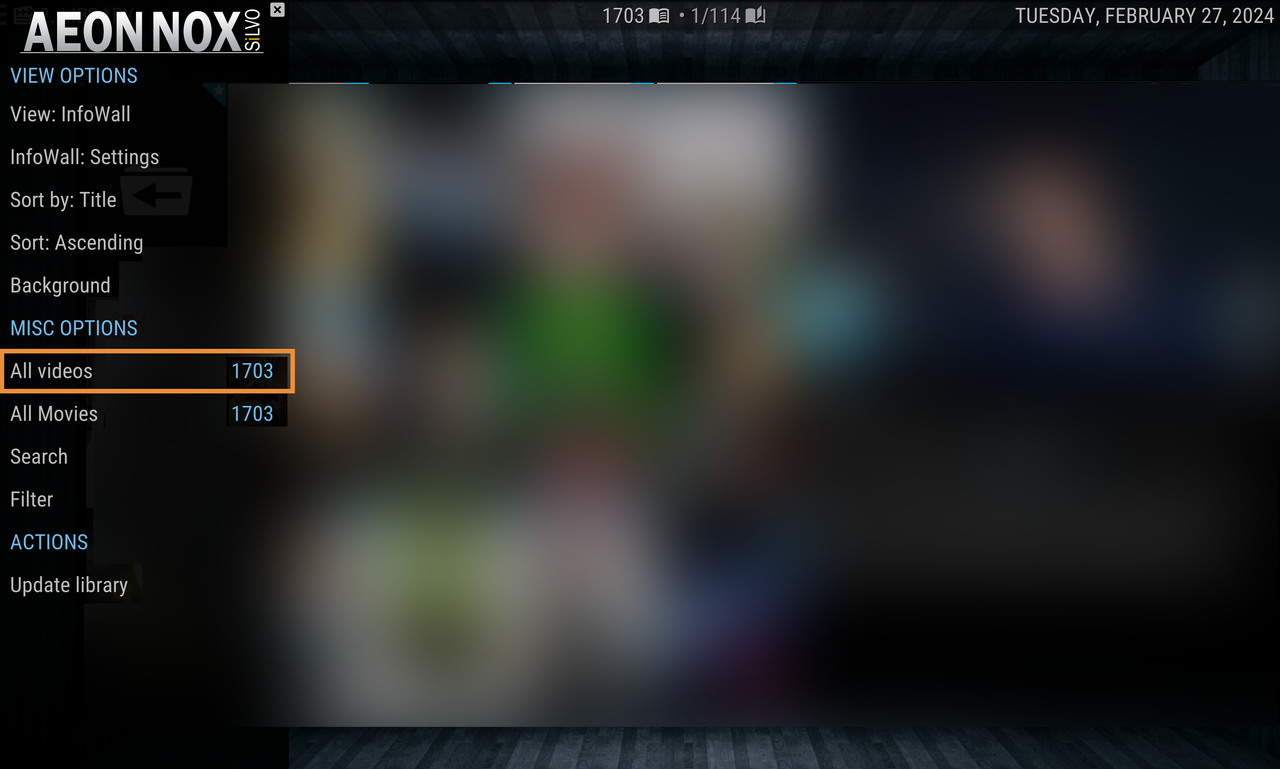
Is it possible to "recreate" this built-in control to do what I am envisioning? If so, am I on the right path with using playlists? If so, I need to figure out how to make the playlist open without closing the MyVideoNav panel.
If not, any guidance or ideas would be incredibly helpful. Thanks in advance!
I would love for it to function in the same way the built in control on the MyVideoNav.xml works:
MyVideoNav.xml button 10
10 - button - Show only watched, unwatched or all videos
This one cycles through All videos, Unwatched and Watched videos... If what I want to do is at all possible, I would like to cycle through 3 playilsts: All Movies, Library and NEW Movies - i have these 3 playlists already created and based on whether the movie is in my "Library" folder or my "NEW" folder. This is more useful to me than whether I have watched the movie or not.
Obviously since this is a built it control, I am not able to see how it functions by looking at the .xml and simply copy it. I have been able to create a new button on the MyVideoNav panel to open a playlist, but of course when I select it, the MyVideoNav panel closes, the view behind it closes and then it opens the playlist as a new window.
My button:
Code:
<control type="button" id="1">
<description>Custom Library Toggle</description>
<textwidth>255</textwidth>
<label>All Movies</label>
<include>ButtonCommonValues</include>
<onclick>ActivateWindow(Videos,special://profile/playlists/video/2. Library.xsp,return)</onclick>
<label2>[COLOR $VAR[ThemeLabelColor]]$INFO[Container.NumItems][/COLOR]</label2>
<visible>Container.Content(movies)</visible>
</control>...I think there would have to be 3 separate buttons where each has a <visible> tag that displays it only when that playlist is active. Maybe something like String.Contains(playlist,library) ... I haven't figured that part out yet either...
Image of my button (All Movies) vs built-in control (All videos):
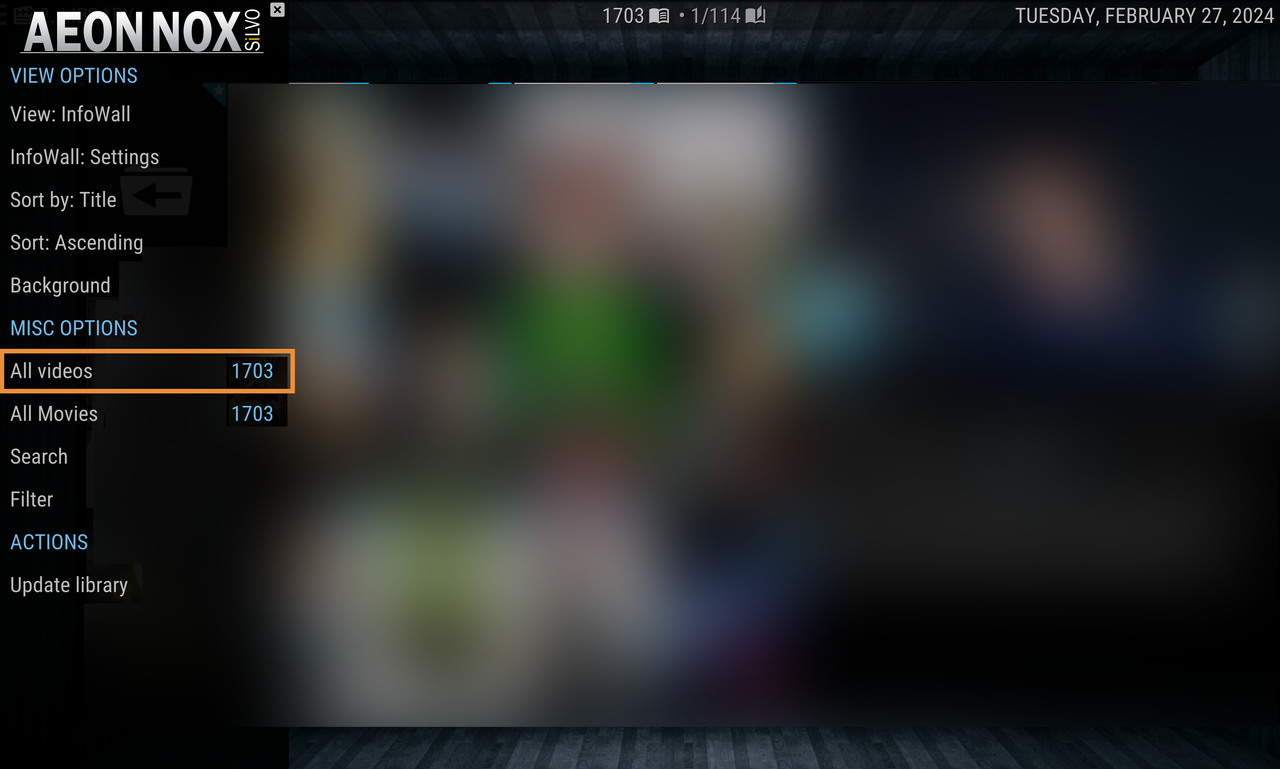
Is it possible to "recreate" this built-in control to do what I am envisioning? If so, am I on the right path with using playlists? If so, I need to figure out how to make the playlist open without closing the MyVideoNav panel.
If not, any guidance or ideas would be incredibly helpful. Thanks in advance!
