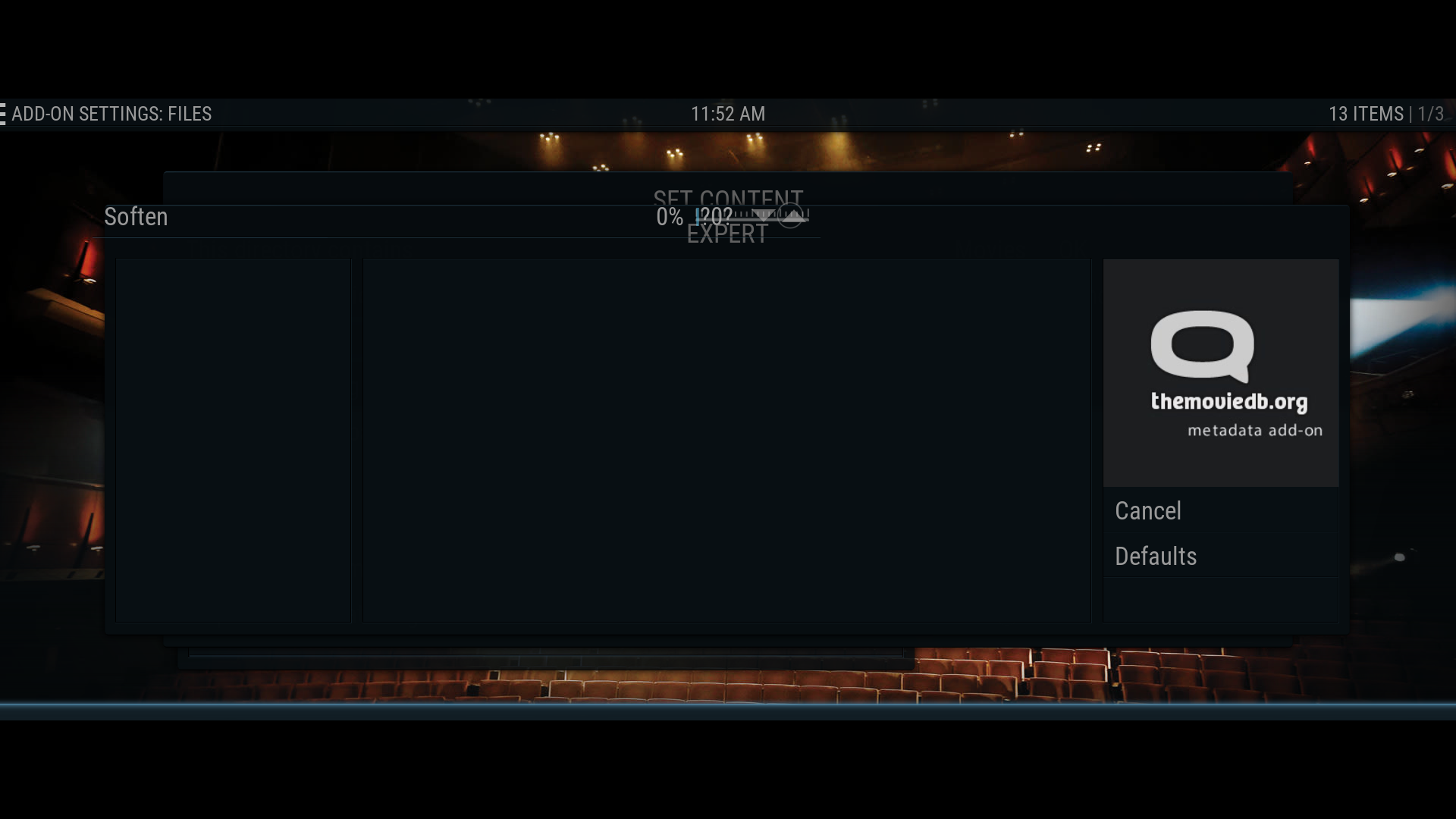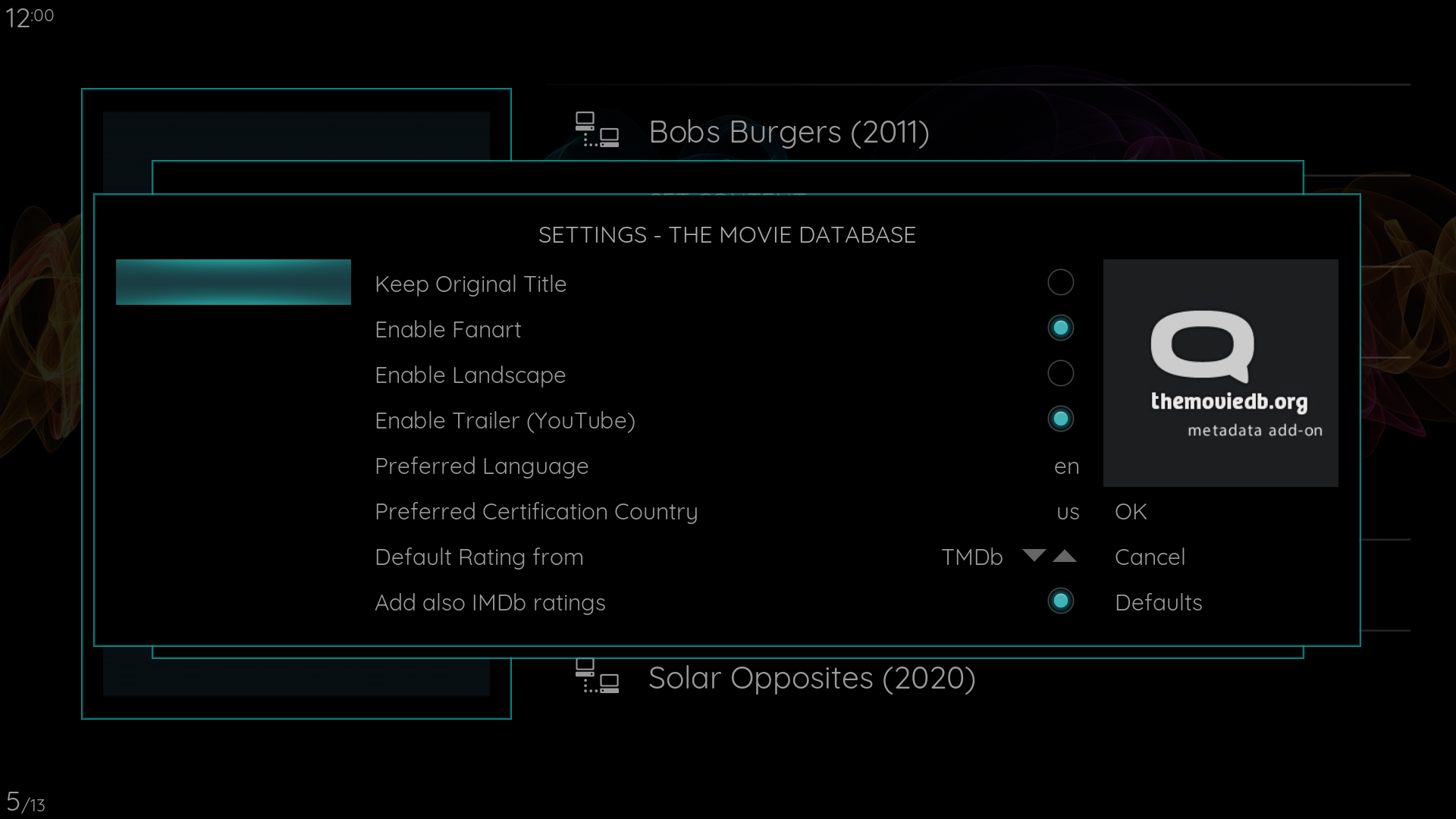2021-06-21, 17:49
(2021-06-20, 20:03)pfp-az Wrote:(2021-06-17, 19:10)craigr Wrote:(2021-06-15, 19:50)pfp-az Wrote: For your "settings" issue - I have some ideas how to fix it but I don't know what file is responsible for that display nor can I find it by trial and error. Could you post a pic of the same thing but with a working skin, that might help me.Sorry for the delay. This seems to happen on deep settings menus. This example is using Aeon Tajo.
On accessing the menu... I noticed that the scrollbar appears on the left and the first left arrow selects that while the second left press gets the menu. Not sure why this would not be consistent for you though.
Settings > Medi > Library > Videos (select an existing video source) > Edit source > Set Content > -Settings
This happens in other menus too, but offhand I couldn't remember which onesI can post other examples when I run into them.
If you have tips I'd love to hear them.
Thank you again,
craigr
I hate to say it but I can figure out how there screens work in the skin. I've tried a couple times but it just eludes me. It looks like this broke with Leia as it's still working for m on Krypton. Even with reviewing the skin changes for Leia I'm still at a loss. I'm sorry, I wish I could have been able to help.
It seems Funkd addressed this already but the changes are not included in the 1.23 zip file to download. Under the Master branch the file you want is scopeformat\DialogAddonSettings.xml. Replace the one you have installed with this. It it looks to be working.
EDIT: I'm working through it. For some reason I seem to need all the code from the Master branch. I'm making edits. Let's see where this takes me before you bother to answer.
After I replace the scopeformat\DialogAddonSettings.xml file, when I go to Settings > Medi > Library > Videos (select an existing video source) > Edit source > Set Content > -Settings and then click on "-Settings" in the Kodi GIU I get nothing now. No settings come up at all and nothing happens in Kodi
 .
. It is the file located here right?
https://github.com/Funkd/ScopeNox/tree/m...copeformat
https://github.com/Funkd/ScopeNox/blob/m...ttings.xml
Thanks again,
craigr