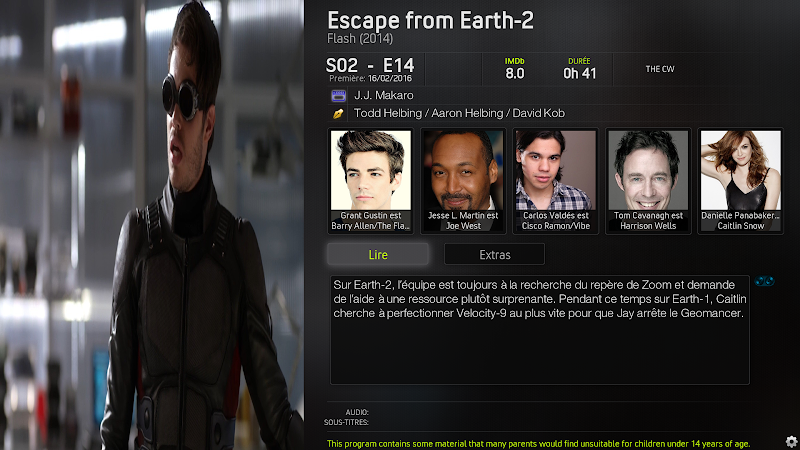2016-02-26, 14:51
Hey Guys,
Found a few issues.
1. made a shortcut to a video folder in the main menu, in list view the cover is not displayed correctly as you can see below, displays correctly in low list.
2. In Music, Album view the cdart are not displayed as seen below here, even tho it's shown correcly if you enter the album, as seen in 2nd picture below.

Only things i have seen so far in the jarvis build. hope you can sort those two things out, making a great skin, even greater
Cheers.
Found a few issues.
1. made a shortcut to a video folder in the main menu, in list view the cover is not displayed correctly as you can see below, displays correctly in low list.
2. In Music, Album view the cdart are not displayed as seen below here, even tho it's shown correcly if you enter the album, as seen in 2nd picture below.

Only things i have seen so far in the jarvis build. hope you can sort those two things out, making a great skin, even greater

Cheers.