2015-07-25, 17:32
Are you guys doing something special other than just standard artwork downloader? I have it set up to automatically download tv season posters. When I scroll through level 2 I have posters for all of my seasons, but if I go to info on a season and then extras and then artwork downloader: choose art for some reason there is nothing shown on the seasonposter choice.



 )
)