Hey guys,
since we had more important issues I post poned this one, but now its starting to annoy the crap out of me

First I should mention that I'm using only Apple Products, therefore it shouldn't be a compatibility problem. (Yes I know I'm a stupid apple fanboy

)
Running Jarvis Beta 4 with latest Madnox (Master from today) and I do have this problem kinda since Kodi 15.2
I'm only streaming music through Apple Music App and am using Airplay to listen to music at home via Kodi.
So if I want to airstream music to Kodi I've to undergo the following procedure every time I restarted my Mac (and therefore Kodi)
1. I've to enable Airplay within Kodi settings so my phone picks up the "signal" and I actually can chose Kodi in the airplay context menu on my phone.
- Now I don't hear any music on my phone anymore although its playing (progress bar is moving) but no music or viz or any indications for that matter is recognized on Kodi
First I thought this is it but (for now) I found a way around it
2. On my phone I choose airplay back to my phone
3. now I DISABLE airplay within Kodi
4. Although its disabled in Kodi I still can choose Kodi within the airplay context menu of my phone and if I hit it, it starts playing music on my Kodi system.
- This really is a weird one and I don't know what to do. While playing music via airplay I can go back into Kodi settings and enable airplay again and it keeps playing.
If I restart Kodi it does not pick up airplay regardless if I kept it enabled or disabled before quitting.
Can anyone maybe reproduce my problem or have a look at it what it might be?
If you need a log let me know...
Cheers




 )
)

 )
)