2016-02-28, 03:16
Also wanted to post my appreciation to all that made this possible.
Looked like quite a daunting task following the thread and here it is!
Been looking forward to a fresh install and new beginning with this skin.
Never played with the beta so counting on schimi2k's guide for instructions.
Eager to set this up in the next couple days.
THANK YOU!!!!
Looked like quite a daunting task following the thread and here it is!
Been looking forward to a fresh install and new beginning with this skin.
Never played with the beta so counting on schimi2k's guide for instructions.
Eager to set this up in the next couple days.
THANK YOU!!!!