2016-04-21, 20:18
I use the weather underground one and with the latest version you have to register to get an api, all details should be in the weather underground thread I think or somewhere done by Ronie.


(2016-04-21, 17:44)coyote82 Wrote:(2016-04-03, 02:39)knives of ice Wrote: @meowmoo that is the brand new update to SPMC has something changed over the previous versions? cause i couldn't get this skin to work with the old versions and gave up. is anyone running SPMC with this skin successfully? if so not sure what i could be doing wrong
EDIT - just tried it on the new version on a blank system with skin shortcuts installed. loads correctly when changing skin and then when you close the app and try to open it again black screen same as before. I can't get it to work.
Did anyone found a solution? Have same problem on my shield? Can't get it working...
(2016-04-21, 09:00)Mike_Doc Wrote:(2016-04-21, 03:33)P_Jamula Wrote:(2016-04-20, 03:57)P_Jamula Wrote: Thanks so much for the responses. WHAT A GREAT SKIN.... THE BEST THERE IS!!!!!!!!!!!
I have already downloaded the gif's from the thread and database mentioned before I posted the question above.
a few of further questions on this subject...
If I manually add the GIF's for the movies in my collection to this folder will they be automatically displayed or do they have to be added by the skin?? this is as from where I am the internet is very slow and it's faster to use batch downloads for stuff.
I have 4 instances of KODI running in my house using the SQL setup with the SQL database and media all on a NAS using different sizes of TV's. Since all the animated GIF's would be the same size for all instances (I assume), would it not be more space efficient (for the future) to have these GIF's in one central folder/database which can be shared by all instances? I am sure as time goes by this collection will really grow in size.
Currently the animated GIF is only showing up on the right side of the screen in the list option. it does not show up in the showcase layout. is this a WIP for all options??
Once again thanks for a terrific skin.
any help for the above 2 highlighted would be appreciated please..
Hi,
The /animatedgifs folder in thumbnails is specific to the skin helper process for when it grabs the gifs from rchiks DB or check to see if it already exists. Yes, I think you can actually add directly to /animatedgifs but you would have to name you gif like the others i.e. starting with tt and the the imdb number for the film and the the following info. I think it would need the correct filename to be found by skin helper.
Please get the latest Madnox from the GIT as animatedgifs are in a lot of views including showcase, but only for the focused item at the moment, haven't looked at doing all the non-focused items yet. But yes this is something that will always probably be WIP, I introduced a 1st version for animatedgifs, so there will probably be other versions and so on.

(2016-04-22, 14:21)P_Jamula Wrote: problem with Oscars....
my settings are as in the following image..
http://i.imgur.com/2Mle6GS.png
there are 232 Oscar films in my collection. However the infoline is only showing 47
please advise me what I am doing wrong.
thanks...
(2016-04-22, 14:21)P_Jamula Wrote: problem with Oscars....
my settings are as in the following image..
http://i.imgur.com/2Mle6GS.png
there are 232 Oscar films in my collection. However the infoline is only showing 47
please advise me what I am doing wrong.
thanks...
(2016-04-22, 02:40)coyote82 Wrote:(2016-04-21, 17:44)coyote82 Wrote:(2016-04-03, 02:39)knives of ice Wrote: @meowmoo that is the brand new update to SPMC has something changed over the previous versions? cause i couldn't get this skin to work with the old versions and gave up. is anyone running SPMC with this skin successfully? if so not sure what i could be doing wrong
EDIT - just tried it on the new version on a blank system with skin shortcuts installed. loads correctly when changing skin and then when you close the app and try to open it again black screen same as before. I can't get it to work.
Did anyone found a solution? Have same problem on my shield? Can't get it working...
Is there no solution? Seems to be an Android Problem during my research found several people in this thread with exactly this problem. All of them were using Android. Is there no solution?
(2016-04-22, 01:46)sarlan19 Wrote: I have a problem with widget for Tv Shows
in the settings I select "recently added episode" or "Recent episodes", I choose my widget option and no matter what they are always random in the widget on the main menu
I have the latest skin helper from git and latest madnox
NOTE : the pictures show that I selected Random episodes. It's not the case :-) was too eager to screenshot