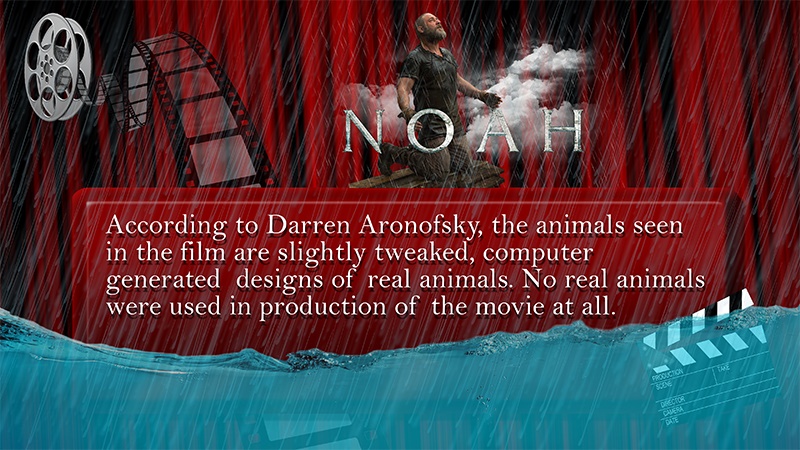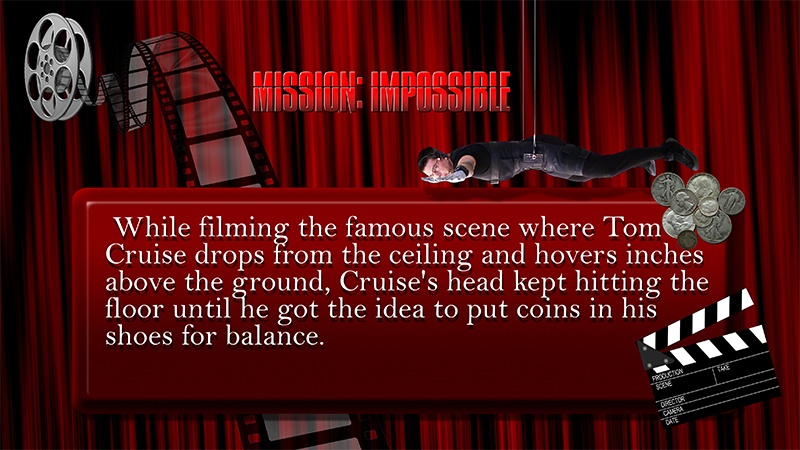Posts: 29
Joined: Apr 2010
Reputation:
0
Hey there,
I forgot my password for the cinemavision-forum and the email system seems to not work properly - I do not receive any email in case i ask for a new password. Thus, can someone please provide the updated development release and let me download it from somewhere? I would like to use it with kodi 18.0, a combination supposed to work following this thread.
thanks in advance.
helge
Posts: 55
Joined: Mar 2018
Reputation:
1
While i'm not 100% sure, it seems as if the addon is unable to access the Kodi DB for trailers, etc. Cinemavision throws an error when attempting to play trailers in Kodi Leia 18.1 and above, stating it cannot access the directory. It's possible that if you find where in the addon this is specified and where Kodi keeps this DB, a change can be made to point CV to this DB. Just a guess. I'm totally uneducated in coding but i'll try to look into the addon to find where this kind of instruction would be located and how to change it. Did Kodi 18.1 change the location of where this DB is kept? where is it located in 17.6? Anyone have any clue what the change is that broke the addon?
Posts: 55
Joined: Mar 2018
Reputation:
1
"ERROR: Window Translator: Can't find window videolibrary"- anyone getting this error when trying to run this on kodi 18? both my systems have something similar when running a sequence on CV
Posts: 442
Joined: Mar 2018
Reputation:
13
From Kodi 18.0 to 18.1 a bunch of things changed and that caused a number of issues with once working add-ons. Unfortunately a bunch of those great add-ons don't seem to be supported any longer. As 18.0 works with CV, has a semi-working method to use VideoExtras, imports all the extra art I use, doesn't have any issues dropping stream data as even 18.3 has and there is a working MVC 3D fork I think that's what I'm sticking for a long while. If CV has truly gone the way of Cinema Experience I am happy to have it in a pretty good working format and will continue to enjoy it as is.
Posts: 465
Joined: Aug 2009
Reputation:
9
2019-09-03, 02:32
(This post was last modified: 2019-09-03, 02:35 by VonMagnum.)
I was happy to hear the announcement and then I tried it on my NVidia Shield and my FireTV 4K both running 18.3 and it showed one trailer on the Shield and three on the FireTV before it just went to a blank screen and sat there. Subsequent runs just go to a blank screen. I loaded the editor and my scripts look good. I updated the media files. Nothing. Black screen on both. Bottom line is it's not working here for whatever reason unknown. I can try upgrading to 18.4 (just read about its release a little bit ago).
I've got company right now so no time to do logs, etc. right now.
THEATER: 11.1.10 Atmos, Epson 3100 3D Projector, DaLite 92" screen, Mixed Dialog Lift - PSB Speakers; Sources: PS4, LG UP875 UHD, Nvidia Shield (KODI), ATV4K, Zidoo X9S (ZDMC), LD, GameCube
Posts: 442
Joined: Mar 2018
Reputation:
13
No idea what happened to my post from last night but wanted to again say Welcome Back Ragnarok.
Unfortunately in testing today I can't get a sequence to play through properly with Kodi 18.4. Went back to the previous dev version with Kodi 18.0 and it worked fine. I'll keep my eye on the development but sticking with 18.0 for now as things actually work there.