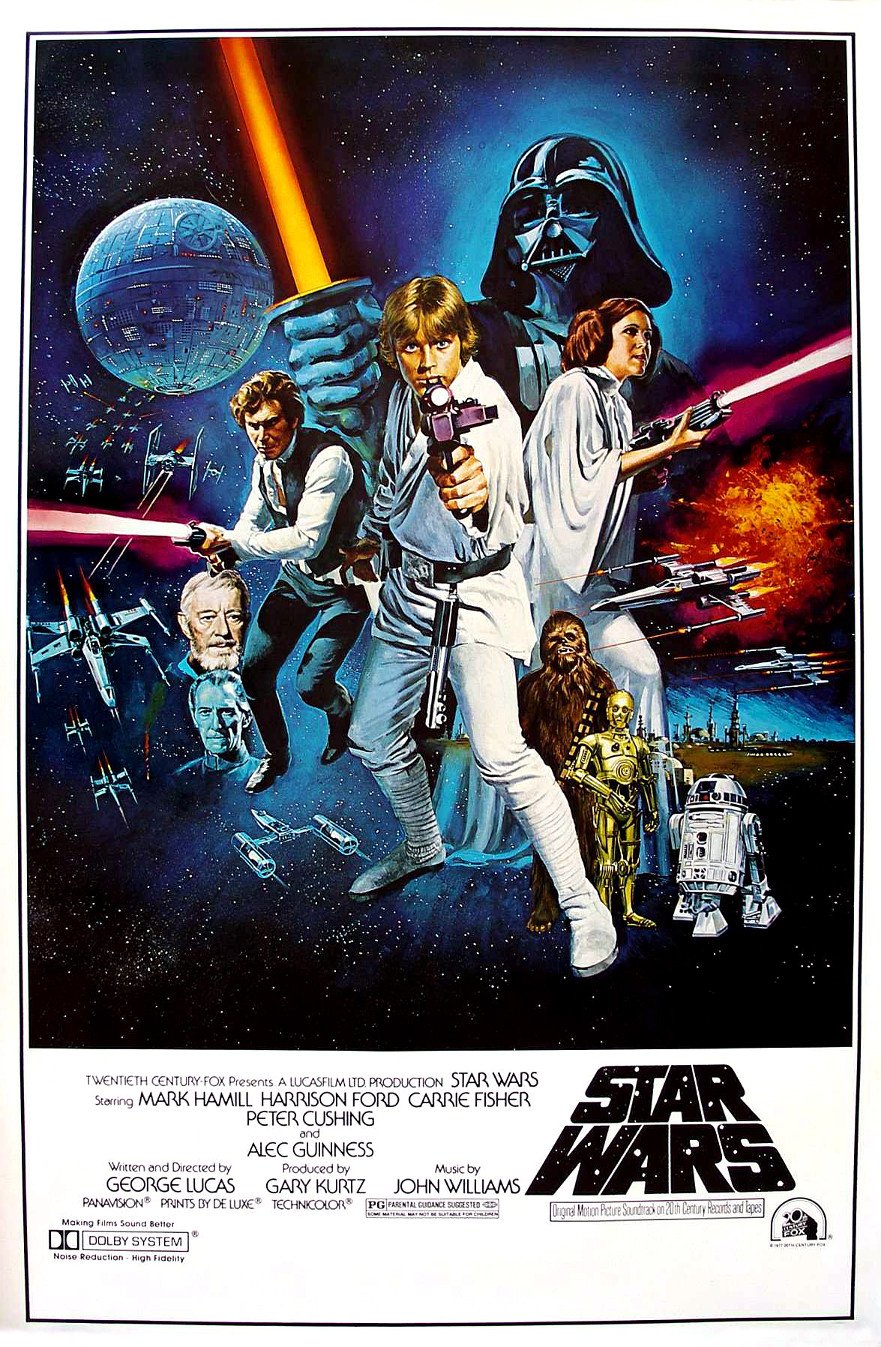Posts: 300
Joined: Apr 2004
Reputation:
5
One hope I would have for a future addition is aspect ratio awareness for those of us using constant height screens. I.e., to get the aspect ratio of the feature and use bumpers etc in the same AR -- ideally even crop trailers (and/or bumpers) so 1.85 trailers aren't bleeding off the edges of our 2.35 screens.
Posts: 400
Joined: Jun 2015
Those black bars ARE video information. Information to display black. As bars. No different than this poster having a white border. It's not a fancy picture but it is still a part of the actual image.
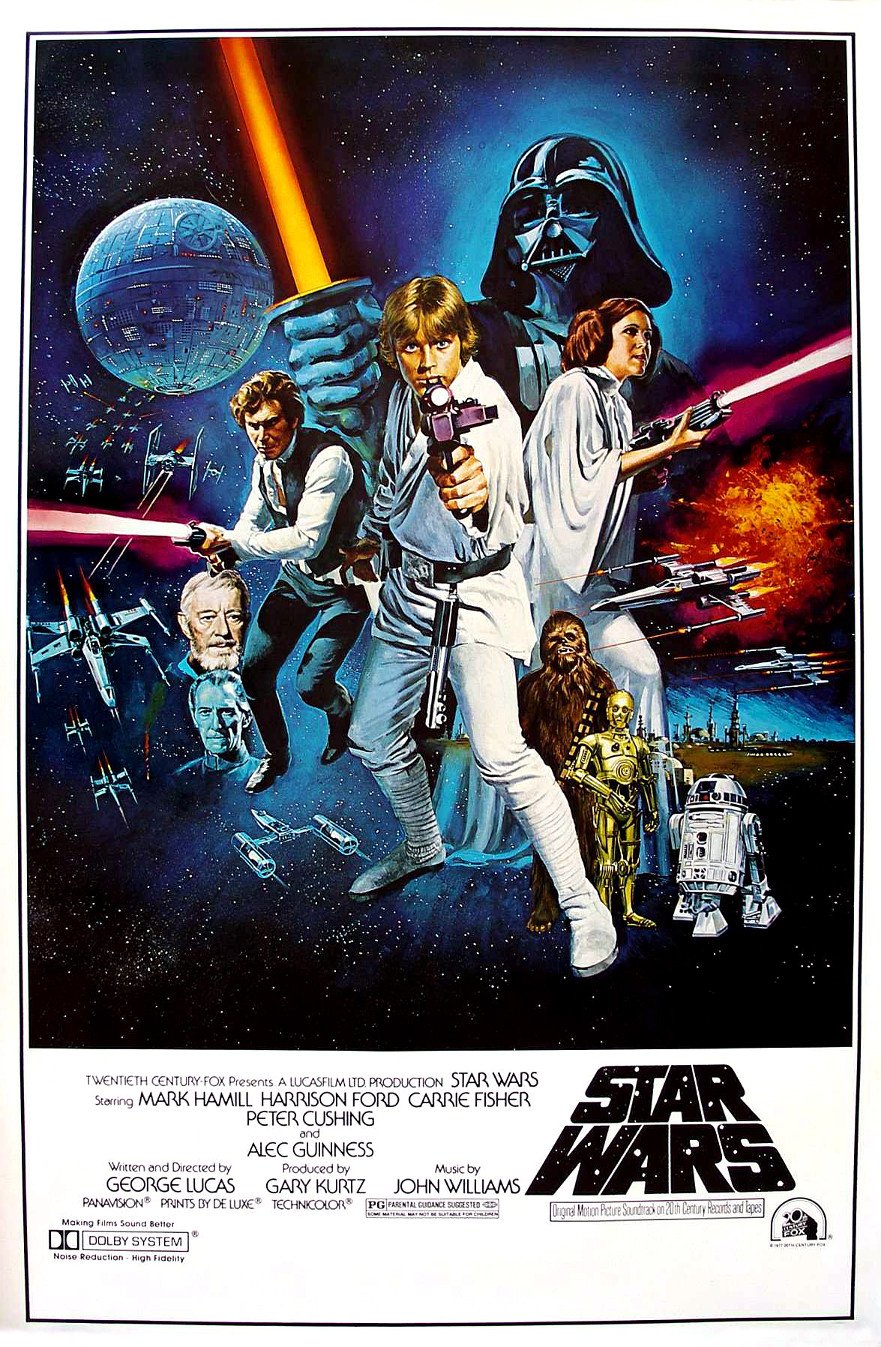
For the 2.35 AR cropping to work you'd need a completely different version of Kodi that is designed for either 2.35 projection of all material or is anamorphic to be unsqueezed by the lens. And then you would still need to produce all your CV videos in a 2.35 aspect ratio.
Posts: 522
Joined: May 2014
Reputation:
31
2015-07-25, 08:41
(This post was last modified: 2015-07-25, 08:59 by Cinephile.)
Why not use an anamorphic lens in front of your projector that automatically adjusts the aspect ratio (by means of electronic scaling)? It'd stretch your 16:9 image onto a 21:9 screen without having to zoom in.
Or does Kodi not support anamorphic lenses? If so, don't projectors have the ability to vertical stretch into an anamorphic lens?
Posts: 122
Joined: Jun 2012
Reputation:
3
You just need a projector with lens memory and a custom 21:9 resolution in order to view movies properly. I've been doing it for years with my setup with zero issues. My entire desktop is scope including Kodi.
Display: LG OLED77C9 | A/V Receiver: Denon AVR-X4500H | 2019 Nvidia Shield Tv Pro | Apple TV 4K | 2017 Roku Ultra | HTPC | Game PC | PS5
Posts: 300
Joined: Apr 2004
Reputation:
5
Yes, 2.35 projection is no problem these days.
I hadn't been thinking about blurays and direct bluray rips that include letterboxing (I almost entirely use re-encodes). That is a tough one. Bummer.
Posts: 400
Joined: Jun 2015
Could you elaborate a little on this - Play bumper based on hard-coded setting in module.?
Also, you seem to have 3 options for trailer sources. Will there also be the option for selecting a local folder that is already populated by videos?
Thanks!
Posts: 400
Joined: Jun 2015
I understand what these audio formats all, I was more looking for clarification as to how CV is handling identifying them. From your explanation it sounds as though you'd always force one (or any) of these bumpers, even if the audio format is detected as something very different?
Also, any thought to video source bumpers, and if so, how would they be identified?
As always, thanks!
Posts: 400
Joined: Jun 2015
So the current state for the new audio formats is either a) CV will auto-detect the DolbyTrueHD or dtsHD-Ma track and play the bumper(s) in that folder or b) always play a Dolby Atmos or dts-X bumper(s) from those folders? I understand Kodi can't yet tell if a TrueHD track had Atmos metadata but will CV be able to recognize filename tags similar to source or 3D?
Posts: 157
Joined: Mar 2012
Reputation:
2
Antecipated date release?