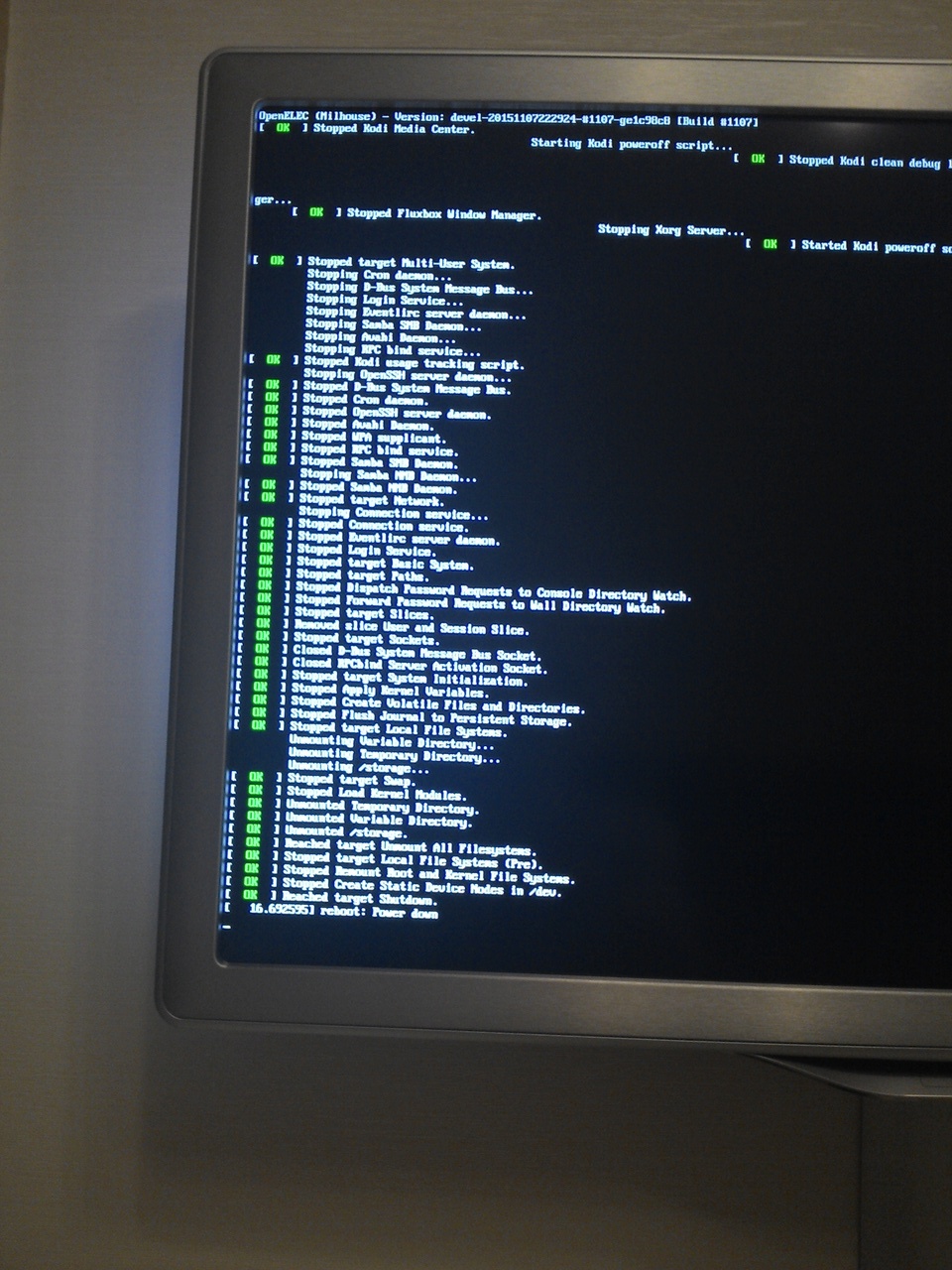2015-11-09, 18:16
(2015-11-09, 08:55)fritsch Wrote:(2015-11-09, 01:09)ilovethakush Wrote:(2015-11-09, 00:04)schmoko Wrote: This was a constant flickering. The UI was near unusable and video was unwatchable.
Just to update on this issue (in case anyone else experiences it.) Based on everyone's feedback, I decided this was probably a thermal issue and moved the Chromebox out of the cabinet it was in and away from other electronic devices. This fixed the flickering.
I'm guessing the GPU runs a bit hotter with the VAAPI changes, and hence the issue went away when I rolled back to vanilla OpenElec. I'm willing to keep the box out in the open for better playback and colors.
Fritsch,
If you think that running hotter than normal is unexpected behavior let me know and I can try capturing logs or lmsensors data.
Ian.
Yes I think running hotter than normal is unexpected behavior, but considering you had it locked up in a cabinet, it may not be all that unexpected. Why would you put a computer with fans and air paths in a cabinet?
Just to be clear. I'm running the EGL build and if anything, my box is actually quieter and cooler than it was on previous versions of openelec.
It runs cooler (!) even up to 20 degrees on my passively cooled system. As we do not have to copy the outputsurfaces but can render them directly. What could "heat it up" for you is, that you perhaps did not use Lanczos 3 Optimized for upscaling before, as by default 720p was upscaled via bilinear only ...
Changing the fan settings in bios helped to fix my flickering problems as well. Although temps were within specs it still gave problems. Now it runs 10C cooler at 52-62 degrees during/after movie playback. It could be less if I would move it to another place I think.