2015-11-02, 02:56
Hello, I wish to change how much of the fanart backgrounds you see while browing movies. right now it's a tad too light, you can't see a thing, I'd like it to be a little brighter, Is this possible? if so how ? I've looked through defaults.xml but I just don't understand what I'm completely reading right here.
Here's an image off the internet of what I mean -
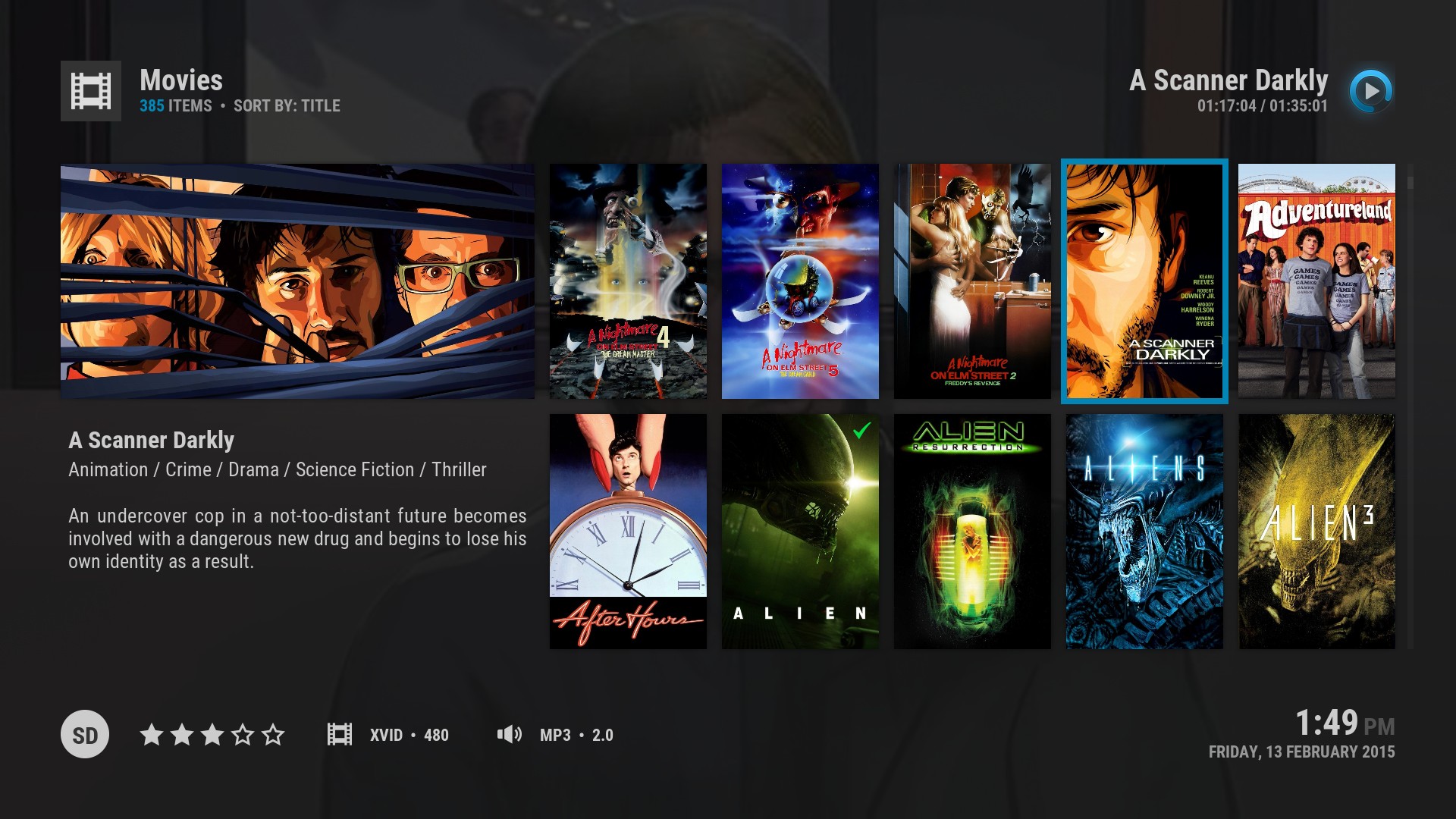
The Background is just a little too light for me, what code and where is it to change it and make it a little brighter?
Here's an image off the internet of what I mean -
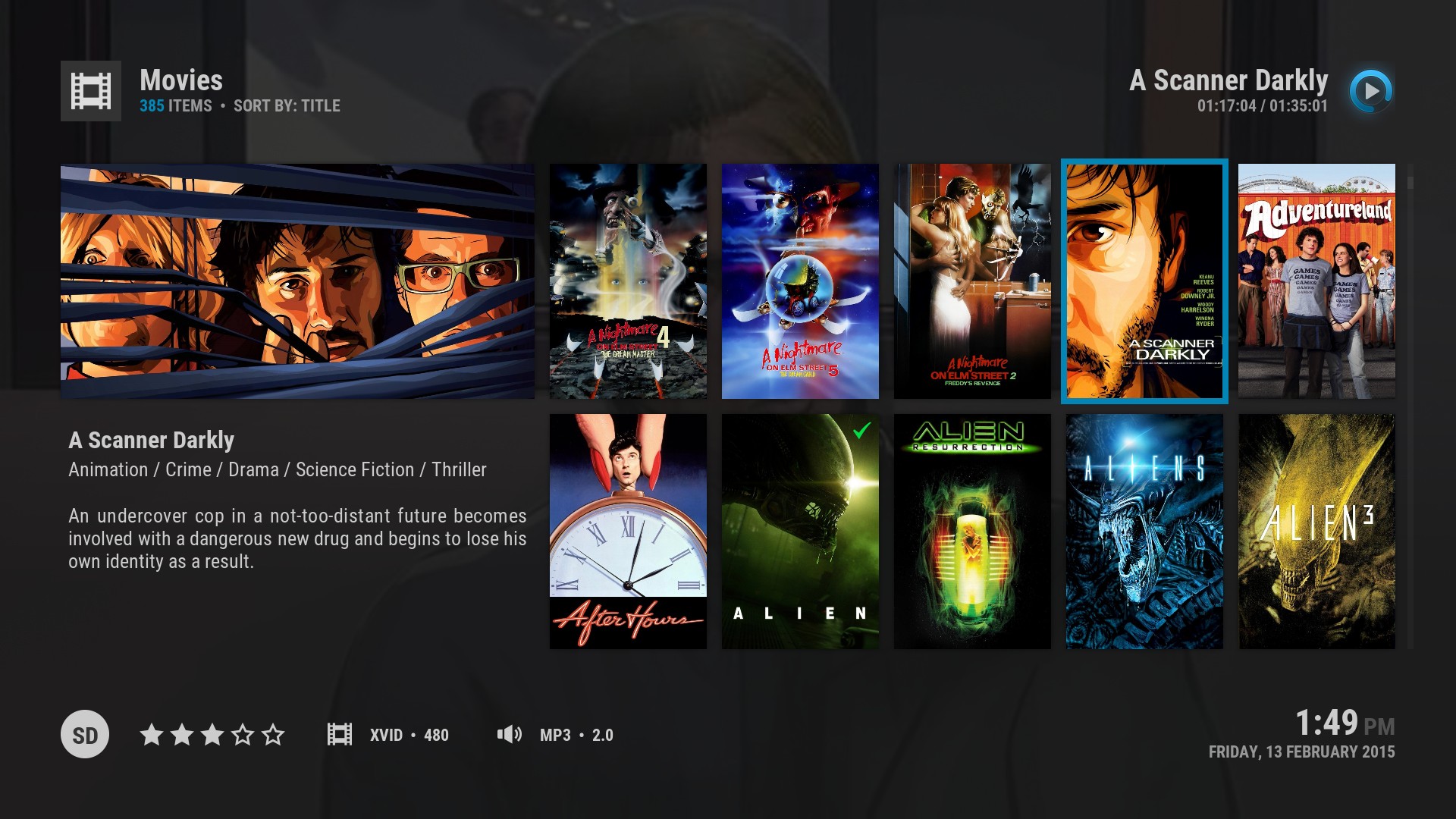
The Background is just a little too light for me, what code and where is it to change it and make it a little brighter?
