2016-04-10, 13:02
I don't know if it is a bug or a feature, but in the "Panet square" view the tags on the album covers are always visible. My wish is that I can choose to use them or not, like it was before 3.6.48 ... 


(2016-04-08, 23:39)marcelveldt Wrote:(2016-04-07, 21:54)oattes Wrote: Here we see the number of Seasons and the total number of episodes displayed in the header, but there is a bit of a problem with the English (language code) -- should it not be pluralised? E.g Seasons 9 Episodes 273. Further down we see the enumeration of total episodes and unwatched episodes. That's correct, but perhaps the number of total Seasons and unwatched Seasons could be added?Will be fixed in next skin update, thanks
(2016-04-07, 21:54)oattes Wrote: This looks fine, but when you use the 'back' key to return you will see that another extended info panel has also been created (as an underlay).The extendedinfo windows will also be fixed in next skin update
(2016-04-09, 19:35)Schiffschaukel Wrote:(2016-04-08, 22:43)marcelveldt Wrote:(2016-04-07, 17:31)Schiffschaukel Wrote: Using big posters view, i noticed that the runtime of the movie is shown twice. in this example 1:46 (106 min.) is there any option i missed to have either one of those shown?, as having it both ways at the same time doesnt make any sense. i would prefer the "106 min." way.
Yes, it is like that by design; shown in both hour representation and the total minutes. The hour presentation is more family friendly.
If it really bothers you I can make it optional offcourse
Hi Marcel!
Yes, an option for this would be cool. Depending on which view you use, you have up to 3 entries of the runtime. this indeed bothers me, want to keep it simple
thanks
Schiffschaukel



<!-- Header -->
<control type="group">
<control type="image">
<posx>60</posx>
<posy>10</posy>
<width>450</width>
<height>174</height>
<fadetime>600</fadetime>
<aspectratio align="left" aligny="center">keep</aspectratio>
<texture>$INFO[ListItem.Art(clearlogo)]</texture>
<visible>IsEmpty(Window.Property(AdditionalInfo))</visible>
</control>
</control>
<control type="image">
<!--studio logo -->
<posx>1750</posx>
<posy>10</posy>
<width>450</width>
<height>174</height>
<fadetime>600</fadetime>
<aspectratio align="right" aligny="center">keep</aspectratio>
<include condition="!Skin.HasSetting(PreferColorStudioLogos) + !Skin.String(SkinHelper.StudioImagesPath)">videoInfoColorDiffuse</include>
<texture>$VAR[studiologo]</texture>
<visible>IsEmpty(Window.Property(AdditionalInfo))</visible>
<animation type="Conditional" condition="!IsEmpty(ListItem.Art(clearlogo))">
<effect type="slide" start="0,0" end="-450,0" time="400" tween="cubic" easing="inout" delay="0" />
</animation>
</control>

<!-- Header -->
<control type="group">
<control type="image">
<height>120</height>
<width>300</width>
<left>60</left>
<top>30</top>
<aspectratio align="left" aligny="top">keep</aspectratio>
<texture background="true">$VAR[ListItemClearLogo]</texture>
</control>
<control type="label">
<posy>85</posy>
<posx>61</posx>
<width min="0" max="1100">auto</width>
<height>175</height>
<label>$VAR[value_subheader]</label>
<font>Reg30</font>
<textcolor>$INFO[Skin.String(HeaderTextColor)]</textcolor>
<shadowcolor>$INFO[Skin.String(HeaderTextShadowColor)]</shadowcolor>
</control>
</control>
<control type="image">
<!--studio logo -->
<right>60</right>
<width>450</width>
<height>160</height>
<posy>20</posy>
<aspectratio aligny="top" align="right">keep</aspectratio>
<include condition="!Skin.HasSetting(PreferColorStudioLogos) + !Skin.String(SkinHelper.StudioImagesPath)">videoInfoColorDiffuse</include>
<texture>$VAR[studiologo]</texture>
<visible>IsEmpty(Window.Property(AdditionalInfo))</visible>
</control>(2016-04-10, 19:32)Grumpyman Wrote: Yeah still won't work for me
this is what i changed to get it to work, probably not correct but it works at least for me