2016-06-29, 10:56
(2016-06-29, 01:03)marcelveldt Wrote:(2016-06-29, 00:21)dgreenmon Wrote: yes it was the single box widget thats not displaying and the homescreen layout i was using it with is netflix style homemenu layout 2
it was working fine and then one day poof gone
sorry for the poor explanation previously
i have just found a issue in widget view widebox using netflix style homemenu layout 2, 0n the shortcut menus only the first row displays the movie/tvshow info in the top left
I've just fixed both issues. This will be available in the new beta version of the skin first and this weekend I'll post a new stable version.
Brilliant Marcel can not thank you enough my friend keep up the good work
stay blessed