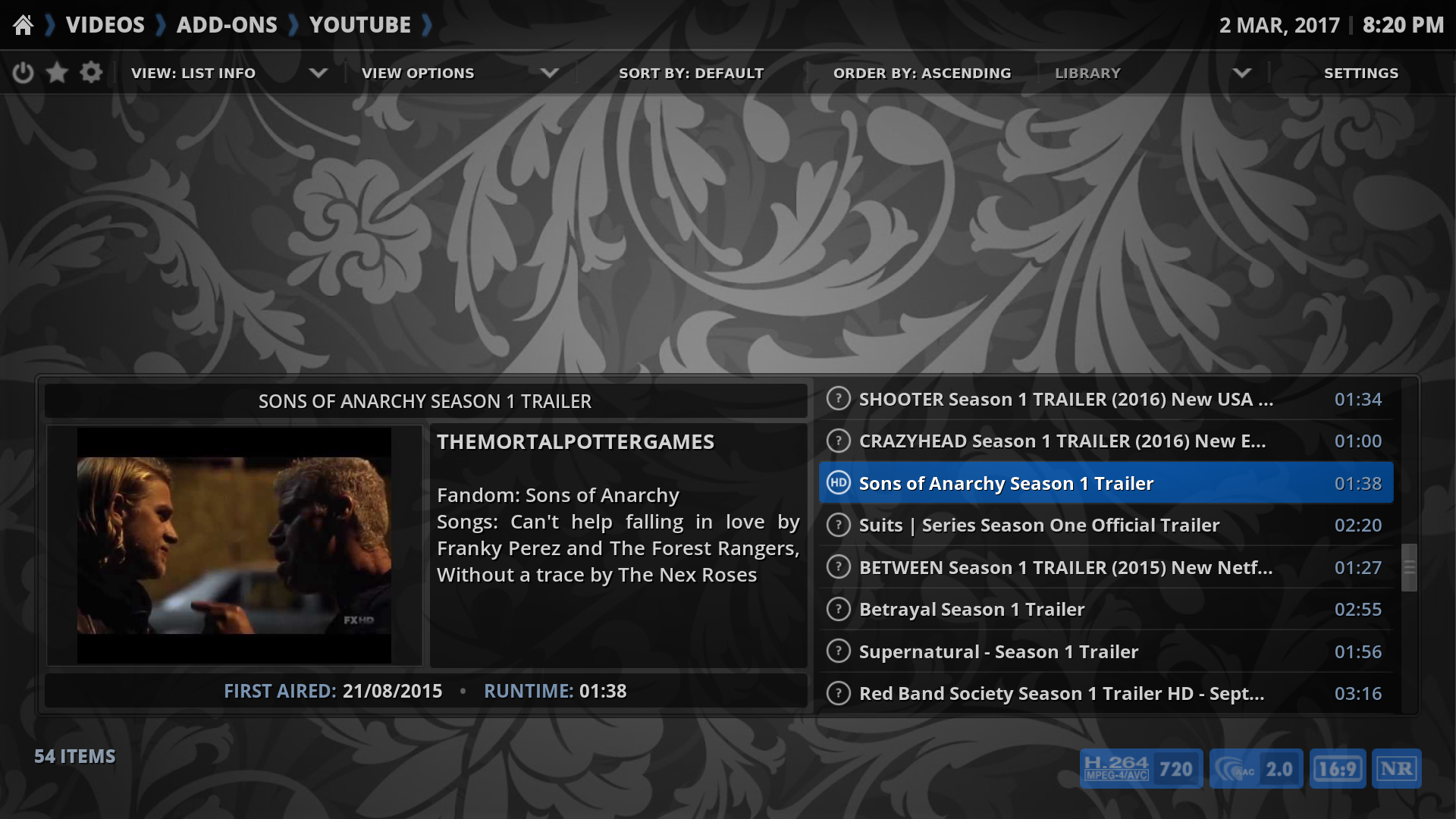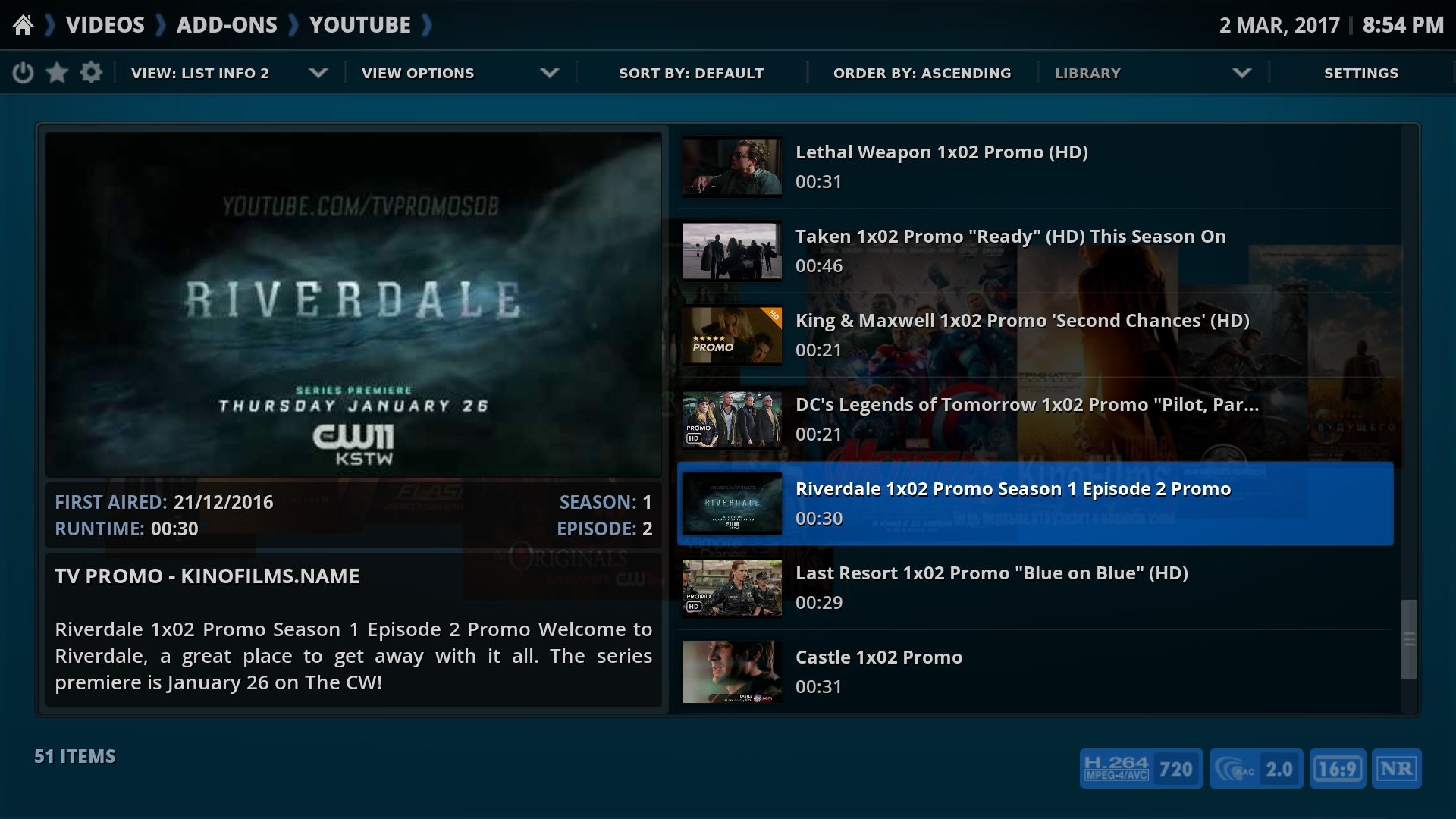2017-03-05, 13:27
(2017-03-05, 09:41)Grendil Wrote: First off, thanks Gade for this excellent skin! Of all the ones I've seen, this one is my favorite by far. And after using it for 3 years straight I'm very thankful to find you are still working on moving it forward...thanks so much for all the hard work!
I just upgraded from Kodi 15 to 17 on my Win 10 PC. It went pretty smoothly, but after manually re configuring Rapier I am having a strange behavior I can't seem to resolve. On the home screens, I have selected fanart for TV, Movies, and Music, but I still only get the default background appearing. If on the home screen I select a movie or show, it immediately displays the fanart background, and if I enable fanart background in the library view that works too for selected media. Also for one of the other homescreens I set it to a specific background image and that works fine too. I've triple checked my settings, and I believe they are the same as I had in v15 when this all worked fine. Everything else seems fine too...what am I missing?
Hi Grendil and welcome to the forums.
Thanks so much for all the kind words.
You are doing everything correctly.
The add-on for fanart backgrounds were changed recently, but I will push an update to the official Kodi repository asap.
In the meanwhile, you can install my development repository to get the update immediately.
Read here how to t´do that.
The wiki also has many other tips and detailed descriptions of the skin settings.
Let me know if you have any other questions.