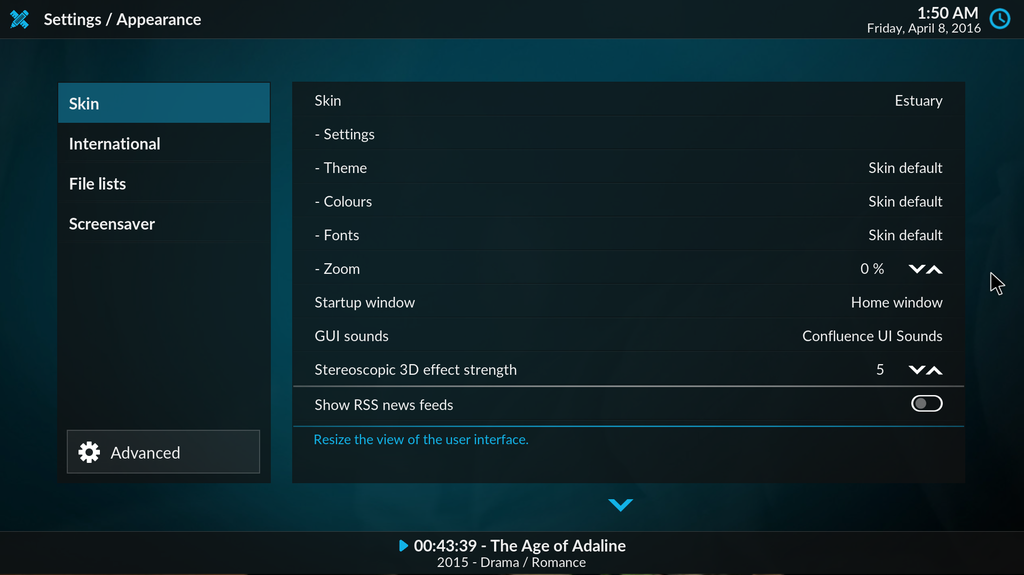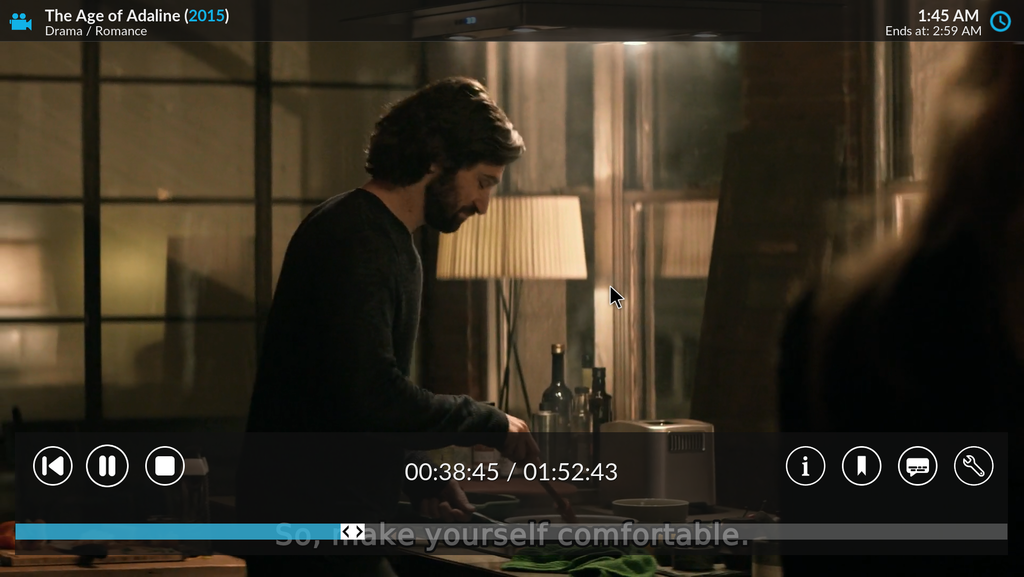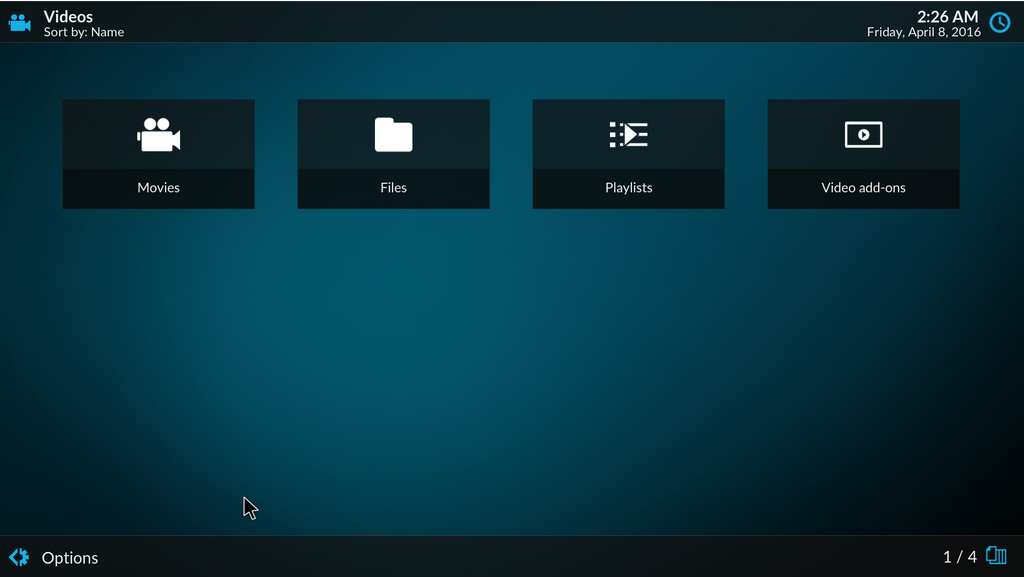2016-04-08, 02:24
(2016-04-08, 02:17)j0bb13 Wrote:(2016-03-29, 06:46)Ichabod Fletchman Wrote: I am liking Estuary so far. I have found a couple of things for improvement though.
First is the media buttons. The current buttons appear too 'sharp' and the stop button is a bit too large.
I have made the buttons more rounded as to match Kodi's icon style. (keep everything uniform).
There is also the side bar with the sharp media buttons. I can make icons for them if you would want to use them in the skin.
Everyone is free to use and modify these icons, here is the .psd file: http://bit.ly/21Qn2GP
Looks like the rounded buttons got added a couple days ago
https://github.com/xbmc/xbmc/commit/0f81...8e32e91192
If you have (or someone else has) time for it, I installed the nightly today and found some more pointy things in the skin that might be better rounded for consistency.
1. The two arrows in the bottom bar when viewing a video (picture attached)
2. The arrows in the menu, there are five in the attached menu screenshot (4 white, 1 blue, picture attached).
3. The arrow/gear combi in the left bottom of some option screens (picture attached)
4. The favourites star at the bottom left of the home screen.
5. The gear at the bottom left of the home screen (and at the Advanced button in menus).
Overall, I do have to get used to the combination of 90 degree angles and rounded elements in this skin. Maybe it would be more elegant to use the same curvature as the Kodi logo for all the corners. The menu corners, the bottom bar, the progress bar, etc. But I'm not a graphical designer, so don't take my word for it.
I have two unrelated feature requests (don't quite know if both are Estuary related, or Kodi itself):
1. Is it possible to move the subtitles up when the bottom bar is on screen? Right now it blocks the subtitles quite badly (picture attached).
2. While playing a movie, when I let it play in the background and click the same movie again (which happened by accident, now the movies are directly on the home screen), Kodi asks if I want to start at the beginning of the movie or resume from the point I initially resumed from (so not the point I'm currently at). Can it be made it just goes fullscreen when I select the same movie or maybe Kodi asks between starting at the beginning or just going fullscreen?
Thanks, I'm glad you like the new icons. I am in the process of making some more and any suggestions is greatly appreciated.
I did actually remake (rounded) the favourites and settings icons on the home screen, but because of the scaling for different screen resolutions, it gets hard to see the curve. I tried to curve it more, but the icons started to look to blobby and not as easily recognisable.
But, please send through any icons you think may need improving.
As for the subtitle issue, I only work on icons, so I can't help you there sorry.