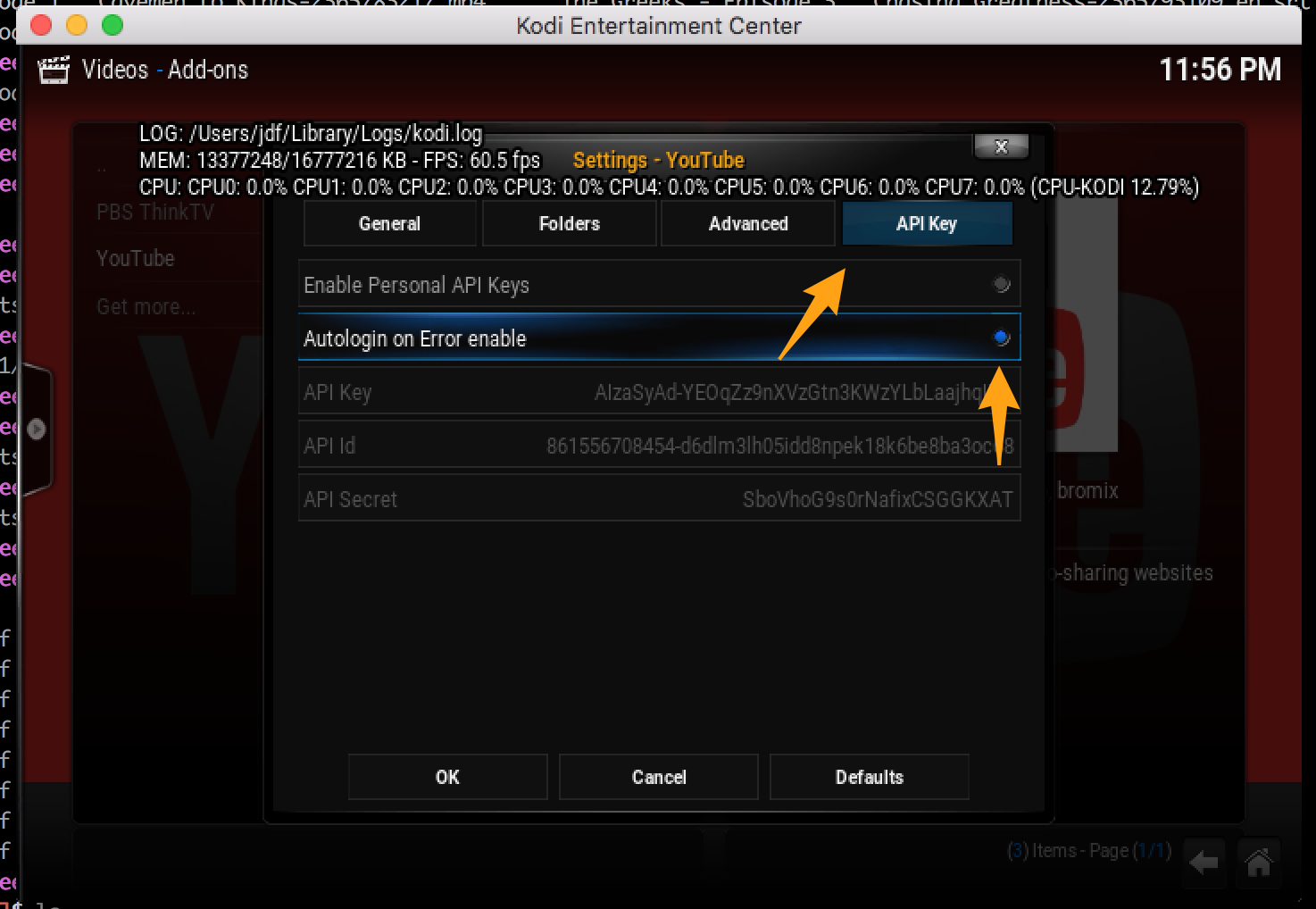Posts: 3
Joined: Jul 2016
Reputation:
0
Hey,
Just came back to Kodi and am having an issue with Youtube and playlists.
I'm running the Jarvis stable and am on android and am signed into Youtube v5.2.2
The first issue is that I'm unable to play videos from a playlist that work fine on my PC get "No sources" error.
This happens if i select play all or select them individually from the playlist.
The second is that I'm unable to see other users saved playlists.
Thanks
Posts: 774
Joined: Jun 2012
Reputation:
88
jdf76
Out of memory: 1 Aug 2020
Posts: 774
What device are you using the android. What has changed since you last used it?
Jeff
Posts: 49
Joined: Oct 2015
Reputation:
2
For some reason this plugin wont stay activated on youtube for me. I go to youtube.com/activate and activate two times like it says then everything works great for a day or so, but then it makes me activate again. Is this normal? Is there a way to make it stay activated longer?
Posts: 774
Joined: Jun 2012
Reputation:
88
jdf76
Out of memory: 1 Aug 2020
Posts: 774
yeah don't use 5.1.17 is was very very broken. If you want to roll back ever use one of the earlier ones at the github repo.
Thanks
Jeff
Posts: 7
Joined: Mar 2016
Reputation:
0
Never logged in, never went to youtube/activate, just put in my own API keys, WORKS PERFECT.
Many Thanks.
Posts: 23
Joined: Dec 2009
Reputation:
1
Videos won't play immedately. The remain paused until the buffer reaches 100%