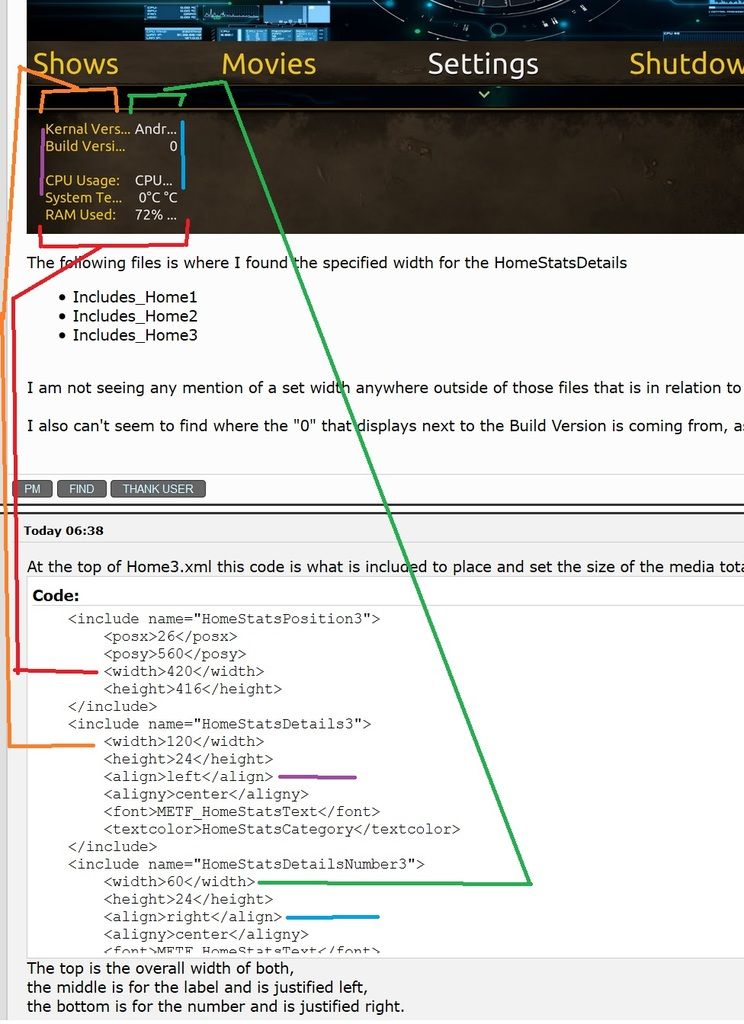2016-05-23, 01:44
First of all I would like to say thank you for producing this skin, its absolutely incredible!. By far the best skin I have used.
Question 1: I realize this is a minor problem but things like this irritate me!, my clock in the bottom right shows an hour slow when I have set to UK time. I have tried changing it another timezone but nothing happens, so if i change it australia for example, it stays showing exactly the same time as it originally did which is an hour slow!. I have tried clearing the cache and purging packages but that makes no difference
Question 2: Is there a setting I need to activate to get my widgets to work? for example I have "The MovieDB (In Cinemas)" widget selected on my movies menu on the homescreen but it does not display anything, likewise with the "TheMovie DB (Airing Today TV Shows)" option on my TV menu.
Question 3: Similar to how on this picture provided, there is information in the bottom right
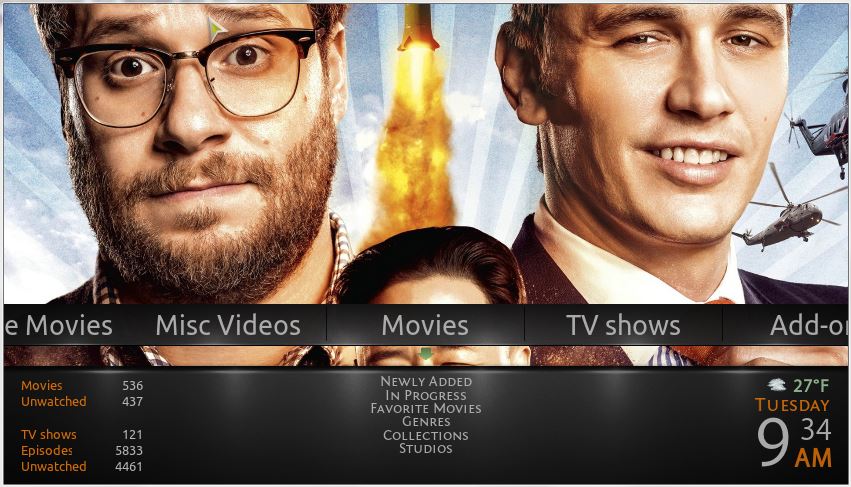
Is it possible to do something like this but to display system information, such as CPU Usage, Ram Used/Free and so on?
Question 1: I realize this is a minor problem but things like this irritate me!, my clock in the bottom right shows an hour slow when I have set to UK time. I have tried changing it another timezone but nothing happens, so if i change it australia for example, it stays showing exactly the same time as it originally did which is an hour slow!. I have tried clearing the cache and purging packages but that makes no difference

Question 2: Is there a setting I need to activate to get my widgets to work? for example I have "The MovieDB (In Cinemas)" widget selected on my movies menu on the homescreen but it does not display anything, likewise with the "TheMovie DB (Airing Today TV Shows)" option on my TV menu.
Question 3: Similar to how on this picture provided, there is information in the bottom right
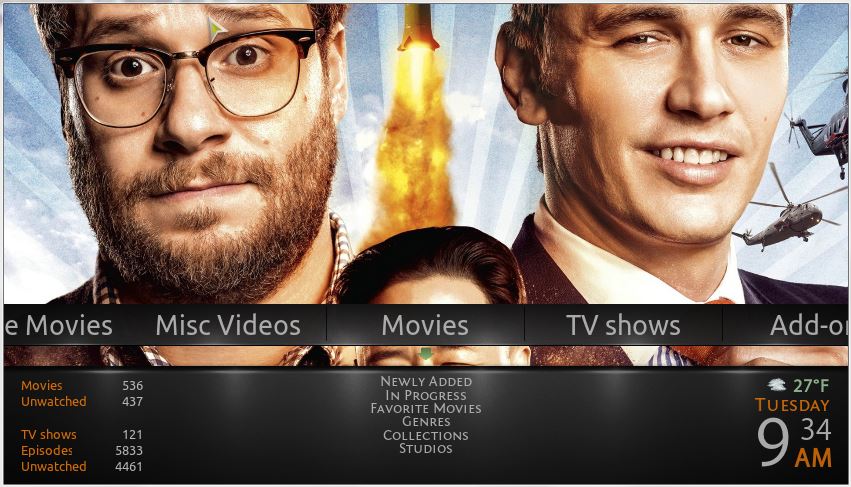
Is it possible to do something like this but to display system information, such as CPU Usage, Ram Used/Free and so on?